Chapter 11 Checklist to Prepare for EDI Setup
Prepare for EDI setup with our comprehensive checklist. Ensure you're ready by covering all bases from software to partner selection.
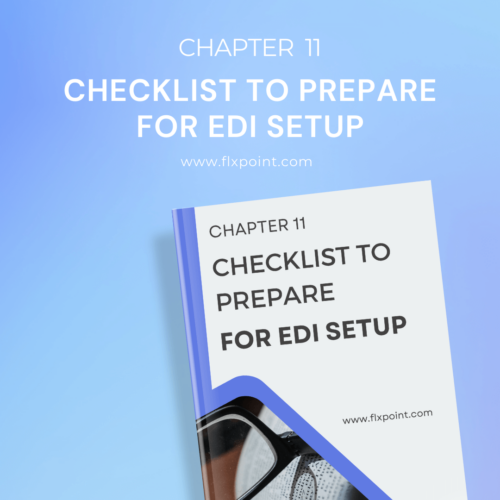
Chapter 11: Checklist to prepare for EDI setup
Preparing for an EDI (Electronic Data Interchange) setup involves several crucial steps to ensure a smooth and effective integration. Here’s a detailed guide to the checklist for preparing for an EDI setup:
1. Define Business Requirements
To set up EDI for your ecommerce business, start by identifying your trading partners and the documents you will share (such as orders and invoices). Find out which internal systems need EDI and which partners already use it. This will help prioritize the implementation process.
Look at where your current process faces delays and decide which documents to automate first. For example, if manual invoice processing causes delays, prioritize EDI invoice integration. Determine which EDI standards your partners use and choose the data transmission methods (VAN, AS2, FTP, or HTTPS).
Check if your internal IT team can manage the integration or if you need external help. Set a budget for software, training, and maintenance costs. Plan for future growth to make sure your EDI solution can scale with your business.
2. Choose EDI Standards
Choosing the right EDI standards for your ecommerce business requires understanding your specific needs and how data will be exchanged with trading partners. The first step is identifying which documents and information need to be exchanged electronically. Common documents in ecommerce include purchase orders, invoices, inventory advice, and shipping notices.
Next, consider the EDI protocols that suit your business. EDI protocols define how data is transferred securely. Popular options include FTP/sFTP, AS2, and HTTPS. For ecommerce businesses, sFTP (secure file transfer protocol) is commonly used due to its security and ease of use. AS2 is another option but is less commonly supported by all vendors. It’s important to understand which protocol your trading partners are using so that you can select the appropriate method for data exchange.
Additionally, EDI standards define how the data is structured. In the U.S., the most widely used standard is ASC X12. If you’re dealing with international partners, you may also encounter other standards like EDIFACT. Understanding the structure helps ensure that your data is formatted in a way that your trading partners can easily process.
Finally, keep in mind that choosing the right EDI standards should align with your business goals. For example, if speed and efficiency are priorities, selecting a protocol that supports fast transaction processing is essential. Similarly, if you plan to scale yo
3. Select EDI Solution
When selecting an EDI (Electronic Data Interchange) solution for your eCommerce business, it’s important to consider several factors that align with your specific needs, especially if your business involves dropshipping.
Understand the EDI Standards and Version: You need to ensure that the EDI solution supports the appropriate standards for your industry. For Flxpoint, the standard version is 004010VICS. This version is commonly used and helps ensure compatibility with most suppliers.
Connection Methods: Your solution should support the connection type you prefer, such as SFTP (Secure File Transfer Protocol). This method allows secure transfer of files between your system and your vendors. Platforms like Flxpoint also offers the option to host your FTP, which can simplify the process if you don’t already have an FTP setup.
EDI Document Types: EDI involves the exchange of specific documents like purchase orders, invoices, and inventory updates. Choose a solution that supports the key document types your business needs, such as:
- 846 Inventory Advice: Helps communicate stock availability.
- 850 Purchase Order: Used to send orders.
- 810 Invoice: Used for billing. Your EDI system should easily allow you to trade these documents.
Transaction Acknowledgement: Ensure that your solution supports the 997 acknowledgment document. This document confirms that the transaction has been received, although it does not verify that the contents are correct. It’s necessary to maintain smooth communication with your vendors.
Customization: Be sure that the EDI solution can adapt to your product catalog, including custom fields like SKU or UPC, and it can process transactions with the required quantities and other identifiers.
4. Set Up Communication Protocols
EDI communication requires both partners (sender and receiver) to effectively “speak the same language” when exchanging business documents. Think of it like ensuring two phones can connect to make a call – they need compatible systems to work together.
One common method for EDI communication is through a Value Added Network (VAN). A VAN acts as an intermediary that helps manage data exchanges between different parties. This solution is ideal because it eliminates the need for each trading partner to directly connect to each other’s system. For example, HUD (Housing and Urban Development) uses SprintEDI as its VAN, but it’s not necessary for all trading partners to use the same service.
SFTP (Secure File Transfer Protocol): This is a more direct approach, similar to having a secure digital mailbox. With SFTP, you have two options:
- Host your own FTP server where trading partners can deposit and retrieve documents
- Connect to a hosted FTP service provided by your EDI solution provider
For most ecommerce businesses, SFTP is often the simpler choice as it requires less infrastructure and technical overhead. However, if you’re dealing with large trading partners who require VAN connectivity, you’ll need to ensure your EDI solution can support both communication methods.
The key is choosing a setup that matches your business needs while ensuring secure and reliable document exchange with your trading partners.
5. Establish Trading Partner Agreements
To establish a Trading Partner Agreement (TPA) for your eCommerce business using EDI, you must create a formal document that outlines the responsibilities and expectations for both you and your trading partners. This agreement is a crucial step in setting up EDI communication.
- Agreement Structure: The TPA defines the general procedures and policies for exchanging electronic business documents instead of paper ones. It ensures that both parties agree on how electronic communications will take place.
- Key Information: The agreement will specify the technology and communication methods used for EDI. This includes details like the type of network service for sending and receiving documents, and the format of the electronic data (such as ANSI X12 standards).
- Transaction Acknowledgment: Each transaction, once received, must be acknowledged. Both parties will exchange functional acknowledgment documents (like the X12 810 Invoice) to confirm receipt, though the acknowledgment doesn’t verify the accuracy of the content.
- Testing Phase: Before full implementation, the trading partner will go through a test phase where transactions are exchanged both electronically and via traditional paper to ensure the system works correctly.
- Ongoing Responsibilities: The agreement will also specify who is responsible for the costs of data transmission, error correction, and updating of any changes in the EDI system, ensuring smooth communication over time.
By drafting and agreeing to a Trading Partner Agreement, you formalize the conditions under which your business and your partners will exchange electronic data. This is necessary to ensure that your EDI processes are efficient, secure, and legally recognized.
6. Data Mapping and Translation
Data mapping and translation are essential parts of integrating your ecommerce business with EDI (Electronic Data Interchange) systems. These processes involve converting your business data into a format that is standardized and can be understood by your trading partners’ systems.
Data Mapping refers to matching the internal data from your business system (like an ERP system) to the required EDI format. This means taking data from your system, such as inventory levels, and fitting it into a standardized format that EDI systems can read. You need to ensure your software can handle this mapping between your internal data and EDI formats used by your suppliers or customers.
Translation Software is used to convert your internal data (often in a flat file format) into the standard EDI format. This software handles the process of changing data from your system into the correct structure so it can be sent and understood by other businesses using EDI.
EDI software typically handles the encoding, transferring, and decoding of data automatically. For example, when you send an inventory update, translation software will convert your internal inventory data into an EDI-compliant format and send it to your trading partner. Similarly, when receiving data from partners, the software decodes the EDI messages into your internal format.
For successful integration, it’s important to have reliable translation software and mapping capabilities that work with your system. If you’re unsure about setup, partnering with a good EDI provider for support is recommended to ensure smooth data exchange between systems.
7. Integration with Internal Systems
Integrating your ecommerce system with an EDI (Electronic Data Interchange) setup involves connecting your internal processes to EDI standards to exchange data with your partners efficiently. Here’s how this works and what you need to know:
- Setup and Configuration: Start by identifying the internal system (like your ERP or inventory management software) that will communicate with the EDI platform. Ensure the EDI solution you choose can map your system’s data format to the required EDI standard.
- Connection Type: EDI integration usually works through file transfers. For Flxpoint, SFTP (Secure File Transfer Protocol) is the supported method. You can either host your own FTP or use the one provided by Flxpoint.
- Mapping and Translation: Mapping aligns your internal data structure (e.g., SKUs, inventory levels, and purchase orders) with the EDI standard formats like 846 (Inventory Advice) or 850 (Purchase Order). Translation software is used to convert data between these formats so systems on both ends can interpret the information.
- Identifiers: You’ll need specific interchange IDs, like vendor codes and internal vendor numbers, which are assigned during setup. These help identify your business in transactions.
- Acknowledgements: For every EDI transaction sent, a 997 acknowledgement is required to confirm receipt. This does not verify the content but ensures the transaction was received.
By setting up these components, your internal systems can effectively communicate with EDI platforms, streamlining data exchange between you and your partners. Proper configuration is key to avoiding errors and maintaining data consistency.
8. Testing and Validation
Testing and validating your EDI setup is crucial to ensure smooth data exchange between your ecommerce system and your trading partners. This involves verifying that the documents exchanged meet the expected formats, align with the requirements of your partners, and integrate seamlessly with your internal systems. Here’s a step-by-step explanation:
- Understand Document Flow:
Identify the data flow between your ERP system and the EDI portal. For example, you may need to export a sales order in CSV format from your accounting system, convert it into an EDI format, and send it through the portal. Repeat this process for all other documents you need to trade, ensuring compatibility at every step. - Back-end System Interaction:
If you have multiple systems, test each one’s interaction with the EDI portal. This prevents unexpected issues when transitioning to live operations. Missing this step often leads to failures during implementation. - Establish a Testing Plan:
Coordinate with your trading partner to set up a testing date. Begin by testing the connection between your system and the partner’s. Confirm that files can be securely sent and received. - Document-specific Testing:
Test each type of EDI document separately. Validate both inbound and outbound data accuracy, starting with the most critical transactions, such as purchase orders and invoices. - Use Expert Resources:
Assign trained staff or hire EDI specialists to manage this process. They should handle file formatting, troubleshoot errors, and ensure compliance with EDI standards. - Address Partner Requirements:
Some partners may have specific validation needs, such as 997 acknowledgments or unique delimiters. Confirm these requirements and test accordingly. - Validate Data Accuracy:
Ensure all transactions match the expected content, structure, and business rules defined by your partner. Test inventory levels, pricing, and product identifiers to avoid discrepancies.
Thorough testing reduces errors, prevents disruptions, and ensures your ecommerce business runs efficiently.
9. Set Up Security and Compliance Measures
When setting up an Electronic Data Interchange (EDI) system for your ecommerce business, it’s crucial to address security and compliance to ensure smooth and safe operations. Here’s a clear breakdown of what needs to be done:
- Data Encryption and Secure Transmission
Your EDI system should use secure methods for transmitting data, such as SFTP (Secure File Transfer Protocol). SFTP creates a secure, encrypted tunnel for files to travel through, ensuring that sensitive data, like purchase orders or invoices, is protected from unauthorized access. For example, when sending a purchase order to a supplier, SFTP ensures the data remains encrypted during transit, keeping it safe from interception. - Establish Service Level Agreements (SLAs)
SLAs are critical to define the expected response times and system uptime guarantees. For instance, many EDI providers offer 99.9% uptime, ensuring that your system remains operational almost all the time. The SLA should also specify how quickly your trading partners need to acknowledge documents. For example, a common requirement might be that purchase orders are acknowledged within 24 hours. This guarantees that the system is functioning efficiently and helps avoid delays. - Monitoring and Reporting
Your EDI system should include real-time monitoring and alerting mechanisms. These tools track every document exchanged and notify your team of any issues, such as when a supplier fails to send an acknowledgment within the required timeframe. This proactive monitoring helps prevent delays and security breaches, ensuring that your system stays compliant with partner requirements. - Document Validation
Before any EDI document is processed, your system should validate it against predefined standards. For example, when receiving an inventory update (EDI 846), the system should check that all required fields (like product codes, stock quantities, etc.) are present and formatted correctly. This prevents the system from processing corrupted or incorrect data, which could lead to errors in your business processes. - User Authentication and Access Control
Different team members should have different levels of access to the EDI system based on their roles. For example, your warehouse team might only need access to advanced shipping notices (EDI 856), while your finance team may need access to invoices (EDI 810). Implementing role-based access ensures that sensitive data is protected and only authorized personnel can view or modify specific documents. - Handling Compliance Updates
Trading partners may change their EDI requirements over time. Your EDI system should be flexible enough to accommodate these changes while maintaining your security standards. Stay updated on any new compliance requirements and update your system accordingly. Keep comprehensive documentation of your compliance processes to ensure transparency and accountability.
10. Monitor and Maintain EDI System
- Ongoing Monitoring: After setting up your EDI system, it’s essential to monitor its performance regularly. Just like checking your email inbox, keep an eye on document exchanges to ensure everything is working correctly.
- Identify and Fix Errors: Watch for any issues with sending or receiving documents (like orders, invoices, and shipping notices). If problems arise, fix them quickly to avoid penalties from your trading partners.
- Update EDI Settings: Your trading partners may change their EDI requirements or introduce new document types. Ensure your system stays up-to-date with these changes to maintain smooth communication.
- Consider EDI Experts: If you don’t have in-house technical staff, consider hiring EDI experts who can monitor and resolve any issues 24/7.
11. Staff Training and Support
- Training on Basic EDI Tasks: Teach your team how to use the EDI system effectively. They should understand how to send and receive orders, track shipping updates, and handle invoices.
- Provide Guides: Create easy-to-follow guides that explain how to use the EDI software. These should cover common tasks and troubleshooting tips.
- Help Contacts: Make sure your staff knows who to contact for support when issues arise. If you’re working with an EDI provider, ensure they offer training sessions for your team.
- Ongoing Training: As your EDI system evolves, update the training materials and continue educating your team. Well-trained staff can prevent costly mistakes and keep your operations running smoothly.
12. Backup and Disaster Recovery
- Backup EDI Documents: Regularly back up all EDI messages and transaction data to a secure location. This ensures you won’t lose important records in case of system failure.
- Disaster Recovery Plan: Have a plan for what to do if your EDI system stops working. Know how to keep your business running while you work on fixing the problem.
- Test Backups Regularly: Test your backup system to ensure it works as expected, especially after changes to your EDI system.
- Keep Contact Information Handy: Store contact details for your EDI provider and trading partners in a place everyone can access during an emergency.
- Backup Communication Methods: Have an alternative way to send and receive orders (like email or phone) in case your main EDI system fails.
13. Document and Review Processes
- Write Down EDI Procedures: Document every step of your EDI workflow, from sending orders to handling error messages. This helps keep everyone on the same page and ensures consistency in how tasks are done.
- Track Partner Requirements: Keep a list of your trading partners’ specific EDI requirements, including any special rules or document formats they use. This will help you stay compliant with their needs.
- Review and Update Processes Regularly: Regularly review your EDI processes to make sure they are still working well. Update the documentation whenever your partners request changes or when you resolve issues.
- Record Problem Solutions: Document any problems you’ve solved and share those solutions with your team. This knowledge will help them avoid repeating mistakes.
- Maintain a Centralized Repository: Ensure that all EDI documents, guidelines, and troubleshooting solutions are stored in a central location that is easy for your team to access.
- Track Issues and Penalties: Keep records of any fines or compliance issues you’ve had and how you handled them. This helps you improve your processes and avoid similar problems in the future.
By following this checklist, you’ll create a well-organized and efficient EDI system for your ecommerce business, ensuring smooth operations and compliance with your trading partners.
Guide Chapters
- Chapter 1: What is EDI?
- Chapter 2: How EDI Helps Ecommerce Businesses
- Chapter 3: Everyday Uses of EDI in Ecommerce
- Chapter 4: How to Start Using EDI
- Chapter 5: Why EDI is Better Than Manual Work
- Chapter 6: EDI vs. APIs: What's the Difference?
- Chapter 7: The Future of EDI in Ecommerce
- Chapter 8: Your First Steps with EDI
- Chapter 9: EDI is the Future of Ecommerce
- Chapter 10: Quick Glossary of EDI terms
- Chapter 11: Checklist to Prepare for EDI Setup
All Chapters in This Guide
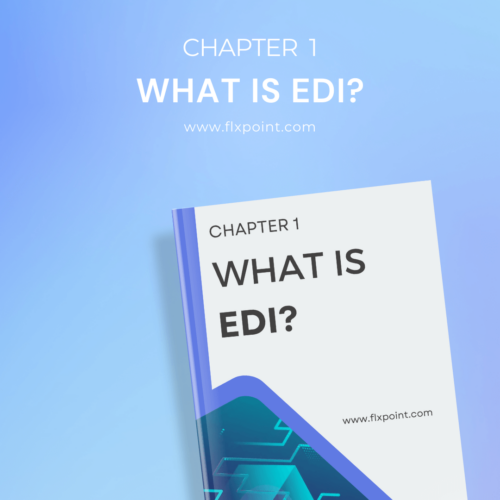
Start with the essentials. This chapter breaks down what EDI is, how it works, and why it’s a critical tool for modern ecommerce businesses. We simplify the technical jargon so you can clearly understand how EDI automates the exchange of business documents with your suppliers, warehouses, and trading partners.
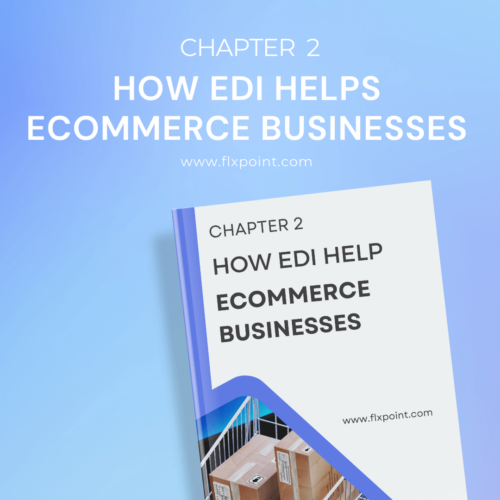
Explore the powerful benefits EDI brings to your ecommerce operations. From faster communication and fewer errors to cost savings and improved accuracy, this chapter shows how EDI makes your business leaner, smarter, and more competitive.
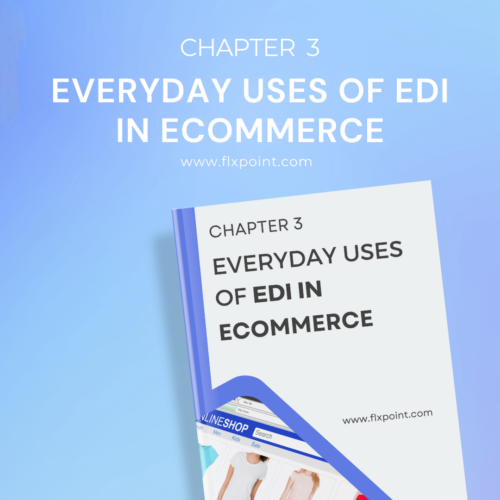
See how EDI shows up in real day-to-day workflows. This chapter highlights common applications like order placement, shipping confirmations, inventory updates, and invoicing—so you can understand the practical ways EDI supports smooth operations.
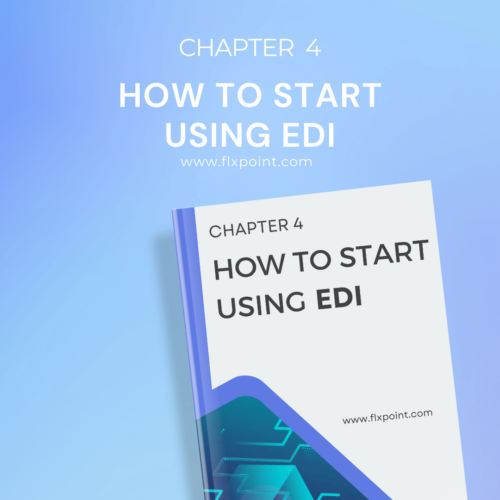
Ready to get started? This chapter walks you through the process of adopting EDI, including evaluating your current tech stack, selecting the right partners, and integrating EDI into your existing systems. No technical background required—we make it approachable.
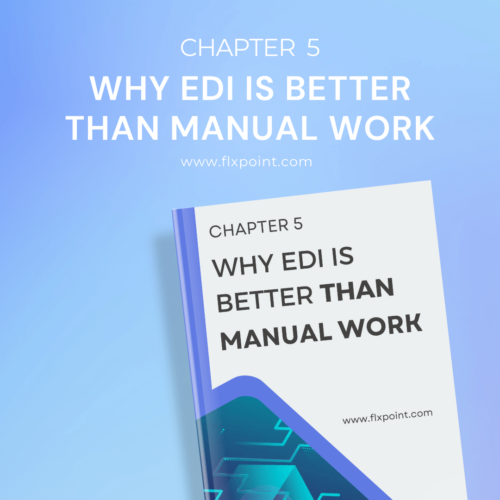
If you're still relying on spreadsheets, emails, or manual uploads to exchange data, this chapter is a game-changer. Learn how EDI eliminates human error, speeds up workflows, and allows your business to scale without adding more headcount.
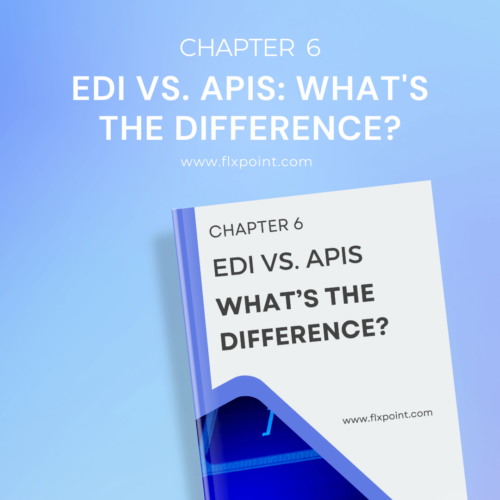
Wondering when to use EDI or APIs? We break down the differences between these two powerful tools, when each makes the most sense, and how they can work together in a well-rounded ecommerce tech stack.
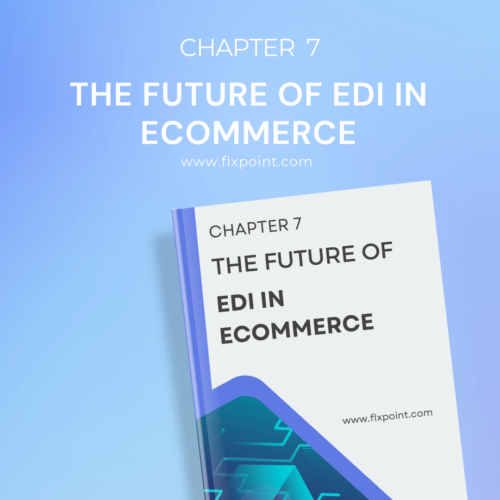
EDI is evolving rapidly. In this chapter, we explore upcoming innovations—like machine learning, tighter integrations with fulfillment partners, and greater automation. Discover how to stay ahead of the curve and be ready for what’s next.
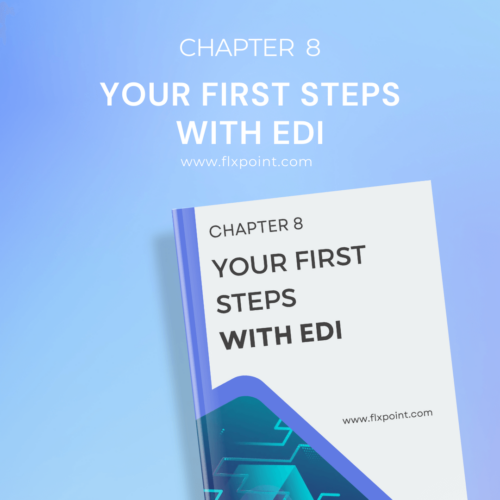
It’s time to take action. This chapter provides a hands-on guide to assessing your business readiness, aligning with trading partners, and identifying the tools you need to implement EDI smoothly and successfully.
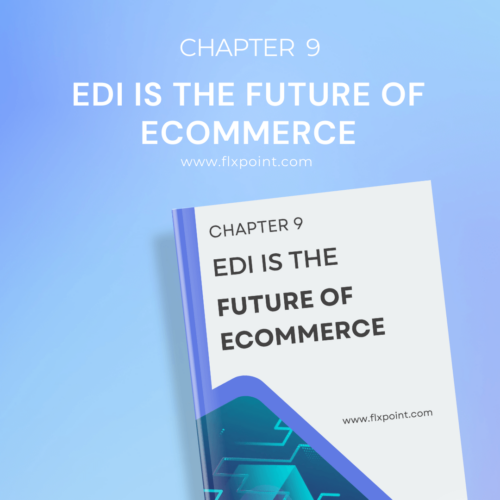
This isn’t just a short-term solution—it’s a long-term strategy. Learn why businesses adopting EDI today are better positioned to grow, adapt to change, and lead in a digitally connected ecommerce world.
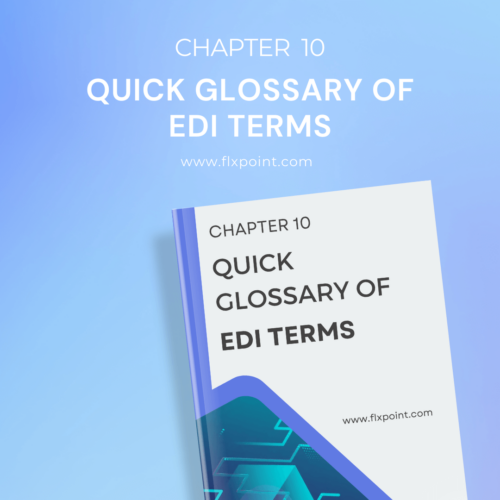
EDI doesn’t have to be intimidating. We’ve created a glossary of key terms and acronyms to make the language of EDI more accessible, so you can communicate confidently with partners and providers.
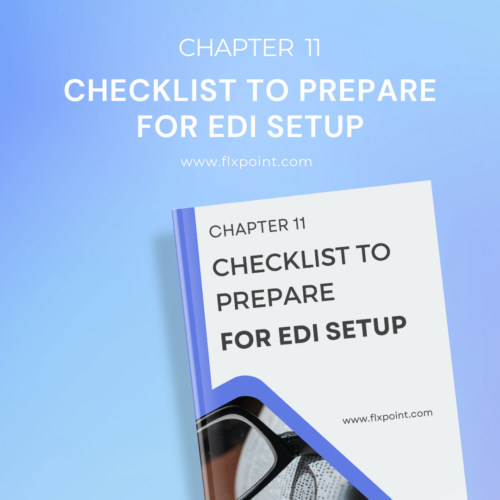
Make sure you’re truly ready. This checklist walks through everything you’ll need to set up EDI the right way—from choosing the right platform to aligning your workflows and evaluating technical requirements. Consider this your pre-launch playbook.
Kenneth Cole's Smart Savings With Shopify EDI Connections
"They had never used Flxpoint before. But working with [the Flxpoint] team, they learned it and we're about to onboard our newest footwear partner, and you know that's big business for us.”
Mitul PatelKenneth Cole


How Flxpoint Helped Rifle Supply Automate & Grow
“I went line by line… whatever the inventory number was and cost value was, I calculated it and was blown away by how much that was worth— $300 million worth of product that I added to our web store.”
Chris MekdaraRifle Supply


The Ecommerce Automation Behind Screen Skinz
"Automation is the key to maximizing your volume. [Flxpoint] comes right into our flow — everything's automated. We want it to be quick and efficient. So that's what we love about Flxpoint."
Shaun Brown & Clay CanningScreenSkinz
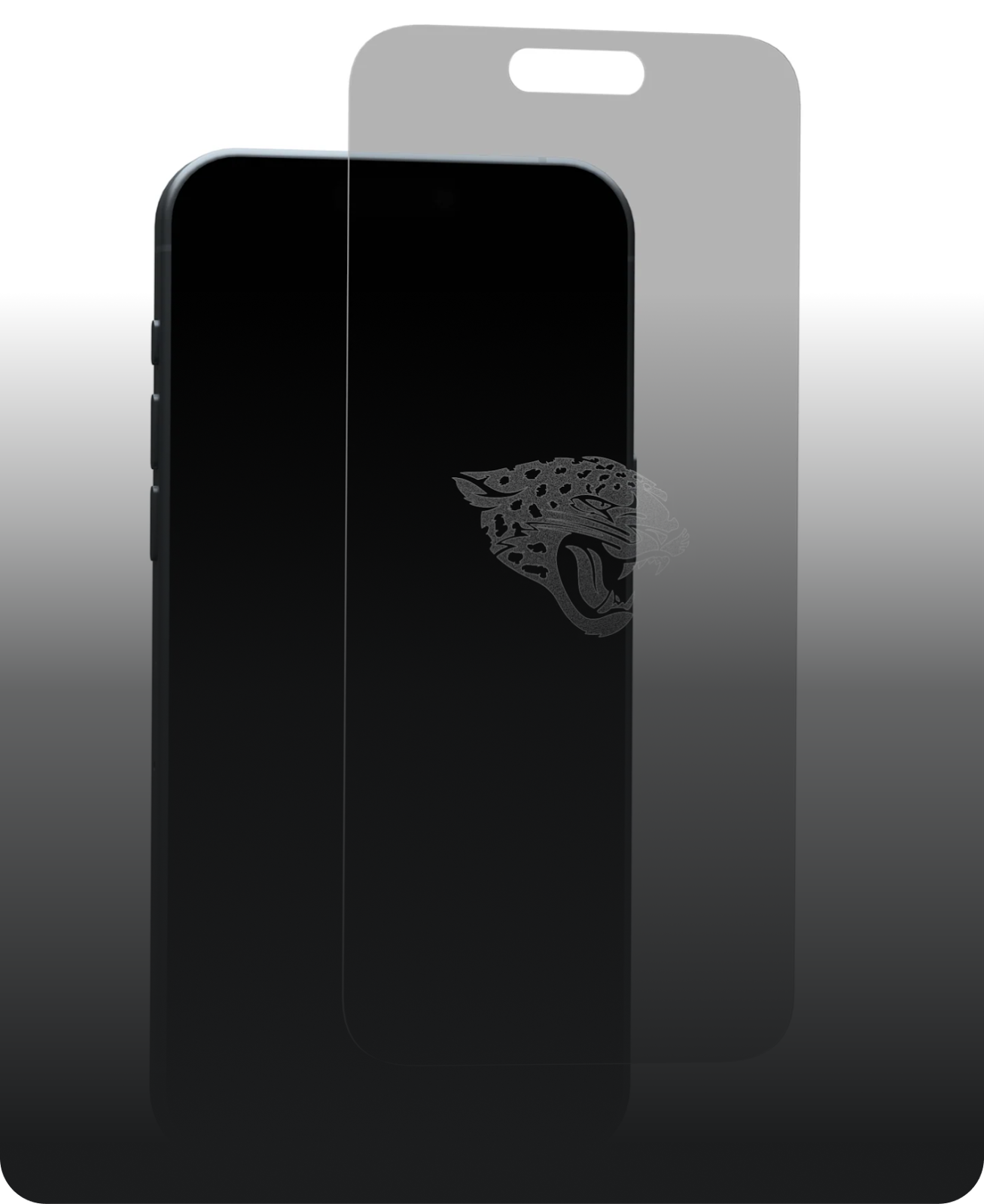

How Inhaven Transformed Vendor Management with Flxpoint
"We ended up switching to Flxpoint, and it has been a much smoother process. Where it took us six months to get onboarded with the other company, we were up and running in a week or two with Flxpoint."
Ashley ChingInhaven


How Black Patch Performance Scaled Smarter with Flxpoint
"The only way to actually scale was to go through Flxpoint… You can’t even come close to hiring someone to do what Flxpoint does for the price."
Jonathan WilliamsBlack Patch Performance


