Chapter 4 How to Start Using EDI
Uncover the daily applications of EDI in your ecommerce journey. From order processing to inventory management, see EDI in action.
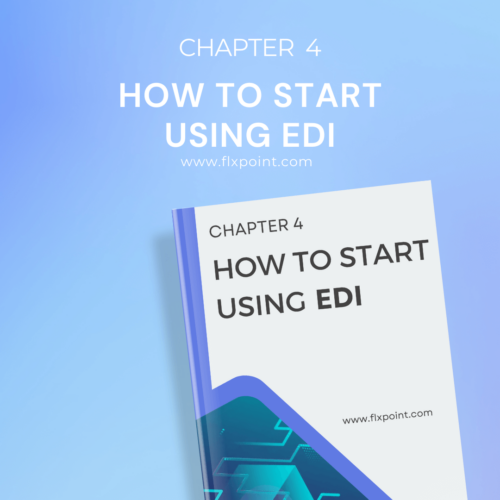
Chapter 4 - How to Start Using EDI
Electronic Data Interchange (EDI) is a system that allows businesses to exchange documents and data electronically in a standardized format. For ecommerce, EDI plays a vital role in automating critical processes like order management, inventory updates, and invoice generation. By replacing manual methods like emails and spreadsheets, EDI helps businesses operate more efficiently. Setting up EDI simplifies operations by reducing human errors and ensuring faster communication with trading partners.
It ensures that data is accurate and processes run smoothly. This leads to fewer delays, improved customer satisfaction, and better supplier relationships. Starting with EDI not only enhances day-to-day efficiency but also supports long-term growth. Businesses can scale faster by automating repetitive tasks and focusing on strategic decisions. With EDI, ecommerce businesses can stay competitive, save time, and increase profitability while maintaining seamless operations in a fast-paced market.
What You Need to Set Up EDI
Setting up EDI requires a combination of hardware, software, and proper configurations to enable smooth data exchanges. The following points highlight the key components needed for a successful EDI setup.
Hardware and Software Requirements
Devices and Software Compatibility.
- Ensure your devices, such as computers and servers, can handle the required EDI software.
- Use software that supports recognized EDI standards like ANSI X12 or EDIFACT for seamless communication.
- Verify that your ecommerce platform (e.g., Shopify or WooCommerce) integrates well with EDI systems to avoid compatibility issues.
Importance of Cloud-based EDI Systems.
- Cloud-based EDI systems offer flexibility and scalability, making them ideal for growing businesses.
- They reduce upfront costs by eliminating the need for extensive hardware investments.
- Cloud platforms provide automatic updates and real-time data exchange, ensuring efficient and secure transactions.
- These systems are easy to access remotely, enabling businesses to manage EDI processes from anywhere.
Documentation and Standards
Understanding EDI Document Formats.
EDI relies on specific document formats to structure data for standardized communication. Common formats include:
- EDI 850 (Purchase Orders) – Automates sending purchase orders to suppliers.
- EDI 810 (Invoices) – Streamlines invoicing by electronically sending bills to customers.
- EDI 856 (Shipping Notices) – Ensures accurate shipping updates and inventory tracking.
These formats allow businesses to send and receive data efficiently, reducing manual errors. Understanding these formats is crucial for a smooth EDI setup.
The Role of Standards like ANSI X12 and EDIFACT.
EDI systems use established standards to ensure consistency and compatibility:
- ANSI X12 – Widely used in North America for industries like retail and healthcare.
- EDIFACT – A global standard, preferred in international trade.
Adhering to these standards ensures your EDI system communicates effectively with partners and meets industry requirements.
Internet Connectivity and Security
Reliable Network for Seamless Data Exchange.
A robust internet connection is essential for smooth EDI operations. Reliable connectivity ensures real-time data exchange, enabling orders, invoices, and inventory updates without delays. Businesses should invest in high-speed internet with minimal downtime to avoid disruptions.
Importance of Secure Connections to Protect Sensitive Data.
EDI transactions often involve confidential business information. Using encrypted connections and secure protocols safeguards data during transmission. Additionally, adopting cybersecurity measures like firewalls and VPNs protects against unauthorized access and ensures compliance with industry regulations.
2. Choosing the Right EDI Service Provider
Selecting the right EDI service provider is a crucial step in ensuring a seamless transition to automated processes. Your provider should offer features that simplify EDI setup and align with your business goals. The following considerations will guide you in making an informed choice:
Features to Look For
User-friendly Platforms and Integrations with Ecommerce Tools.
- Choose a provider with an intuitive interface that simplifies setup and ongoing use.
- Ensure seamless integration with ecommerce platforms like Shopify, WooCommerce, and Magento.
- Look for built-in support for various EDI transactions to avoid additional configurations.
Scalability to Grow with Your Business Needs.
- Opt for a service that can handle increased data volume as your business expands.
- Ensure compatibility with new ecommerce tools or marketplaces you may adopt in the future.
- Check for flexible pricing models that accommodate growth without overwhelming costs.
Comparing Providers
Evaluating Pricing Models and Service Levels.
- Compare upfront costs, subscription fees, and additional charges for data volume or transactions.
- Ensure the pricing model aligns with your budget and business size.
- Assess the level of customer support offered, such as 24/7 assistance or dedicated account managers.
Differences Between In-house EDI and Managed EDI Services.
- In-house EDI – Offers full control but requires technical expertise and higher maintenance costs.
- Managed EDI Services – Outsourced solutions that handle setup, maintenance, and compliance, reducing internal workload.
- Choose managed services for convenience or in-house solutions if your team has the necessary expertise.
Top EDI Service Providers
Brief Mention of Popular Providers like SPS Commerce and TrueCommerce.
- SPS Commerce – Known for extensive retail network connections and robust customer support. Ideal for businesses seeking managed EDI services.
- TrueCommerce – Offers user-friendly solutions and integrations with platforms like Shopify and WooCommerce. Perfect for small to mid-sized businesses.
How to Determine the Best Fit for Your Ecommerce Business.
- Evaluate Integration Capabilities – Ensure the provider supports your ecommerce platform.
- Compare Features – Look for automation, analytics, and support tailored to your industry.
- Assess Scalability – Choose a provider that grows with your business.
- Review Costs – Consider upfront and ongoing expenses.
3. Connecting EDI to Your Ecommerce Store
Integration Process
Integrating EDI with your ecommerce store is an important step toward automation and efficiency. By linking your store to an EDI system, you can streamline order processing, inventory management, and invoice handling. Here’s how to ensure a seamless connection:
How to Connect EDI Systems to Platforms like Shopify, WooCommerce, or Magento.
- Identify an EDI service provider that supports integration with your ecommerce platform.
- Use pre-built connectors or plugins for popular platforms like Shopify and WooCommerce.
- Work with your provider to configure the integration, ensuring compatibility with your store’s existing setup.
Steps to Synchronize Orders, Inventory, and Invoices.
- Sync Orders – Automatically transmit purchase orders from your store to suppliers via EDI.
- Manage Inventory – Use EDI to receive real-time inventory updates and prevent stockouts or overselling.
- Handle Invoices – Automate invoice generation and payment processing to reduce errors and save time.
Customizing for Dropshipping Needs
To integrate EDI with your ecommerce stores, such as Shopify or WooCommerce, it is essential to streamline data exchange between your store and suppliers. This improves efficiency and accuracy in order fulfillment.
Configuring EDI Workflows to Suit Dropshipping Models.
For dropshipping, EDI can automate the process of sending orders directly from your store to suppliers. Customizing workflows involves setting up the EDI system to automatically create purchase orders, transmit them to suppliers, and update your inventory in real-time. This ensures seamless order fulfillment without manual intervention.
Automating Supplier Communications for Efficiency.
With EDI, you can automate supplier communications, making the process faster and more accurate. Orders, shipping details, and inventory updates are exchanged automatically, reducing errors and delays. This leads to improved customer satisfaction, as the process becomes smoother and faster.
Testing and Validation
Before going live with your EDI setup, it is essential to test the system to ensure accuracy. This involves checking that data is transmitted correctly, from purchase orders to invoices, without any errors. Proper testing helps prevent issues with orders, payments, and inventory.
Ensuring Data Accuracy before going Live.
Conduct thorough tests to verify that all transactions (orders, invoices, shipping details) are correct and match your expectations. This step minimizes the risk of mistakes in your operations.
Continuous Monitoring for Smooth Operation.
After your EDI system is live, continuous monitoring is necessary to ensure the system remains efficient and error-free. Regular checks can identify and resolve any issues that may arise, keeping your ecommerce business running smoothly.
4. Common Challenges and How to Solve Them
Technical Barriers
Troubleshooting Connection Issues Between EDI and Ecommerce Platforms
When connecting EDI to your ecommerce store, one common issue is the integration between EDI platforms and your ecommerce systems, such as Shopify or WooCommerce. Technical issues can arise from network interruptions, compatibility problems, or improper configuration of APIs (Application Programming Interfaces). Ensuring both systems are using compatible data formats and communication protocols (like AS2 or FTP) can help avoid disruptions. Additionally, testing the connection in a controlled environment before going live can help identify and fix issues early.
How to Handle Incompatible Data Formats
Data format compatibility can be a significant challenge when integrating EDI with your ecommerce store. EDI uses structured document formats, such as EDI 850 for purchase orders or EDI 810 for invoices, which may not match the file formats used by your ecommerce system. Using a universal data translation tool that can convert different formats (e.g., XML, CSV) to EDI-compatible formats can ease this process. Many EDI service providers offer built-in translation capabilities to ensure seamless communication between platforms.
Cost Concerns
Budget-friendly EDI Setup Tips for Small Businesses
Setting up EDI can be expensive, especially for small businesses. To keep costs low, you can consider cloud-based EDI solutions rather than investing in expensive, on-premise hardware. These cloud-based services typically charge on a subscription basis, making them more affordable and scalable for smaller businesses. Additionally, some EDI providers offer tiered pricing models based on usage, allowing you to pay for only the services you need as your business grows.
Benefits of Cloud-based Solutions to Save Costs
Cloud-based EDI services help reduce upfront costs, as there is no need to purchase costly infrastructure. They also offer flexibility in scaling, making it easier to adjust the level of service as your business expands. Cloud solutions also provide ongoing updates and maintenance, which reduces long-term operational costs. Furthermore, the EDI setup is easier to manage, with minimal IT staff required, which benefits small businesses looking to keep overheads low.
Training and Expertise
Addressing the Learning Curve for New Users.
For new users, EDI systems can seem complex. The learning curve can be steep, especially for those unfamiliar with technical systems or data formats. However, many EDI service providers offer user-friendly platforms with intuitive interfaces to simplify the process. Taking advantage of free trials or demos offered by these providers can help you get familiar with the system before fully committing.
Leveraging Customer Support and Training Resources from Providers.
Most EDI providers offer comprehensive training materials, including video tutorials, guides, and webinars, to help users understand the system. Additionally, many have dedicated customer support teams to assist with any challenges during the setup and integration phases. Using these resources can help you minimize disruptions and ensure a smoother transition to using EDI for your ecommerce store.
Compliance and Regulations
Ensuring Compliance with Industry and Government Standards.
EDI transactions must comply with various industry standards and government regulations to ensure data integrity and security. For instance, in the US, businesses must follow standards such as ANSI X12 for EDI transactions. Working with an experienced EDI service provider ensures your system meets these requirements. Compliance also includes maintaining secure connections and following privacy laws, such as GDPR or HIPAA, when handling sensitive customer data.
Tips for Staying Updated on EDI Best Practices.
As technology and regulations evolve, it’s essential to stay updated on the latest EDI best practices. Regularly reviewing resources from EDI vendors, attending industry webinars, and participating in forums or communities can help you stay informed. This proactive approach ensures your EDI setup continues to function smoothly, maintaining compliance and maximizing efficiency in your ecommerce operations.
Conclusion
Start by identifying the necessary hardware, software, and EDI documentation standards for your business. Choosing the right EDI service provider is crucial for seamless implementation. Make sure the provider aligns with your needs, offers scalability, and integrates smoothly with your ecommerce platform. Integrating EDI into your ecommerce store can transform your order management, inventory tracking, and invoicing processes. Be proactive in resolving any challenges, such as technical issues or compliance concerns, to ensure long-term success in your business.
Guide Chapters
- Chapter 1: What is EDI?
- Chapter 2: How EDI Helps Ecommerce Businesses
- Chapter 3: Everyday Uses of EDI in Ecommerce
- Chapter 4: How to Start Using EDI
- Chapter 5: Why EDI is Better Than Manual Work
- Chapter 6: EDI vs. APIs: What's the Difference?
- Chapter 7: The Future of EDI in Ecommerce
- Chapter 8: Your First Steps with EDI
- Chapter 9: EDI is the Future of Ecommerce
- Chapter 10: Quick Glossary of EDI terms
- Chapter 11: Checklist to Prepare for EDI Setup
All Chapters in This Guide
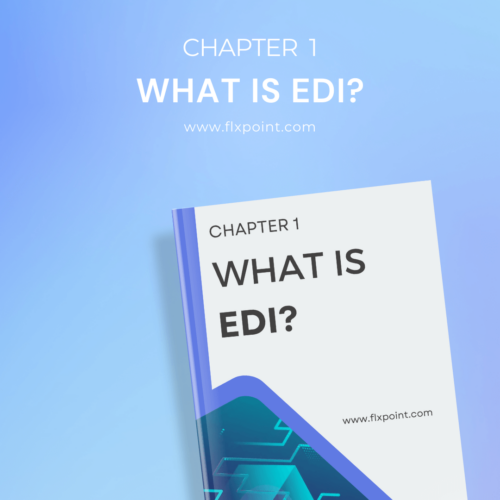
Start with the essentials. This chapter breaks down what EDI is, how it works, and why it’s a critical tool for modern ecommerce businesses. We simplify the technical jargon so you can clearly understand how EDI automates the exchange of business documents with your suppliers, warehouses, and trading partners.
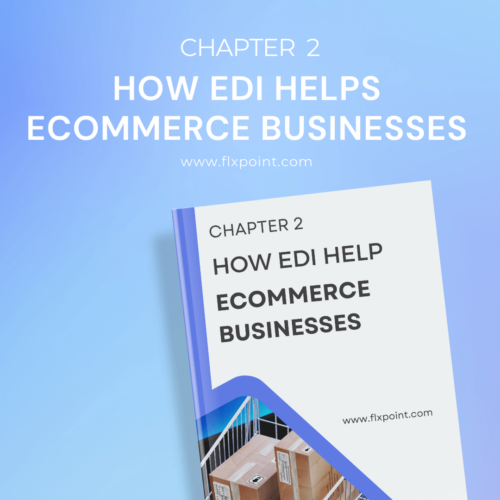
Explore the powerful benefits EDI brings to your ecommerce operations. From faster communication and fewer errors to cost savings and improved accuracy, this chapter shows how EDI makes your business leaner, smarter, and more competitive.
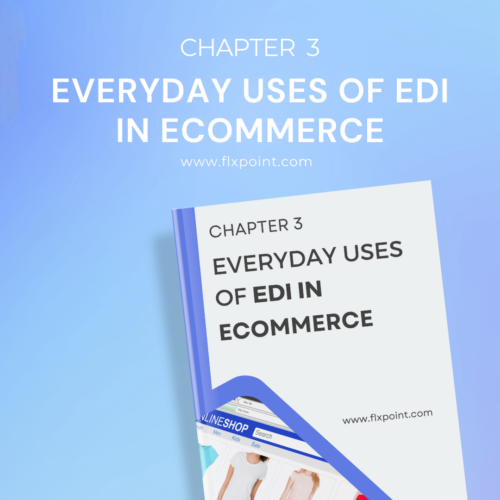
See how EDI shows up in real day-to-day workflows. This chapter highlights common applications like order placement, shipping confirmations, inventory updates, and invoicing—so you can understand the practical ways EDI supports smooth operations.
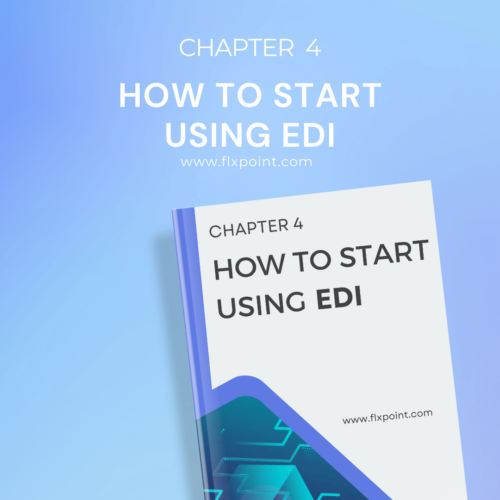
Ready to get started? This chapter walks you through the process of adopting EDI, including evaluating your current tech stack, selecting the right partners, and integrating EDI into your existing systems. No technical background required—we make it approachable.
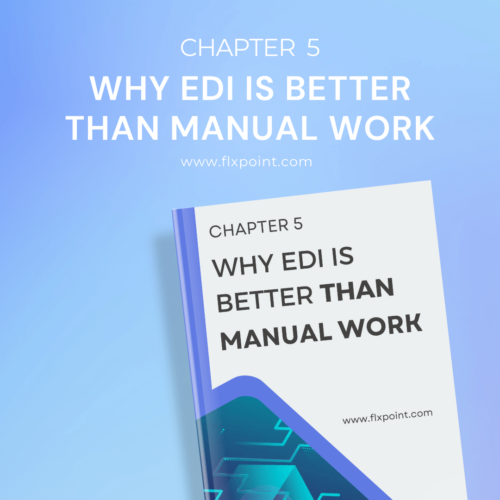
If you're still relying on spreadsheets, emails, or manual uploads to exchange data, this chapter is a game-changer. Learn how EDI eliminates human error, speeds up workflows, and allows your business to scale without adding more headcount.
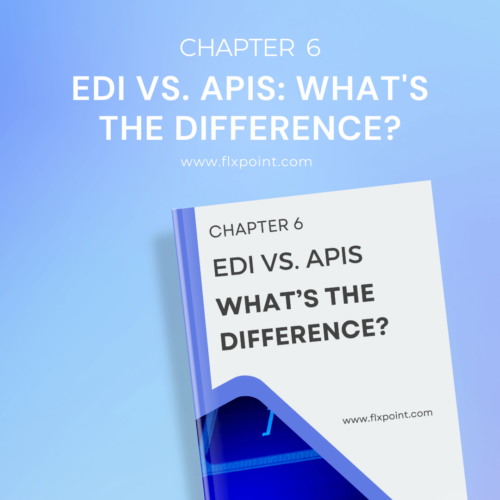
Wondering when to use EDI or APIs? We break down the differences between these two powerful tools, when each makes the most sense, and how they can work together in a well-rounded ecommerce tech stack.
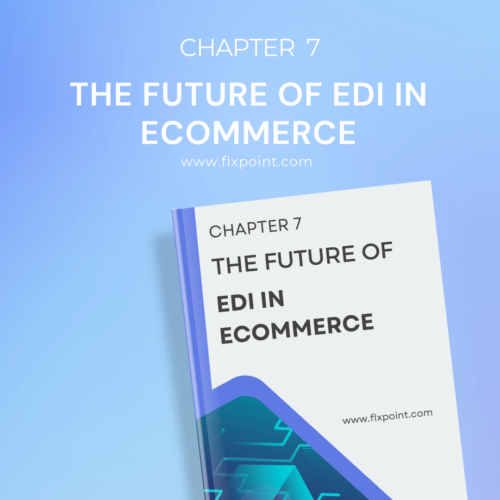
EDI is evolving rapidly. In this chapter, we explore upcoming innovations—like machine learning, tighter integrations with fulfillment partners, and greater automation. Discover how to stay ahead of the curve and be ready for what’s next.
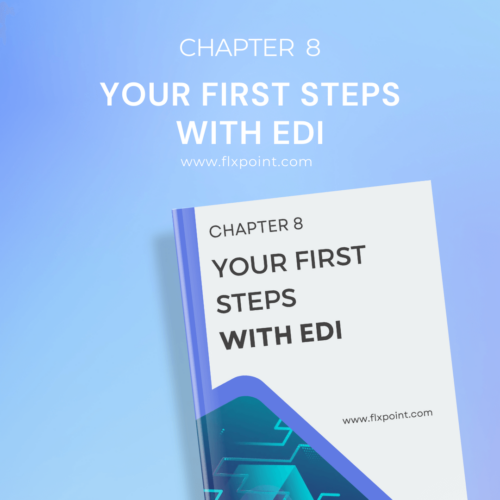
It’s time to take action. This chapter provides a hands-on guide to assessing your business readiness, aligning with trading partners, and identifying the tools you need to implement EDI smoothly and successfully.
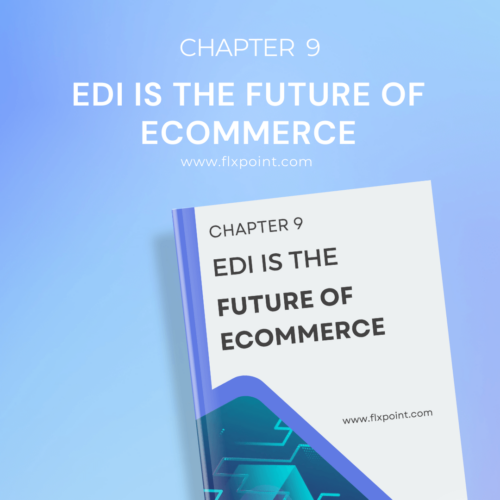
This isn’t just a short-term solution—it’s a long-term strategy. Learn why businesses adopting EDI today are better positioned to grow, adapt to change, and lead in a digitally connected ecommerce world.
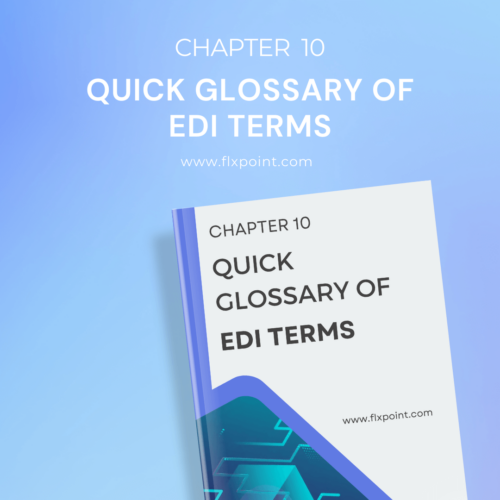
EDI doesn’t have to be intimidating. We’ve created a glossary of key terms and acronyms to make the language of EDI more accessible, so you can communicate confidently with partners and providers.
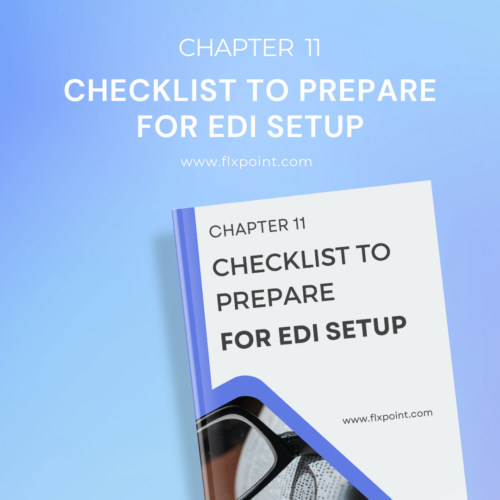
Make sure you’re truly ready. This checklist walks through everything you’ll need to set up EDI the right way—from choosing the right platform to aligning your workflows and evaluating technical requirements. Consider this your pre-launch playbook.
Kenneth Cole's Smart Savings With Shopify EDI Connections
"They had never used Flxpoint before. But working with [the Flxpoint] team, they learned it and we're about to onboard our newest footwear partner, and you know that's big business for us.”
Mitul PatelKenneth Cole


How Flxpoint Helped Rifle Supply Automate & Grow
“I went line by line… whatever the inventory number was and cost value was, I calculated it and was blown away by how much that was worth— $300 million worth of product that I added to our web store.”
Chris MekdaraRifle Supply


The Ecommerce Automation Behind Screen Skinz
"Automation is the key to maximizing your volume. [Flxpoint] comes right into our flow — everything's automated. We want it to be quick and efficient. So that's what we love about Flxpoint."
Shaun Brown & Clay CanningScreenSkinz
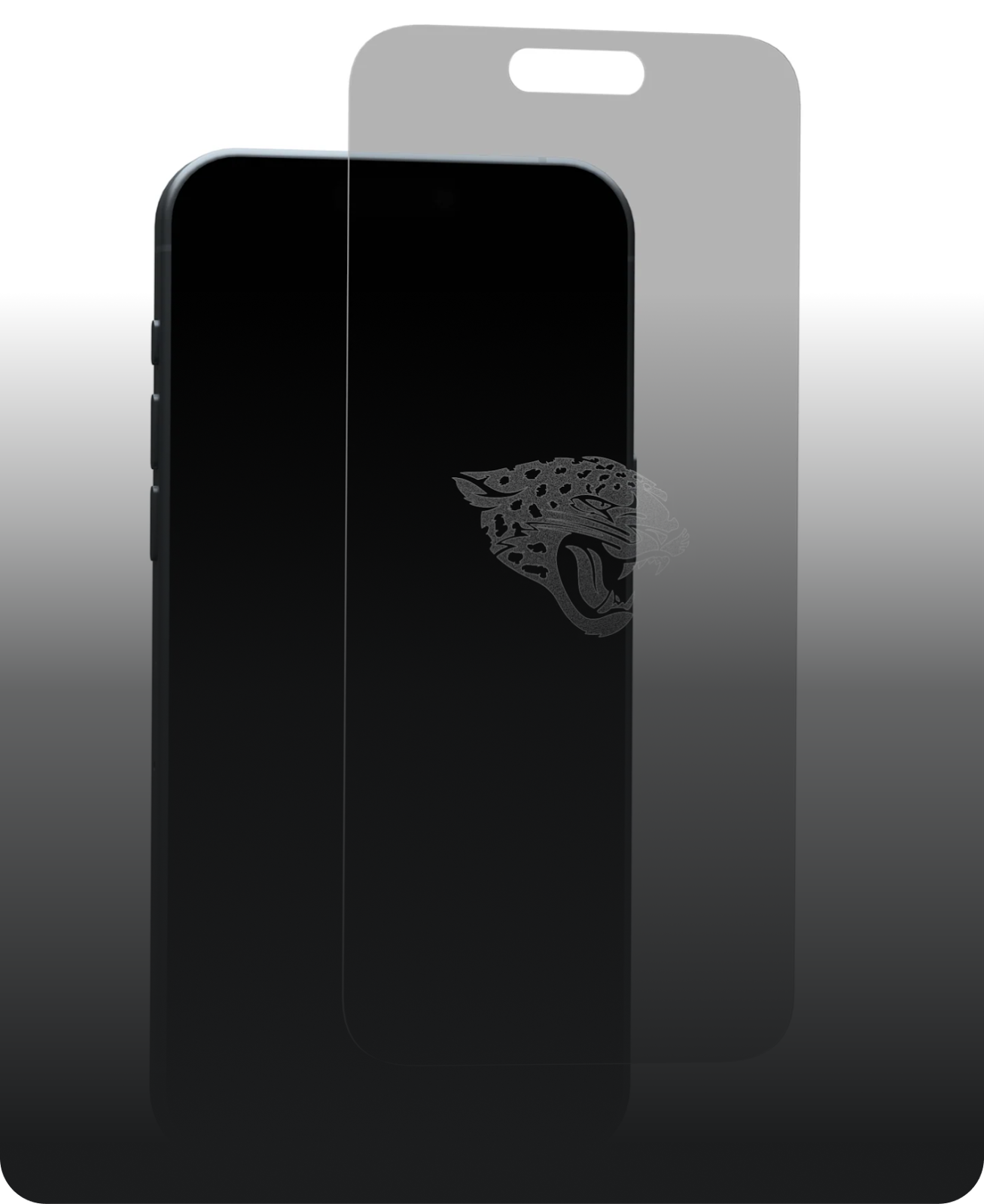

How Inhaven Transformed Vendor Management with Flxpoint
"We ended up switching to Flxpoint, and it has been a much smoother process. Where it took us six months to get onboarded with the other company, we were up and running in a week or two with Flxpoint."
Ashley ChingInhaven


How Black Patch Performance Scaled Smarter with Flxpoint
"The only way to actually scale was to go through Flxpoint… You can’t even come close to hiring someone to do what Flxpoint does for the price."
Jonathan WilliamsBlack Patch Performance


