Why NetSuite + ShipStation Integration Isn't Enough for Dropship Retailers
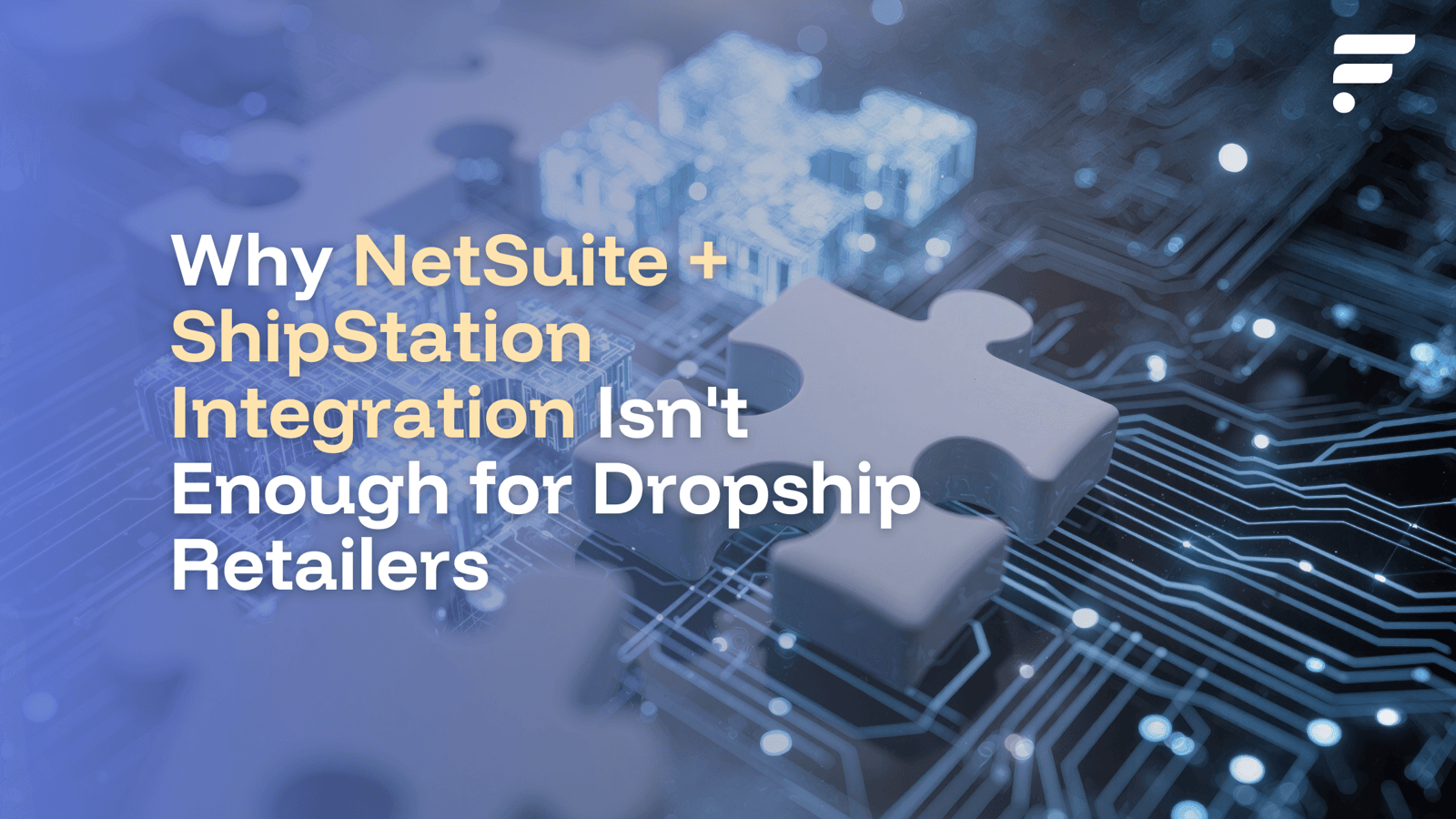
Table of Contents
- What the NetSuite + ShipStation Integration Actually Does
- Dropship Needs It Doesn't Cover
- Inventory, Pricing, and Catalog Gaps
- Compliance and EDI Requirements
- Workflow Control and Data Limitations
- What to Add Alongside NetSuite + ShipStation
- Bottom Line
You've invested in NetSuite ShipStation integration for order automation and ShipStation for shipping labels. You've invested in NetSuite for financial management and ShipStation for shipping labels. On paper, it seems like you've covered your bases. But if you're scaling a dropship operation, you've likely noticed the cracks in this foundation; the manual workarounds, the vendor coordination headaches, the inventory discrepancies that keep you up at night.
The truth is, while NetSuite excels as your system of record and ShipStation handles shipping logistics, neither was built to manage the complex orchestration required for multi-vendor dropship operations at scale. They're powerful tools that solve specific problems, but they leave critical gaps that become increasingly painful as your dropship program grows.
What Does the NetSuite + ShipStation Integration Actually Do?
How does order import/export work between systems?
The NetSuite ShipStation integration creates a basic bridge between NetSuite and ShipStation for order processing. When sales orders enter NetSuite, they can be pushed to ShipStation for shipping label creation and fulfillment tracking. The sync handles order status updates and tracking numbers moving back into NetSuite, creating a closed loop for the shipping portion of your operations.
What NetSuite workflows are supported?
NetSuite's standard sales order processing forms the foundation. The system can generate pick, pack, and ship workflows that transition to ShipStation for the physical fulfillment stage. This works well for straightforward retail operations where you control the inventory and fulfillment process from a single location.
How does shipping label creation function?
ShipStation applies its location matching rules and carrier integrations to generate labels efficiently. The system can pull customer shipping addresses and preferences from NetSuite, then return tracking information once labels are created. This automation saves significant time compared to manual label generation.
What's included in the two-way sync scope?
The synchronization focuses exclusively on orders and fulfillments. Sales order data flows to ShipStation, while shipment confirmations and tracking details flow back to NetSuite. This creates visibility into what's been shipped but doesn't extend to vendor management or procurement activities.
Dropship Needs It Doesn't Cover
Where does automated PO creation fall short?
NetSuite's native purchase order generation relies on rigid "preferred vendor" logic that assigns one supplier per item. This becomes problematic when you have multiple vendors offering the same product at different prices or availability levels. The system can't dynamically route orders to the optimal supplier based on real-time business rules like cost, location, or availability.
How are vendor acceptance and SLAs handled?
The integrated solution provides no mechanism for vendor communication or performance tracking. There's no automated way to send POs to vendors, receive confirmation of acceptance, or monitor promised ship dates against actual performance. Each vendor interaction requires manual follow-up via email or phone, creating administrative overhead and potential delays.
What about multi-supplier order splitting?
When customers order items from different vendors, the NetSuite ShipStation connector lacks intelligent order splitting capabilities. The system might route each line item to its preferred vendor without considering shipping optimization or customer experience implications. There's no logic to minimize splits or consolidate shipments where possible.
Inventory, Pricing, and Catalog Gaps
How is vendor inventory and pricing managed?
Critical Limitation: Neither system automatically ingests real-time inventory levels or cost changes from your drop ship vendors. This means:
- Your website may show products as available when vendors are actually out of stock
- You might route orders to suppliers who can't fulfill them
- Your margin calculations use outdated cost information
Where does item configuration occur?
All product setup and maintenance happens within NetSuite, requiring manual creation of item records for each SKU. With thousands of potential products across multiple vendors, this becomes incredibly time-consuming and error-prone. There's no way to browse vendor catalogs or filter products before committing them to your item master.
How are returns processed?
Returns management requires building custom workflows within NetSuite since ShipStation focuses on outbound shipping. You'll need to develop separate processes for customer return authorization, vendor return coordination, and credit processing; none of which are covered by the integrated solution.
Compliance and EDI Requirements
Are EDI workflows supported?
The NetSuite ShipStation integration The integration doesn't handle essential EDI transactions that many large retailers and vendors require. You'll need separate EDI solutions for:
- EDI 850 for purchase orders
- EDI 855 for order acknowledgements
- EDI 856 for advanced ship notices
- EDI 846 for inventory updates
What about branded documentation?
Blind shipping compliance; where vendors ship products in your branding without revealing their identity; isn't managed within either system. You'll need manual processes to ensure vendors follow branding guidelines and exclude pricing information from customer-facing documents.
How is chargeback prevention handled?
Without middleware, there's no automated way to enforce vendor routing rules or compliance requirements that prevent chargebacks. You can't automatically validate that orders meet retailer-specific requirements before they're sent to vendors.
Workflow Control and Data Limitations
How flexible is custom field mapping?
The NetSuite ShipStation connector offers limited customization for mapping additional data fields between systems. Complex data transformations or adding custom metadata to orders requires development work in both platforms, creating maintenance challenges as your business evolves.
What API and custom store gaps exist?
Specific functionality like "Hold Until" orders or custom approval workflows often falls outside the integration's scope. You'll encounter scenarios where business logic can't be fully implemented across both systems, forcing manual intervention or workarounds.
Where do location coupling issues appear?
In multi-vendor routing scenarios, the tight coupling between NetSuite locations and ShipStation shipping rules creates limitations. You can't easily route orders to vendors based on dynamic factors like shipping cost, delivery time, or inventory availability across your entire network.
What to Add Alongside NetSuite + ShipStation
How can you enhance NetSuite's native dropship workflows?
NetSuite contains basic dropship and special order functionality that many businesses underutilize. Properly configuring these native features provides a foundation, but they still lack the automation and intelligence needed for scale. Implementing SuiteFlow for PO approval processes adds control but doesn't solve vendor connectivity challenges.
What value does dropship middleware provide?
A dedicated order management system like Flxpoint fills the critical gaps between NetSuite's financial management and ShipStation's shipping capabilities:
- Pre-built connections to hundreds of vendors and marketplaces
- Multiple integration options including EDI, API, and vendor portals
- Centralized management for all supplier communications
- Intelligent vendor selection based on cost, location, and availability
- Automated order splitting and consolidation logic
- Real-time decision making using current inventory and pricing data
Product Information Management
- Digital catalog for browsing vendor inventories before creating NetSuite items
- Automated item record creation with proper dropship configuration
- Centralized product data management across all suppliers
How do compliance controls work in middleware?
Advanced systems provide configurable business rules that automatically enforce retailer requirements and prevent chargebacks. You can set up validations for shipping methods, packaging requirements, and documentation standards before orders reach vendors.
Bottom Line
ShipStation = shipping layer. It excels at creating labels, comparing carrier rates, and managing outbound shipments from your locations.
NetSuite = ERP system of record. It maintains your financial data, inventory accounting, and customer records with enterprise-grade reliability.
Neither system covers full dropship orchestration. The complex dance of coordinating multiple vendors, managing real-time inventory, optimizing order routing, and ensuring compliance requires specialized technology designed specifically for distributed fulfillment.
To scale your dropship operations profitably, you need an OMS/dropship middleware like Flxpoint that sits between your ecommerce platforms, NetSuite, and ShipStation.
This central nervous system handles vendor routing, PO management, inventory synchronization, and compliance; freeing you from manual workarounds while providing the visibility and control needed for sustainable growth.
The most successful dropship retailers aren't choosing between systems; they're building connected tech stacks where each platform plays to its strengths. NetSuite manages your finances, ShipStation handles your shipping, and dedicated dropship automation manages everything in between.
See how Flxpoint's unified commerce platform seamlessly integrates with NetSuite and ShipStation to fill the critical gaps in vendor management, inventory sync, and order routing.
Schedule your personalized demo today to discover how you can scale your dropship business without the operational chaos.
Frequently Asked Questions About NetSuite ShipStation Integration
Question: How does NetSuite ShipStation integration work exactly?
Answer: NetSuite ShipStation integration enables the automatic transfer of sales orders from NetSuite to ShipStation for shipping label generation. Shipping details and tracking numbers flow back to NetSuite, creating two-way order visibility; however, automation for vendor purchase orders and inventory management is not included in this integration.
For complex dropship needs, middleware like Flxpoint extends these capabilities significantly by adding real-time inventory sync and automated vendor communication.
Question: What data syncs between NetSuite and ShipStation?
Answer: NetSuite and ShipStation connectors primarily synchronize sales order details—including customer info, line items, quantities, and shipping addresses—from NetSuite to ShipStation for label creation. Return sync includes shipment confirmations, tracking numbers, and delivery statuses flowing back to NetSuite to update fulfillment records.
Vendor inventory, pricing, and procurement data are not included in this sync, creating gaps that middleware like Flxpoint fills by continuously syncing inventory and vendor cost data to keep order fulfillment accurate
Question: Is NetSuite ShipStation integration suitable for dropship businesses?
Answer: No, NetSuite ShipStation integration alone is not suitable for dropship businesses. It lacks advanced dropshipping features such as automated vendor communication, multi-supplier order routing, and inventory sync, which dropship businesses need for smooth operations.
Question: What are the main limitations of NetSuite ShipStation integration?
Answer: Key limitations include: No automated inventory sync between platforms , complex customizations needed for advanced shipping rules, delays in updating shipping status, limited support for multi-location fulfillment, and no built-in returns automation.
Question: Do I need a developer to set up NetSuite ShipStation integration?
Answer: Basic configuration can be done by a NetSuite administrator. However, custom needs such as complex order routing, advanced field mapping, or approval workflows usually require developer support.
Many businesses choose to partner with NetSuite implementers or deploy middleware like Flxpoint, which offers pre-built integrations and user-friendly dashboards to reduce complexity and maintenance overhead.
Question: Can the NetSuite ShipStation integration handle multi-vendor order splitting?
Answer: No, the NetSuite ShipStation integration cannot intelligently split orders across multiple vendors. It relies on NetSuite's "preferred vendor" logic, which assigns one vendor per item. For sophisticated order routing across multiple suppliers based on real-time cost/availability, you'll need additional middleware like Flxpoint.
Question: Is the NetSuite ShipStation integration free?
Answer: The NetSuite ShipStation connector is included with NetSuite if you have ShipStation, but both platforms require separate subscriptions. NetSuite licensing starts at $999/month, and ShipStation pricing varies based on shipment volume. Integration setup costs vary depending on implementation complexity.
Question: What are the alternatives to NetSuite ShipStation integration?
Answer: For multi-vendor dropship operations, dedicated OMS/middleware platforms like Flxpoint layer on top of both NetSuite and ShipStation to fill automation gaps.
Question: Can I use NetSuite ShipStation integration for returns and reverse logistics?
Answer: The NetSuite ShipStation integration focuses on outbound shipping only. Returns and reverse logistics require custom NetSuite workflows. You'll need to build separate processes for return authorization, vendor coordination, and credit processing outside the native integration.
Question: How does NetSuite ShipStation integration handle EDI requirements?
Answer: The NetSuite ShipStation connector does not natively support EDI transactions (850, 855, 856, 846). If your vendors or retail partners require EDI, you'll need to implement a separate EDI solution in parallel with the NetSuite ShipStation integration.
Flxpoint offers integrated EDI capabilities as part of its middleware, providing smoother compliance for retail partners.
Question: What happens if my vendor runs out of stock with NetSuite ShipStation integration?
Answer: Because it lacks real-time inventory syncing, you may send POs to out-of-stock vendors creating delays and customer service issues. Middleware like Flxpoint continuously synchronizes live inventory across vendors and reroutes orders automatically to available suppliers, preventing these problems
