NetSuite Advanced Inventory Management: Why Stockouts Still Happen
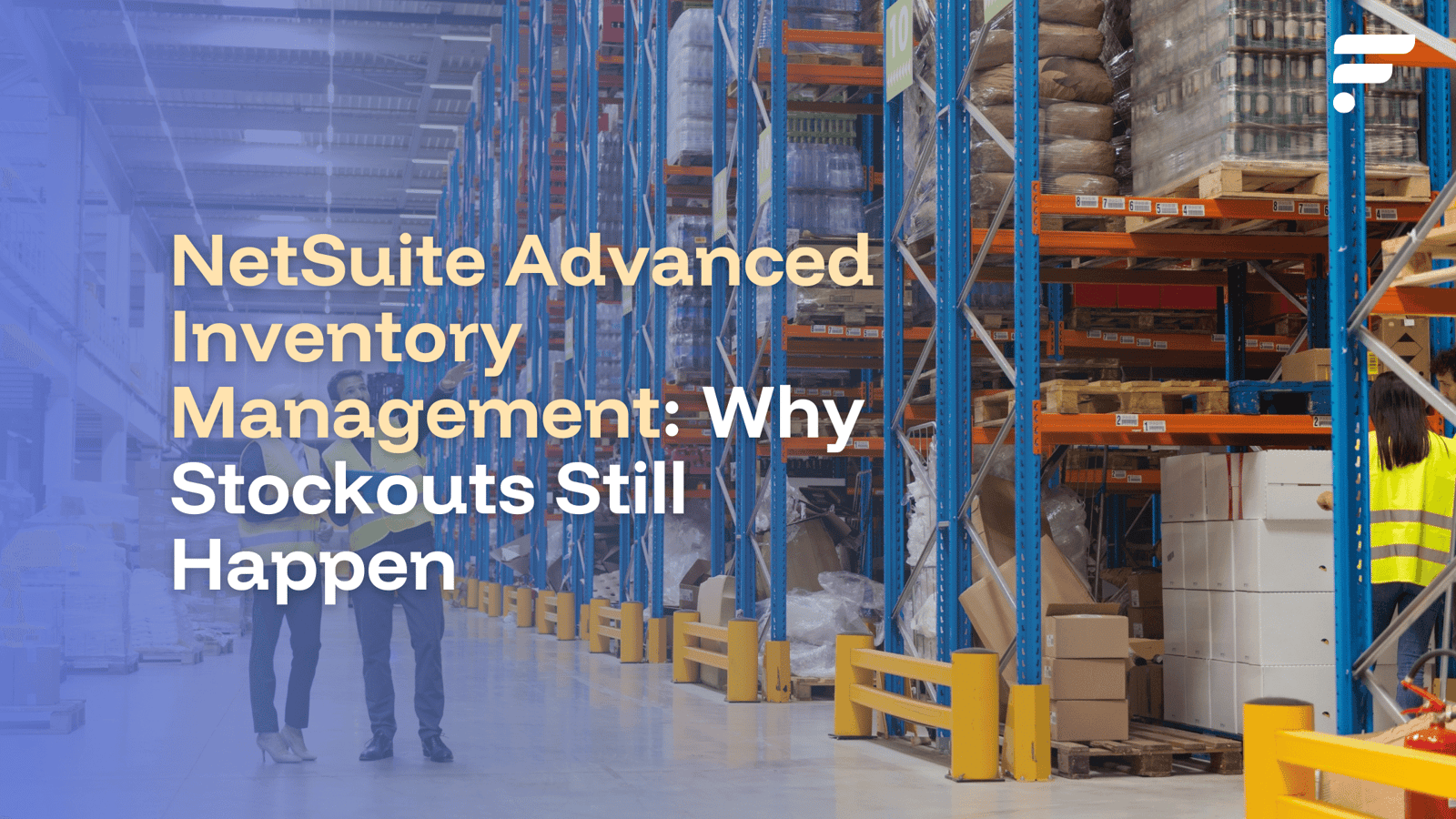
Table of Contents
- Introduction
- What causes stockouts when you have NetSuite's inventory management?
- How do multi-vendor operations create inventory blind spots?
- Why does real-time inventory sync still fail?
- What are the hidden costs of NetSuite stockouts?
- How can middleware software prevent inventory management failures?
Introduction
You've invested in NetSuite's Advanced Inventory Management, configured your reorder points, and set up demand planning; yet customers still see "out of stock" messages on your website. The disconnect between what NetSuite shows and what's actually available for sale reveals a deeper challenge in modern multi-channel commerce.
The global ERP software market has grown dramatically in recent years, expanding to $48 billion in 2022. Despite this massive investment in enterprise systems, inventory accuracy remains elusive for many businesses.
When your NetSuite instance manages inventory across warehouses, dropship vendors, and third-party logistics providers, the complexity multiplies exponentially. Each additional fulfillment source introduces potential synchronization delays, data mismatches, and communication gaps that traditional ERP systems weren't designed to handle.
What causes stockouts when you have NetSuite's inventory management?
The synchronization lag problem
NetSuite provides real-time inventory visibility; but only for the data it receives. When orders flow through multiple channels and fulfillment happens across distributed locations, that "real-time" view becomes increasingly theoretical.
A sale on your Shopify store might take minutes or hours to decrement inventory in NetSuite, while simultaneous purchases on Amazon and your wholesale portal create race conditions where multiple orders claim the same stock.
Manual intervention requirements
Despite NetSuite's automation capabilities, many inventory processes still require manual oversight. Staff members must reconcile discrepancies, investigate why available-to-promise calculations don't match physical counts, and manually adjust stock levels when automatic updates fail. These manual touchpoints introduce delays and errors that cascade through your entire fulfillment operation.
Integration limitations with modern commerce
NetSuite excels at traditional ERP functions but struggles with the velocity and variety of modern ecommerce data streams. Native integrations might update inventory hourly or daily, while your customers expect millisecond-accurate availability.
This timing mismatch creates windows where you're selling products you don't have or holding back inventory that could generate revenue.
How do multi-vendor operations create inventory blind spots?
Distributed inventory challenges
Modern ecommerce rarely involves shipping everything from a single warehouse. Your fulfillment network likely includes:
|
Fulfillment Source |
Update Frequency |
Data Format |
Sync Method |
|
Own warehouses |
Real-time |
NetSuite native |
Direct API |
|
Dropship vendors |
Daily batch |
CSV/Excel files |
Manual upload |
|
3PL partners |
Every 4 hours |
EDI/XML |
Custom integration |
|
Amazon FBA |
Hourly |
API with limits |
Third-party connector |
|
Retail stores |
End of day |
POS export |
Batch processing |
Each source operates on different schedules, uses distinct data formats, and requires separate integration methods. NetSuite becomes a repository for yesterday's inventory truth rather than today's selling reality.
Vendor data reliability issues
Dropship suppliers and third-party vendors often provide inventory feeds that are outdated before you receive them. A vendor might send a morning inventory file, but by the time you've processed and imported it into NetSuite, they've already sold half the stock to other retailers. Without real-time vendor connectivity, you're always operating on stale data.
The allocation algorithm gap
NetSuite's allocation logic works well for straightforward scenarios but struggles with complex routing decisions. When an order could be fulfilled from your warehouse, two different dropship vendors, or a combination of sources, the system needs sophisticated rules to determine the optimal fulfillment path.
Standard NetSuite configurations often default to simple first-in-first-out logic that doesn't account for shipping costs, delivery speeds, or vendor reliability.
Why does real-time inventory sync still fail?
Technical infrastructure limitations
Real-time synchronization sounds straightforward until you examine the technical requirements:
- API rate limits: Channels like Amazon restrict how often you can check inventory
- Processing delays: Each system in the chain adds latency
- Network reliability: Internet outages or slowdowns disrupt sync processes
- Data transformation: Converting between formats takes processing time
Even with perfect connectivity, there's inherent latency in distributed systems. A customer might complete a purchase in the 300 milliseconds between your inventory check and order submission.
The oversell effect
One oversold item can trigger a chain reaction of inventory problems. Here's how it typically unfolds:
Step 1: Multiple orders arrive simultaneously across channels
Step 2: NetSuite processes them sequentially, not simultaneously
Step 3: The last order(s) exceed available inventory
Step 4: Customer service scrambles to find replacement stock
Step 5: Manual adjustments throw off forecasting algorithms
Step 6: Reorder points become unreliable
Step 7: Future stockouts become more likely
Buffer stock paradox
To prevent stockouts, businesses often maintain buffer stock; inventory held back from sale. But this safety stock represents tied-up capital and warehouse space. NetSuite can track buffer quantities, but it can't dynamically adjust them based on real-time demand signals from all your channels and vendors. You're left choosing between stockout risks and carrying costs.
What are the hidden costs of NetSuite stockouts?
Revenue impact beyond the lost sale
A stockout costs more than just one missed transaction. Consider the full financial impact:
Immediate losses:
- Lost sale value
- Marketing spend wasted on out-of-stock products
- Expedited shipping costs to fulfill from alternate locations
- Customer service time handling complaints
Long-term damage:
- Customer lifetime value reduction
- Negative reviews affecting conversion rates
- Search ranking penalties on marketplaces
- Brand reputation deterioration
Operational disruption expenses
When stockouts occur, your team shifts into crisis mode. Operations staff manually source inventory, customer service fields angry inquiries, and management conducts emergency meetings. This reactive firefighting prevents your team from focusing on growth initiatives and process improvements.
Forecasting accuracy degradation
NetSuite's demand planning relies on historical sales data. But when stockouts artificially suppress demand, the system underestimates future needs. You might see a product sold 50 units last month and plan accordingly, not realizing it would have sold 200 units if it stayed in stock. This creates a negative feedback loop where stockouts lead to conservative ordering, which causes more stockouts.
How can automation prevent inventory management failures?
Bridging NetSuite's gaps with middleware
While NetSuite provides robust ERP capabilities, specialized middleware can address its ecommerce-specific limitations. Flxpoint's integration with NetSuite enables real-time inventory aggregation from all your fulfillment sources; warehouses, dropship vendors, and 3PLs; normalizing different data formats into a single truth that updates your channels instantly.
The integration architecture works like this:
Vendors/3PLs → Flxpoint (normalization) → NetSuite (system of record)
↓
Sales Channels (real-time updates)
Intelligent order routing beyond basic allocation
Instead of NetSuite's linear allocation rules, modern automation platforms evaluate multiple factors simultaneously:
- Current inventory levels across all locations
- Shipping costs from each fulfillment source
- Delivery time requirements
- Vendor performance history
- Margin implications of different routing options
Flxpoint's routing engine makes these calculations in milliseconds, creating purchase orders for dropship vendors while NetSuite maintains the financial record. This separation of operational routing from financial recording lets each system excel at its core strength.
Proactive inventory monitoring
Rather than discovering stockouts when orders fail, automation platforms continuously monitor inventory levels across all sources and channels. When stock runs low, the system can:
- Automatically shift listings to alternate suppliers
- Adjust available quantities before overselling occurs
- Trigger reorder processes based on velocity, not just reorder points
- Alert relevant team members before critical stock levels
The key difference: NetSuite reacts to what happened, while purpose-built automation prevents problems before they occur.
Implementing Flxpoint with NetSuite
The technical integration between Flxpoint and NetSuite preserves NetSuite as your financial system of record while adding operational capabilities:
Product linking: Match Flxpoint's aggregated catalog to NetSuite items, ensuring orders post against correct SKUs.
Order synchronization: Create Sales Orders in NetSuite from Flxpoint's routed orders, with linked Purchase Orders for dropship fulfillment.
Fulfillment tracking: Send shipment confirmations and tracking from Flxpoint to NetSuite as Item Fulfillments, supporting partial shipments and multiple tracking numbers.
Inventory reconciliation: Post fulfillments in NetSuite to maintain accurate inventory levels while Flxpoint prevents oversells through real-time channel updates.
This approach eliminates the need for complex SuiteScript customizations while providing the real-time inventory management that modern ecommerce demands.
