NetSuite Purchase Orders: Why Manual Approval Slows You Down
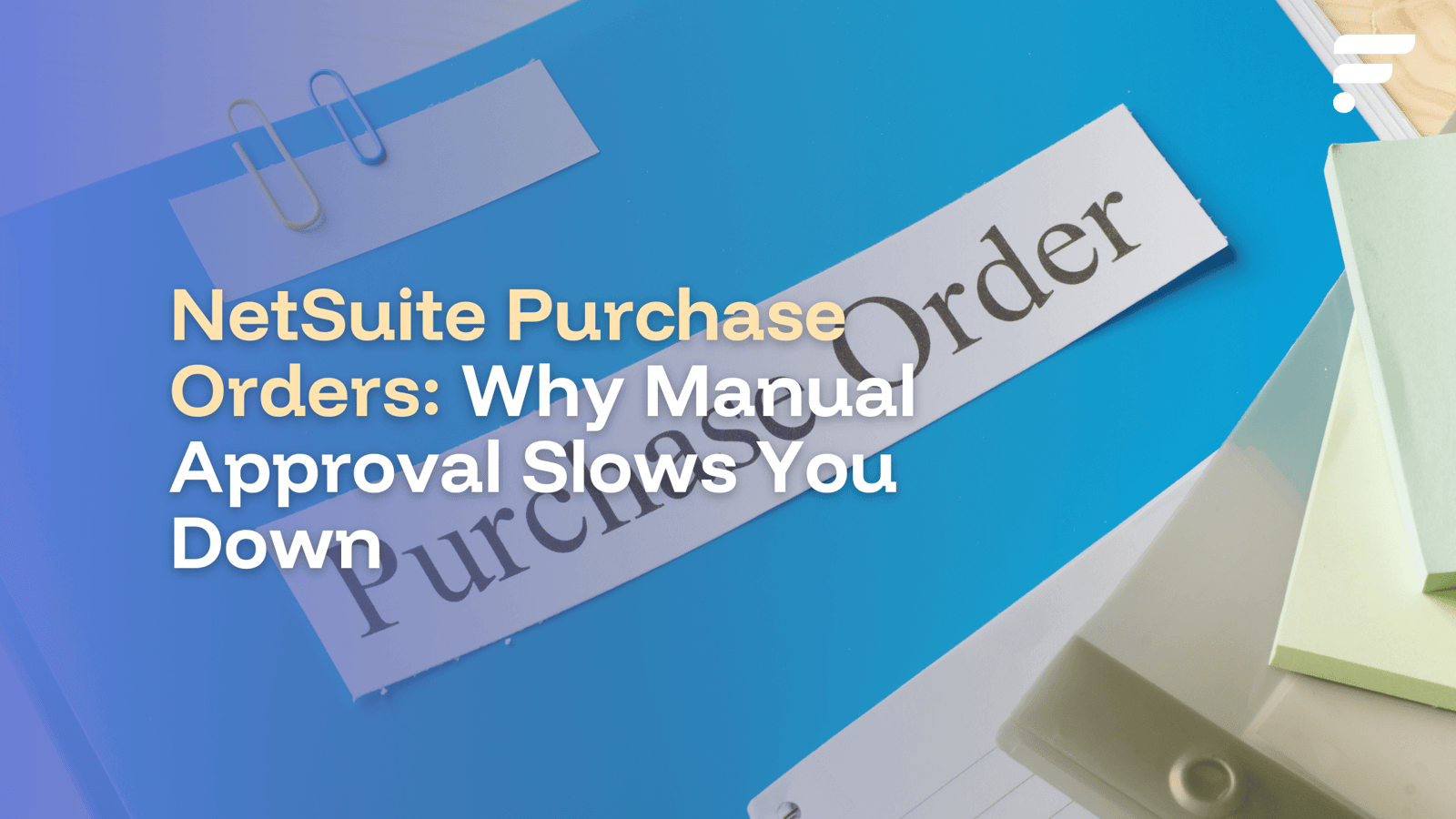
Table of Contents
- What is the Real Cost of Manual Purchase Order Approval in NetSuite?
- Why is NetSuite's "Preferred Vendor" Logic a Bottleneck?
- How Can You Automate the Entire Purchase Order Lifecycle?
Imagine a high-volume e-commerce order hitting your NetSuite dashboard at peak season: a customer clicks "buy" on your Shopify site for that trending gadget, expecting same-day fulfillment.
But instead of seamless routing to your best vendor, you're stuck in a loop of PO approvals—clicking through screens, double-checking vendors, and chasing signatures. In drop shipping, where margins hinge on speed, this isn't just inefficiency; it's lost revenue. \
Drawing from real NetSuite operations in procurement-heavy setups, this post unpacks why manual approvals grind your workflow to a halt and spotlights automation paths that reclaim your time.
WhatWhat is the Real Cost of Manual Purchase Order Approval in NetSuite?
Manual processes are more than just an inconvenience. They create a chain reaction of inefficiency that impacts your entire operation. When your team is buried in administrative clicks, they can't focus on strategic work that drives the business forward.
How Much Time Are You Losing Per Order?
The time cost is staggering. Manually processing a single purchase order in NetSuite can involve:
- Approving sales orders before a purchase order is generated.
- Reviewing and changing the auto-generated vendor if NetSuite’s rigid "preferred vendor" logic picked the wrong one.
- Updating order statuses and marking items as shipped.
- Cross-referencing purchase order numbers across different systems.
Individually, these tasks take minutes. Collectively, they can consume hours of your team's day. This manual effort is simply not sustainable when you're dealing with the high order volumes that come with a successful drop ship operation.
Where Do Manual Errors Creep In?
Human intervention is a leading cause of errors. Every time an employee manually copies tracking numbers, updates item quantities, or selects a vendor, there's a risk of a mistake. These inaccuracies can lead to:
- Downstream accounting issues, especially when dealing with the different general ledger impacts of drop ship versus special order items.
- Customer service nightmares like shipping to the wrong address or selling an item that’s out of stock.
- Costly reconciliation problems that take even more time to untangle.
In a manual world, a simple typo can create a cascade of problems.
How Does This Limit Your Growth?
Manual processes are the enemy of scale. The very nature of drop shipping is volume—more SKUs and more orders. If your team is stuck in NetSuite clicking buttons all day, you have a hard ceiling on how much you can grow.
You’re faced with a difficult choice: either let order processing times balloon or hire an army of employees to handle the tedious work. Neither is a good long-term strategy for a modern ecommerce business.
Why is NetSuite's "Preferred Vendor" Logic a Bottleneck?
NetSuite’s out-of-the-box automation for creating purchase orders is limited to a single concept: the preferred vendor. While this works for simple procurement, it falls apart in the complex world of drop shipping.
What is "Preferred Vendor" Routing?
In NetSuite, you can predefine one—and only one—"preferred vendor" on an item record. When a sales order comes in, the system can automatically generate a purchase order for that specific vendor. This is a great start, but it’s incredibly rigid. It doesn't account for the reality that you might have multiple vendors who can sell the same product.
What Business Logic Are You Missing?
Relying solely on a preferred vendor means you can't route orders based on your actual business logic. You lose the ability to make smart decisions that save money and improve customer experience, such as:
- Lowest Total Cost: Sending the order to the vendor with the best overall price, including shipping.
- Fastest Delivery: Routing based on which vendor is closest to the end customer to reduce transit time.
- Order Consolidation: Prioritizing vendors who have all items in stock to avoid splitting orders and incurring multiple shipping charges.
Without this dynamic logic, you’re often forced to manually override NetSuite’s decision, adding yet another step to your already cumbersome process.
How Does This Impact Your Margins?
When you can't automatically route orders to the most cost-effective vendor, you leave money on the table. Vendor prices and shipping costs change frequently. If your system can't dynamically calculate the best margin for every single order, you're likely overpaying without even realizing it. This static approach makes it difficult to trust that you're maximizing profit on every drop ship sale.
How Can You Automate the Entire Purchase Order Lifecycle?
The solution to manual drudgery is end-to-end automation. By connecting your systems and setting up dynamic rules, you can eliminate the bottlenecks and errors holding you back.
What Does an Automated Approval Workflow Look Like?
With a platform like Flxpoint, the entire lifecycle is handled for you. Here’s how it works:
- Order Management: An order comes in from your sales channel (like Shopify or Amazon) and is imported directly into Flxpoint.
- Dynamic Routing: Flxpoint’s engine checks all your vendors and internal warehouses. It uses your custom business logic—like lowest cost or fastest shipping—to pick the best fulfillment source.
- Seamless NetSuite Sync: The system automatically creates the sales order and corresponding purchase order in your NetSuite account, bypassing the need for manual approval.
- Order Placement: The purchase order is electronically sent to the vendor through pre-built integrations, EDI, or a vendor portal.
This automation turns a process that used to take minutes of manual effort into one that happens accurately in seconds.
How is Tracking and Invoice Data Handled?
Automation doesn't stop when the order is placed. A true automated system closes the loop:
- Tracking Sync: When the vendor provides a tracking number, it’s automatically fetched and used to create an Item Fulfillment record in NetSuite.
- Customer Notification: That same tracking information is sent back to your sales channel, so your customer is automatically updated.
- Bill Creation: When the vendor’s invoice is received, the system can create a Vendor Bill in NetSuite, completing the procurement cycle without manual data entry.
What is the Build vs. Buy Decision for Automation?
You might be wondering if you can build this automation yourself with NetSuite SuiteScripts. While possible, the "build" route often introduces new challenges:
- Ongoing Maintenance: You become responsible for maintaining custom scripts. If a vendor changes their API, your team has to fix it.
- Scalability Issues: Custom solutions can become bloated and run into NetSuite’s governance limits.
- Single Point of Failure: If your NetSuite admin or developer leaves, you can be left with a system no one understands.
Choosing a pre-built solution like Flxpoint is often faster and more reliable. You get a platform that’s already integrated with countless vendors and sales channels, is built to handle scale, and is maintained for you. This lets you focus on your business, not your custom codebase.
Ready to ditch the clicks? Explore Flxpoint's NetSuite integrations at flxpoint.com to test how it transforms your PO flow.
Flxpoint – Powerful Dropship and Ecommerce Automation Platform
