NetSuite API Integration Problems Nobody Talks About
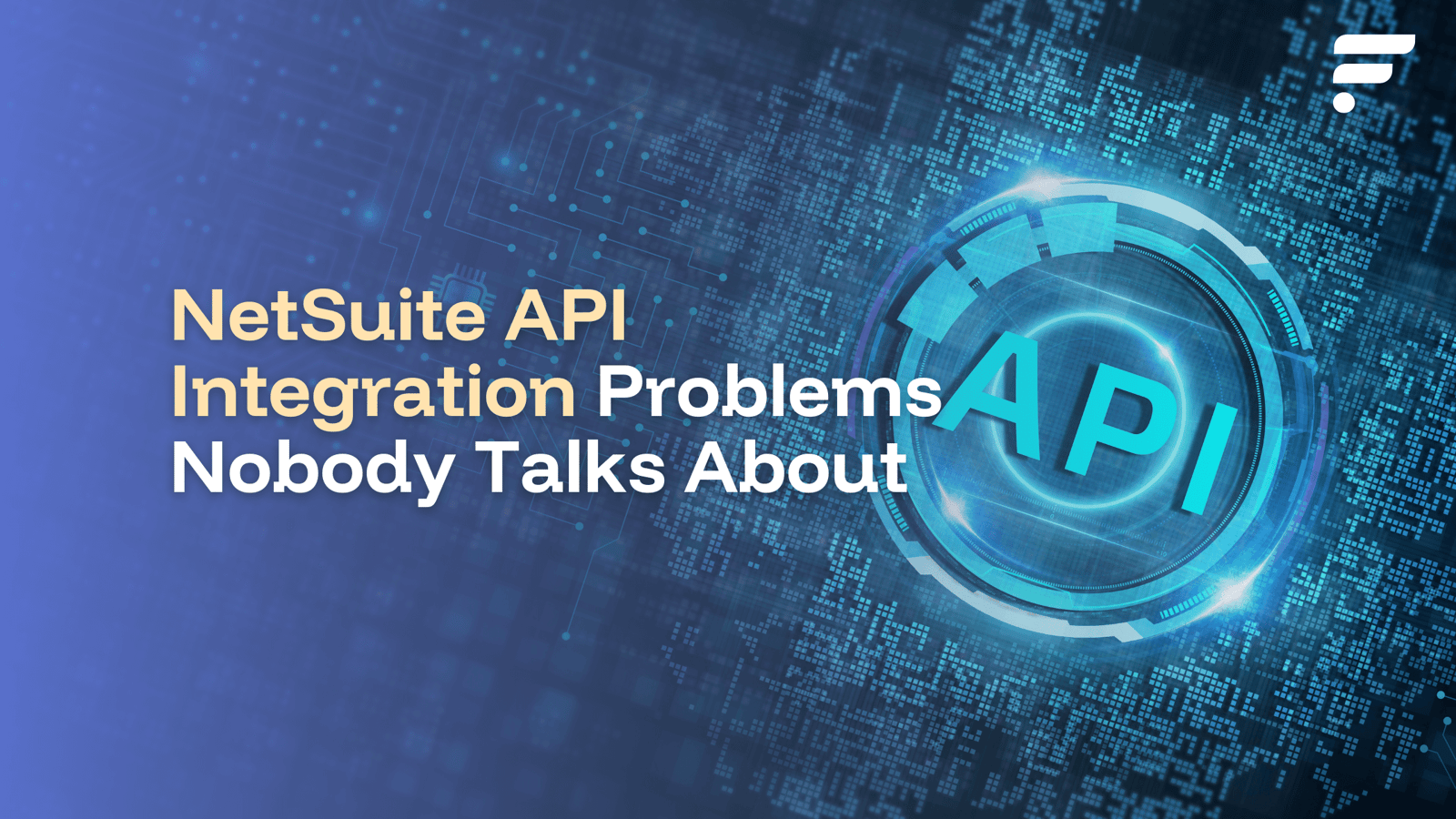
Table of Contents
- Why Is Item Record Creation a Bottleneck for NetSuite Dropshipping?
- How Does Rigid Vendor Routing Limit Your Automation?
- What Makes the Order Lifecycle So Cumbersome to Manage?
Why Is Item Record Creation a Bottleneck for NetSuite Dropshipping?
When you decide to scale your business with dropshipping, the first technical hurdle in NetSuite is often the most tedious: creating item records. Unlike traditional retail where you manage a curated list of your own products, dropshipping involves a high-volume, high-SKU-count model. This fundamental difference turns a routine task into a significant operational bottleneck.
The core of the problem lies in the manual, configuration-heavy nature of the process. To function correctly, each item record destined for dropshipping requires specific fields to be enabled. According to a Flxpoint analysis, it can take between 5 to 20 minutes to properly configure a single item record for dropshipping within NetSuite.
When you’re dealing with hundreds of thousands of potential SKUs from your vendors, this timeline is simply unsustainable. Manually setting each item as a “Drop Ship” or “Special Order” item and pre-defining a single preferred vendor is not only time-consuming but also highly prone to human error. A single misconfiguration can lead to downstream order and accounting reconciliation issues.
Furthermore, NetSuite lacks a native “browsing” experience for vendor inventories. You’re forced to create item records for every single SKU a vendor offers, even if you only plan to sell a fraction of them.
This means you could be dedicating hours to creating and managing records for products that will never generate revenue, cluttering your system and wasting valuable operational time.
The Three Hidden Costs of Manual Item Setup
- Time Investment: The minutes spent per SKU add up to hundreds of hours of manual data entry, pulling your team away from strategic growth activities.
- Error Propagation: Incorrectly configured items lead to fulfillment mistakes, incorrect GL postings, and frustrated customers.
- System Bloat: Your NetSuite instance becomes filled with irrelevant SKUs, making it harder to manage the products you actually sell.
How a Digital Product Catalog Streamlines Onboarding
A solution to this problem involves implementing a central hub, like a Digital Product Catalog, which sits between your vendors and NetSuite. This allows you to:
- Automatically import vendor inventory feeds.
- Filter out items based on custom criteria (e.g., price, category, margin) before they ever reach NetSuite.
- Automatically create and configure the correct, clean item records in NetSuite in bulk, ensuring they are properly marked for dropshipping.
This approach cuts out the manual browsing and data entry, transforming a weeks-long process into one that takes just days.
How Does Rigid Vendor Routing Limit Your Automation?
Once your items are in NetSuite and orders start flowing in, the next silent automation killer emerges: rigid vendor routing. NetSuite’s out-of-the-box automation for generating purchase orders is limited to a single “preferred vendor” logic.
This "one-vendor-fits-all" approach is a major roadblock for businesses that need agility and intelligence in their fulfillment process.
In the real world, dropshipping is all about options. It’s common to have multiple vendors who stock the same product; a scenario known as overlapping inventory. Relying on a single preferred vendor for an item prevents you from routing orders based on dynamic business logic that protects your margins and improves customer service.
For instance, you can’t automatically send an order to the vendor with the best landed cost (item cost + shipping), or to the one closest to the end customer for faster delivery.
This limitation also makes managing split orders incredibly difficult. If a customer’s cart contains items from two different preferred vendors, NetSuite will automatically split the order into multiple purchase orders.
There’s no built-in logic to deprioritize splits to save on shipping costs or to keep orders consolidated where possible. A Flxpoint webinar poll found that the most common method for choosing a vendor was “I manually switch vendors based on stock and price,” a clear indicator that the default automation is failing to meet business needs.
The Business Logic NetSuite’s API Can't Handle
- Margin Protection: You can’t automatically route to the vendor that provides the best profit after factoring in cost and shipping.
- Geographic Routing: You can’t prioritize vendors based on proximity to the customer to reduce shipping times and costs.
- Stock Consolidation: You can’t intelligently avoid splitting orders to improve the customer experience and reduce per-order costs.
Unlocking Dynamic Multi-Supplier Order Routing
To overcome this, you need a system that can perform dynamic order routing. This means evaluating all possible fulfillment sources; including multiple drop shippers and your own warehouses; against your custom business rules the moment an order is placed. The right platform will:
- Aggregate Inventory: Combine real-time stock and cost data from all your vendors.
- Apply Your Rules: Automatically select the best fulfillment source based on criteria like cost, location, or speed.
- Automate Procurement: Create the corresponding purchase order in NetSuite for the chosen vendor, every time.
This moves you from a rigid, pre-defined workflow to a flexible, intelligent, and automated one.
What Makes the Order Lifecycle So Cumbersome to Manage?
The final set of unspoken challenges lies in managing the entire order and procurement lifecycle after the purchase order is cut. This stage is often a marathon of manual tasks, approvals, and data entry that becomes overwhelming at scale.
The problem starts with connectivity. NetSuite offers limited native tools for actually communicating with your vendors. Outside of email or fax, there are no pre-built options for sending orders electronically or receiving tracking and invoice data back.
This forces businesses to undertake custom development projects; building API or EDI integrations for each vendor; which is costly, time-consuming, and creates a maintenance burden.
Even within NetSuite, moving an order through its lifecycle is a click-heavy process. A simple task like approving a sales order, generating a PO, marking it as shipped, and creating an item fulfillment record can require 10-15 clicks per order.
When you’re processing hundreds of orders daily, this manual intervention is neither scalable nor efficient. It also introduces significant risk, as manually copying tracking numbers or updating statuses is a common source of errors that lead to inaccurate tracking emails to customers and internal accounting discrepancies.
The Manual Toll of Order Fulfillment
- Vendor Communication: Manually emailing POs or building custom integrations for every new partner.
- Internal Approvals: Clicking through multiple screens to approve and update order statuses.
- Data Reconciliation: Manually entering tracking data and reconciling vendor invoices, a process prone to delays and errors.
Automating the End-to-End Workflow
The solution is to automate the entire post-order workflow. An integrated platform like Flxpoint can bridge the gaps between your sales channel, NetSuite, and your vendors. Here’s how it works:
- Centralized Order Hub: The system ingests orders from all your sales channels and automatically creates the corresponding sales order in NetSuite.
- Automated Vendor Communication: It then sends the order to the vendor through pre-built integrations (EDI, API, vendor portal, or even automated emails), eliminating manual outreach.
- Closed-Loop Tracking: When the vendor provides tracking information, the system automatically creates the item fulfillment record in NetSuite and syncs the tracking number back to the original sales channel.
By automating this lifecycle, you replace dozens of manual clicks with a single, accurate, and programmatic process. This not only saves countless hours but also ensures data integrity from the moment an order is placed until it lands on your customer’s doorstep.
