NetSuite Sales Order Management: Automating the Fulfillment Lifecycle
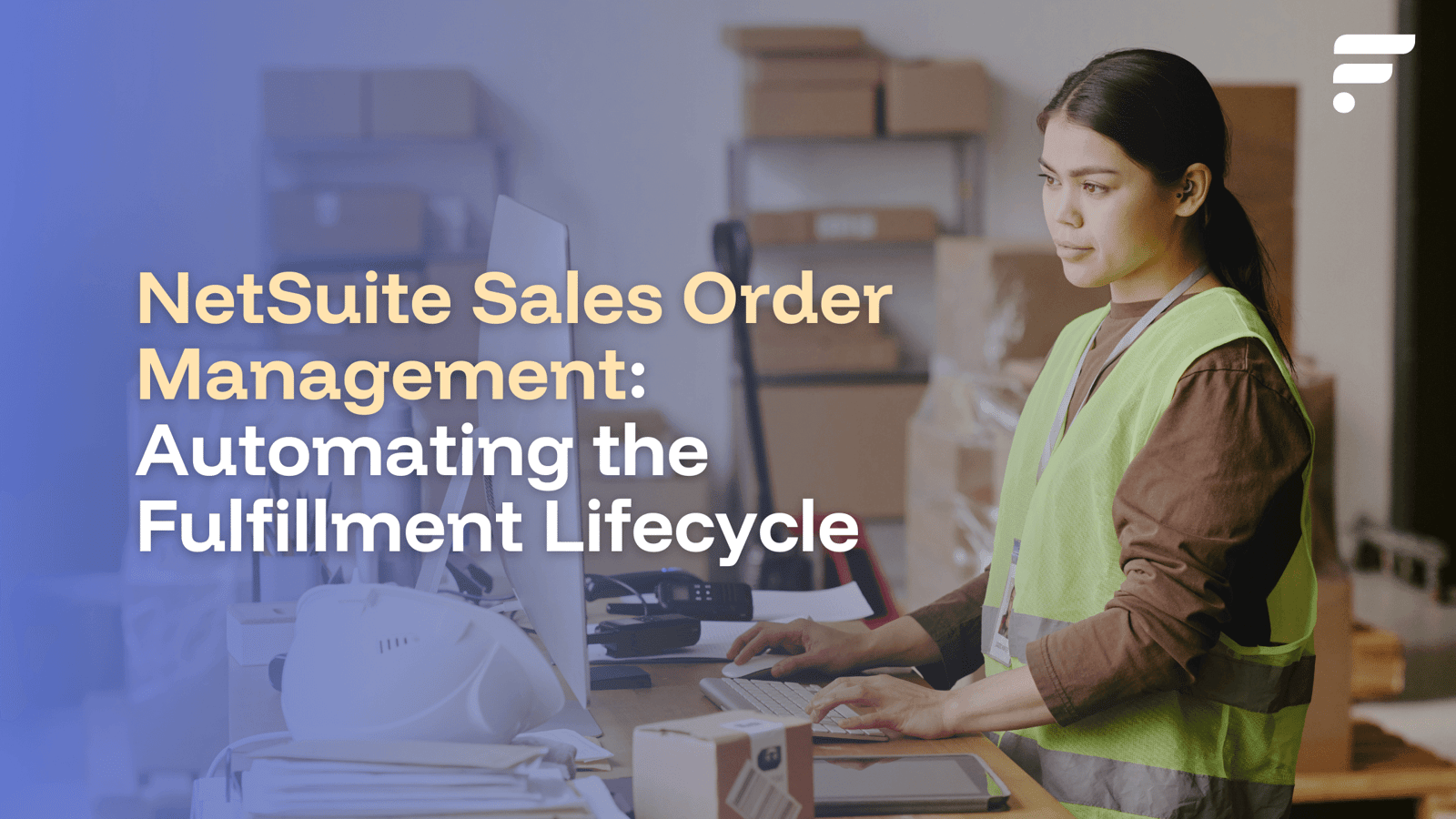
Table of Contents
- What is NetSuite Sales Order Management?
- What Are the Key Challenges in Scaling Fulfillment with NetSuite?
- How Can You Automate the Order Fulfillment Lifecycle?
- What is Dynamic Order Routing and Why Does It Matter?
- How Does Flxpoint Enhance NetSuite for Ecommerce?
What is NetSuite Sales Order Management?
NetSuite sales order management is the engine that drives your order-to-cash process. It handles everything from the moment a customer clicks "buy" to the point you get paid. This includes receiving the order, approving it, scheduling fulfillment, shipping it out, and finally, collecting payment.
The real power lies in automation. You can set up specific rules for how your business handles orders. This automates daily, repetitive tasks, helping your team work smarter. By simplifying how you process orders, you remove manual bottlenecks that slow things down and cause mistakes. The result? Orders get out the door faster and more accurately, which means you can invoice customers promptly and get paid on time.
Ultimately, a streamlined system is key to making customers happy. When order and customer data is precise, you can meet service promises and ensure timely deliveries.
"NetSuite is the perfect convergence point for different datasets. We're able to see customer interactions, the status of order lines, inventory detail and shipment information at-a-glance from a single application."
— Josh Messerschmitt, Director of IT infrastructure, LovelySkin
What Are the Key Challenges in Scaling Fulfillment with NetSuite?
Scaling an ecommerce business is exciting, but it can stretch your NetSuite setup to its limits. Adding new sales channels and drop ship vendors introduces complexity that manual processes can't easily handle. Let's break down the main hurdles.
Manual Item Record Creation is a Bottleneck
The first step in adding drop ship products is creating item records in NetSuite. This isn't like adding a few products to a warehouse. Drop shipping often involves thousands, even hundreds of thousands, of SKUs.
- It's Time-Consuming: Manually setting up each record can take 5 to 20 minutes. When you're dealing with high volumes, this simply isn't sustainable.
- It's Error-Prone: Drop ship items require specific configurations, like marking them as "drop ship" and pre-defining a preferred vendor. A single missed checkbox can cause downstream accounting and fulfillment issues.
- No Built-in Filtering: Without the right tools, you might end up creating item records for products you don't even plan to sell, cluttering your system from the start.
Rigid "Preferred Vendor" Logic Limits Automation
When a sales order comes in, you might hope NetSuite can automatically create a purchase order for the right vendor. Out-of-the-box, it tries, but its method is restrictive.
|
Business Need |
NetSuite's Default Behavior |
|
Route to the vendor with the best margin. |
Routes only to a single, pre-set "Preferred Vendor." |
|
Avoid splitting orders across multiple vendors. |
Will split an order if items have different preferred vendors. |
|
Consider shipping costs and delivery times. |
Does not factor in location or dynamic cost data. |
This rigidity means someone on your team likely has to manually review and change most auto-generated purchase orders, defeating the purpose of automation.
The Entire Procurement Lifecycle is Cumbersome
Getting an order to a vendor is just the beginning. The entire post-order process is fraught with manual work.
- Manual Status Updates: You're constantly clicking through screens to approve sales orders, mark POs as shipped, and create item fulfillment records.
- Limited Vendor Connections: NetSuite doesn't have built-in tools for sending orders to vendors or getting tracking back. Most companies resort to custom code, which is costly and hard to maintain.
- Data Silos: It's tough to keep purchase order numbers consistent across Shopify, NetSuite, and your vendor's system, making it hard to track an order's journey.
According to a Flxpoint Webinar, the number one factor limiting the ability to scale drop shipping in NetSuite is the "manual creation and management" of these records.
How Can You Automate the Order Fulfillment Lifecycle?
Automation is the key to turning a chaotic, manual fulfillment process into a smooth, scalable operation. It’s about letting software handle the repetitive tasks, which reduces errors and frees your team to focus on growth.
Automate Item Setup and Curation
Before you even create a single record in NetSuite, you need to decide what to sell. A system like Flxpoint provides a Digital Product Catalog. Think of it as a central hub where you can see all the inventory from your vendors.
You can set up rules to automatically filter out products that don't meet your standards. For example, you can hide items with low profit margins or that are out of stock. This means you only create NetSuite item records for products you actually intend to sell, saving countless hours of setup time.
Once you've curated your catalog, the system can create those item records in NetSuite for you, in bulk. It automatically configures them as drop ship items, ensuring they are set up correctly from the start.
Streamline Order Flow from Channel to Vendor
Automating the journey of an order is where you'll see the biggest gains in efficiency. Here’s how a connected system works:
- Order Import: An order from your Shopify or Amazon store is automatically imported.
- Dynamic Routing: The system uses your business rules (like best margin or fastest delivery) to pick the best vendor.
- Sync with NetSuite: It automatically creates the Sales Order and corresponding Purchase Order in NetSuite.
- Send to Vendor: The order is sent to the vendor through a pre-built connection (like an EDI, API, or even a simple vendor portal).
- Track and Update: When the vendor provides tracking, the system automatically creates an Item Fulfillment record in NetSuite and can even notify your customer.
This end-to-end automation turns a multi-click, error-prone process into a seamless, hands-off operation.
Gain Efficiency and Protect Cash Flow
The benefits of automation (Flxpoint + NetSuite) extend beyond saving time.
- Reduce Errors: Programmatic processes are consistent. They don't get tired or accidentally type a tracking number wrong.
- Improve Cash Flow: Drop shipping inherently helps with this, as you don't pay the vendor until you've been paid by your customer. Automation ensures this cycle runs smoothly and quickly.
- Scale Confidently: An automated system can handle 10 orders or 10,000 orders without needing more manual labor.
What is Dynamic Order Routing and Why Does It Matter?
"Dynamic order routing" might sound technical, but the concept is simple: it’s about making sure every order automatically goes to the very best place for fulfillment. This is a game-changer for moving beyond NetSuite's rigid "preferred vendor" logic.
Move Beyond the Single Preferred Vendor
Out-of-the-box, NetSuite forces you to pick one favorite vendor for each item. But what if you have three vendors who all sell the same product? Your "best" vendor can change by the minute based on:
- Who has it in stock? You don't want to route an order to a vendor who is out of stock.
- Who offers the best total cost? This includes the item price, shipping, and any fees.
- Who can get it to the customer fastest? Location matters for delivery speed and cost.
Dynamic order routing checks all these factors in real-time the moment an order comes in. It automatically picks the optimal vendor, protecting your margins and keeping customers happy.
Increase Margins and Reduce Backorders
The business impact of smart routing is direct and powerful.
- Protect Margins: By always routing to the least expensive vendor (after factoring in shipping), you make more money on every single order.
- Reduce Backorders: Routing based on live inventory levels drastically cuts down on the "sorry, we're out of stock" emails from vendors.
- Eliminate Manual Changes: In a Flxpoint poll, the most common method for choosing a vendor was "manually switching based on stock and price." Dynamic routing automates this tedious task, saving hours of labor.
Create a Unified Fulfillment Network
Dynamic routing isn't just for drop ship vendors. A powerful system like Flxpoint can consider your entire fulfillment network in one place.
Imagine an order comes in. The routing engine can check:
- Your internal warehouse managed in NetSuite.
- Your third-party logistics (3PL) partners.
- All your drop ship vendors.
It will then pick the absolute best source—whether that's the warehouse for speed or a vendor for cost—based on the rules you set. This creates a truly agile and resilient fulfillment operation.
How Does Flxpoint Enhance NetSuite for Ecommerce?
Flxpoint acts as a central command center that sits between your sales channels, fulfillment sources, and NetSuite. It's designed to automate the complex, high-volume workflows that native NetSuite struggles with, specifically for modern ecommerce.
Connect and Automate Your Entire Vendor Network
One of the biggest headaches in scaling is connecting to new vendors, as each one has different technical capabilities. Flxpoint simplifies this with multiple connection options:
- Pre-Built Integrations: We're likely already integrated with many of your distributors.
- File-Based Connections: For vendors who provide a simple CSV inventory file via email.
- Vendor Portal: A simple login for vendors who lack automation, allowing them to receive orders and input tracking.
- Custom API/EDI: For when it's necessary, we handle the development and maintenance.
This "any-vendor" approach means you can scale your supplier base quickly without constant custom development work.
Centralize Product and Order Information
Flxpoint aggregates all your product and inventory data into a single, clean source of truth.
- Digital Product Catalog: Browse and filter all your vendor inventories before pushing items to NetSuite and your sales channels.
- Find Overlapping Items: The system can identify when multiple vendors sell the same product, which is the foundation for dynamic order routing.
- Automated Data Sync: Keep item quantities, costs, and details synchronized across all your systems automatically.
This centralization eliminates data silos and gives you a clear view of your entire product assortment.
Empower Your Team and Simplify IT
Choosing a platform like Flxpoint over building custom scripts in NetSuite (like SuiteScripts) is often a smarter long-term strategy.
- Faster Time-to-Value: Get up and running in weeks, not months.
- Reduced Developer Dependency: Business users can manage vendors and rules without needing a NetSuite admin for every change.
- Ongoing Maintenance: We handle updates and keep connections running smoothly, so you don't have to foot the bill when a vendor changes their API.
By automating the fulfillment lifecycle from item setup to final tracking, Flxpoint helps you unlock the full power of NetSuite, turning it into a scalable engine for ecommerce growth.
