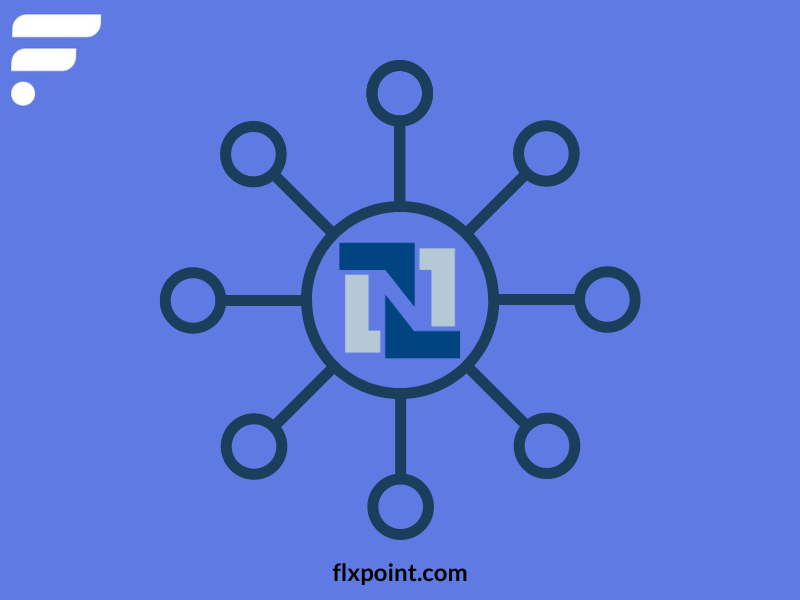Addressing Key Business Challenges
As your business grows, managing complex, multi-channel operations with standalone ERP systems becomes increasingly challenging. NetSuite integration challenges such as inconsistent data, inefficiency and manual workflows can hinder scalability.
One of the most significant challenges faced by e-commerce businesses is the time-consuming and error-prone process of manual data entry.
By linking NetSuite to your online sales platform, you can automate data entry, eliminating the risk of human error and freeing up your team to focus on higher-value tasks.
This automation is particularly valuable for businesses like yours, where handling a high volume of orders is crucial for success.
Inconsistent data across systems is another common challenge that can lead to inefficiencies and poor decision-making.
NetSuite integrations ensure that data is consistently synchronized across all platforms, providing a single source of truth for your business.
Such uniformity is crucial for maintaining accurate financial records, inventory levels, and customer information. For example, using NetSuite ShipStation integration ensures that shipping data align seamlessly with your ERP, improving visibility across operations and enabling efficient fulfillment processes.
As your business scales, maintaining visibility across all operations becomes increasingly critical.
Integrating NetSuite with your shipping platform, such as ShipStation, provides real-time tracking information and ensures that shipping data is accurately reflected in your ERP system.
This visibility enables you to optimize your fulfillment process, improve customer communication, and scale your operations efficiently.
Through automating key processes and data flows, NetSuite integrations allow you to grow your business without a corresponding increase in administrative overhead. This scalability is essential for e-commerce businesses, where the ability to handle increased order volumes without sacrificing efficiency is a key driver of success.