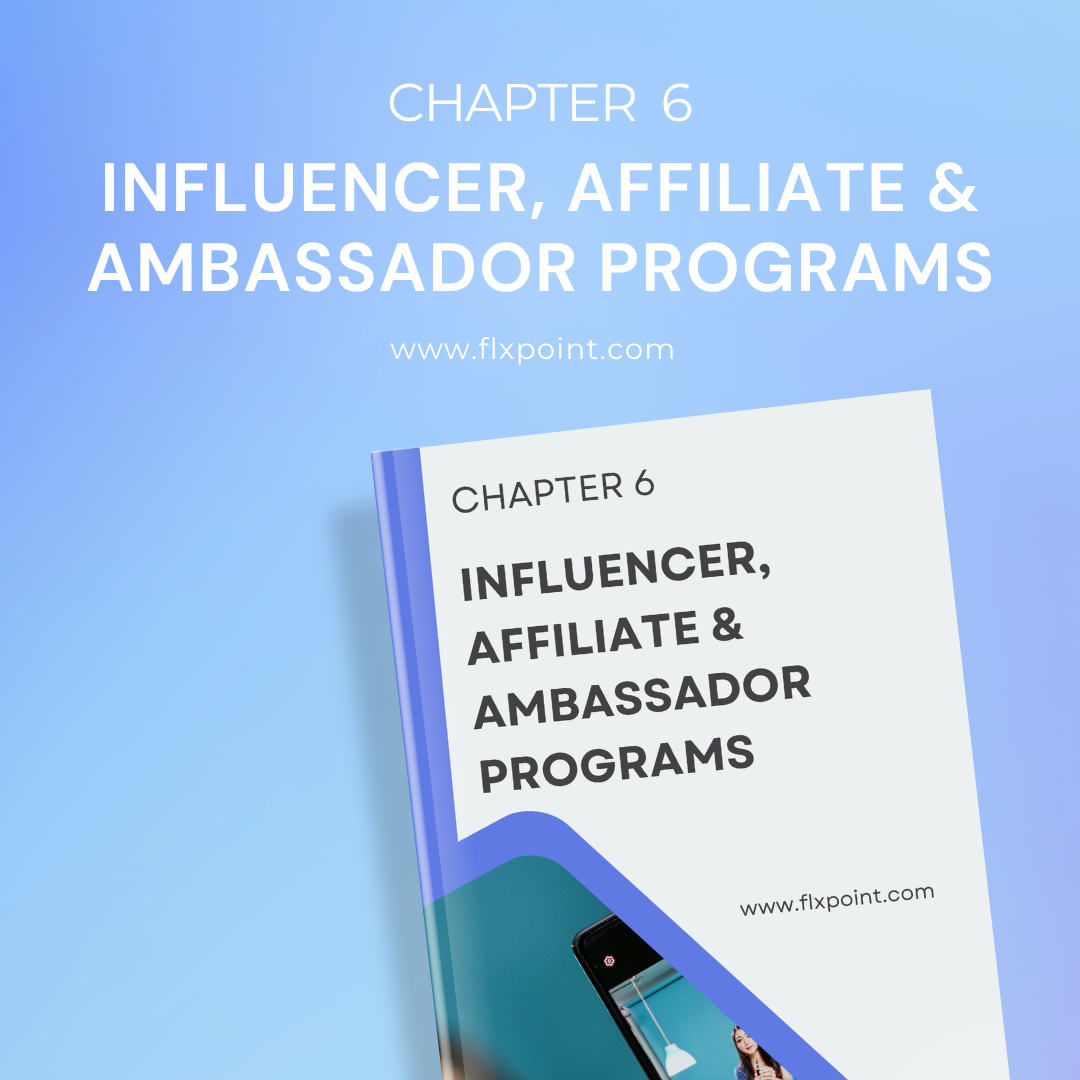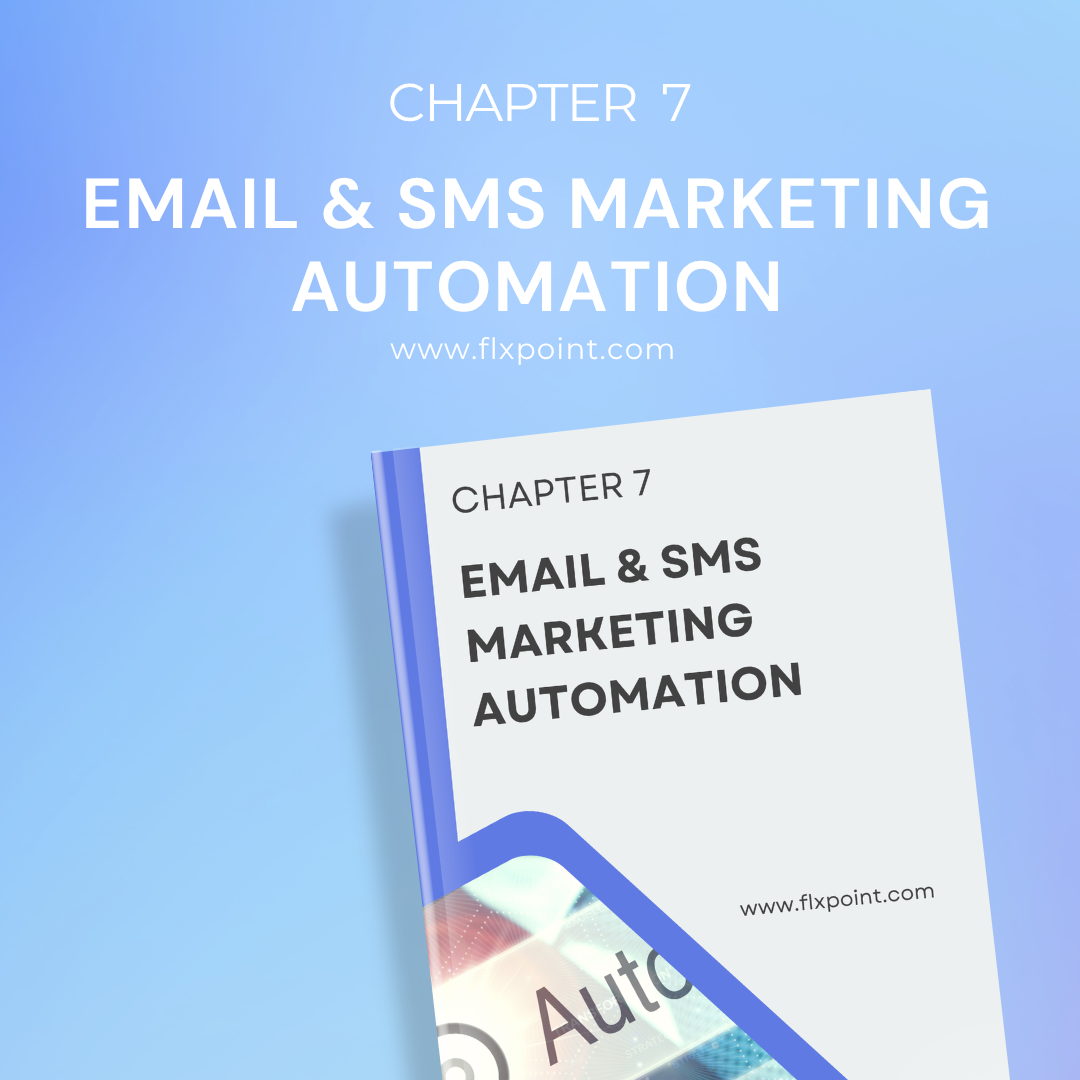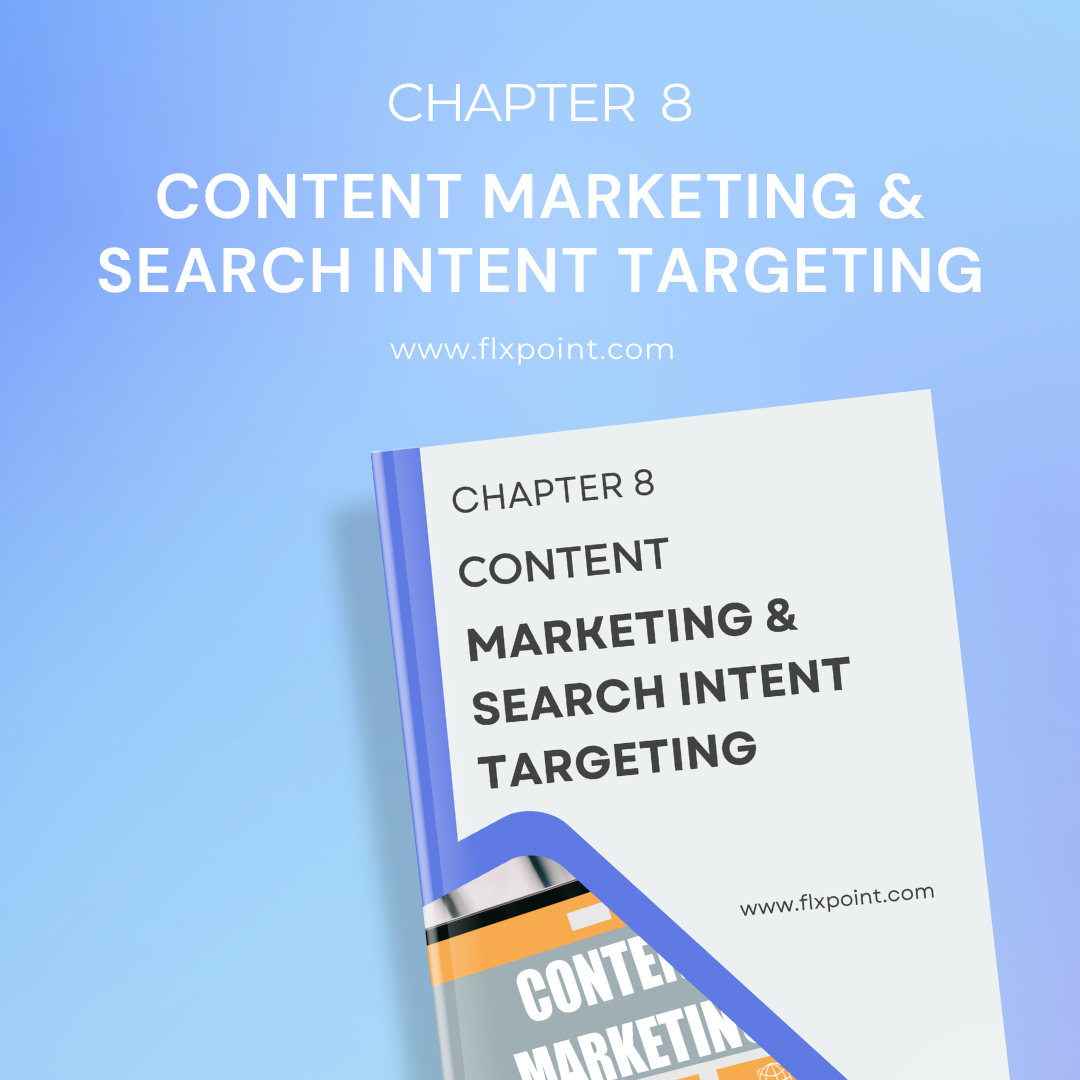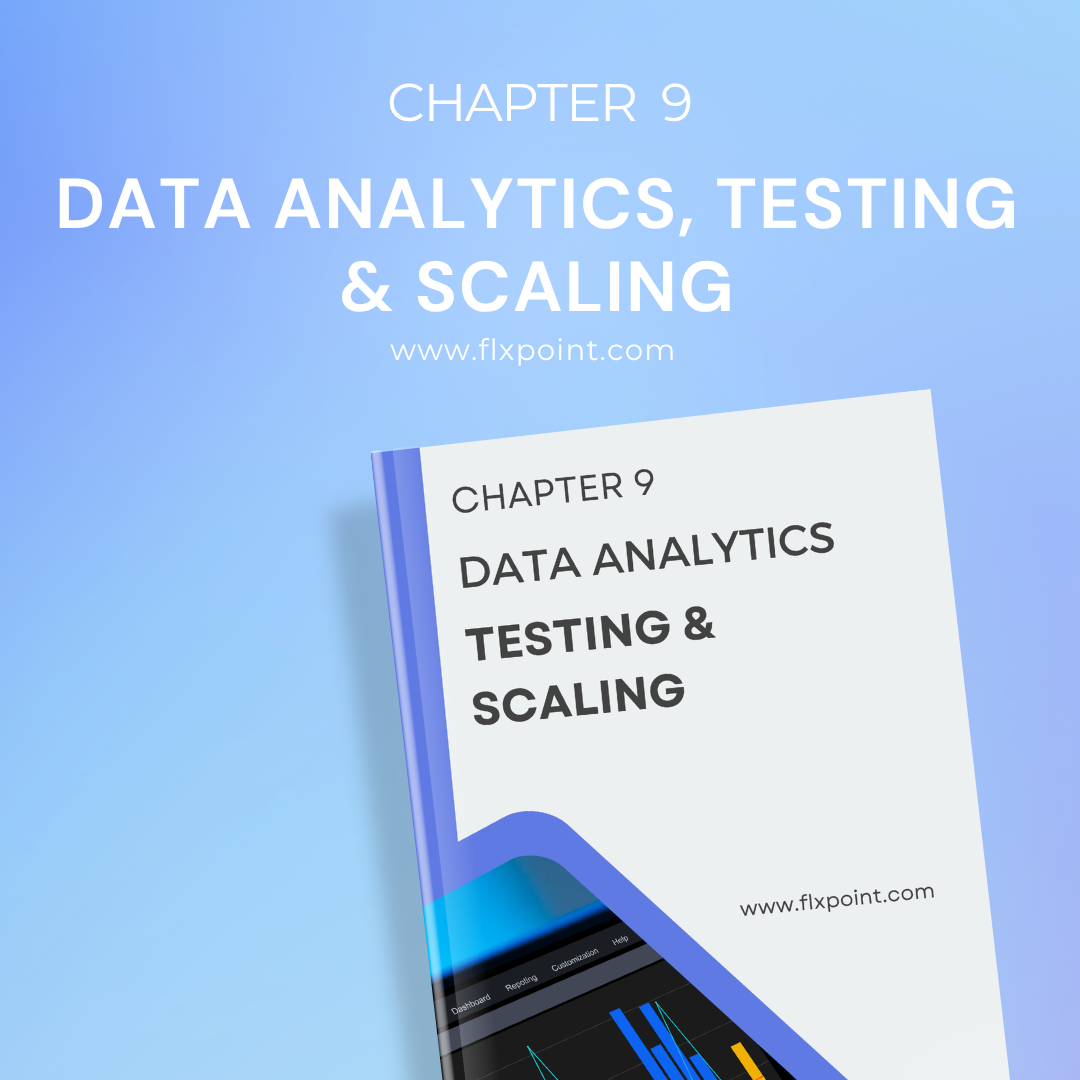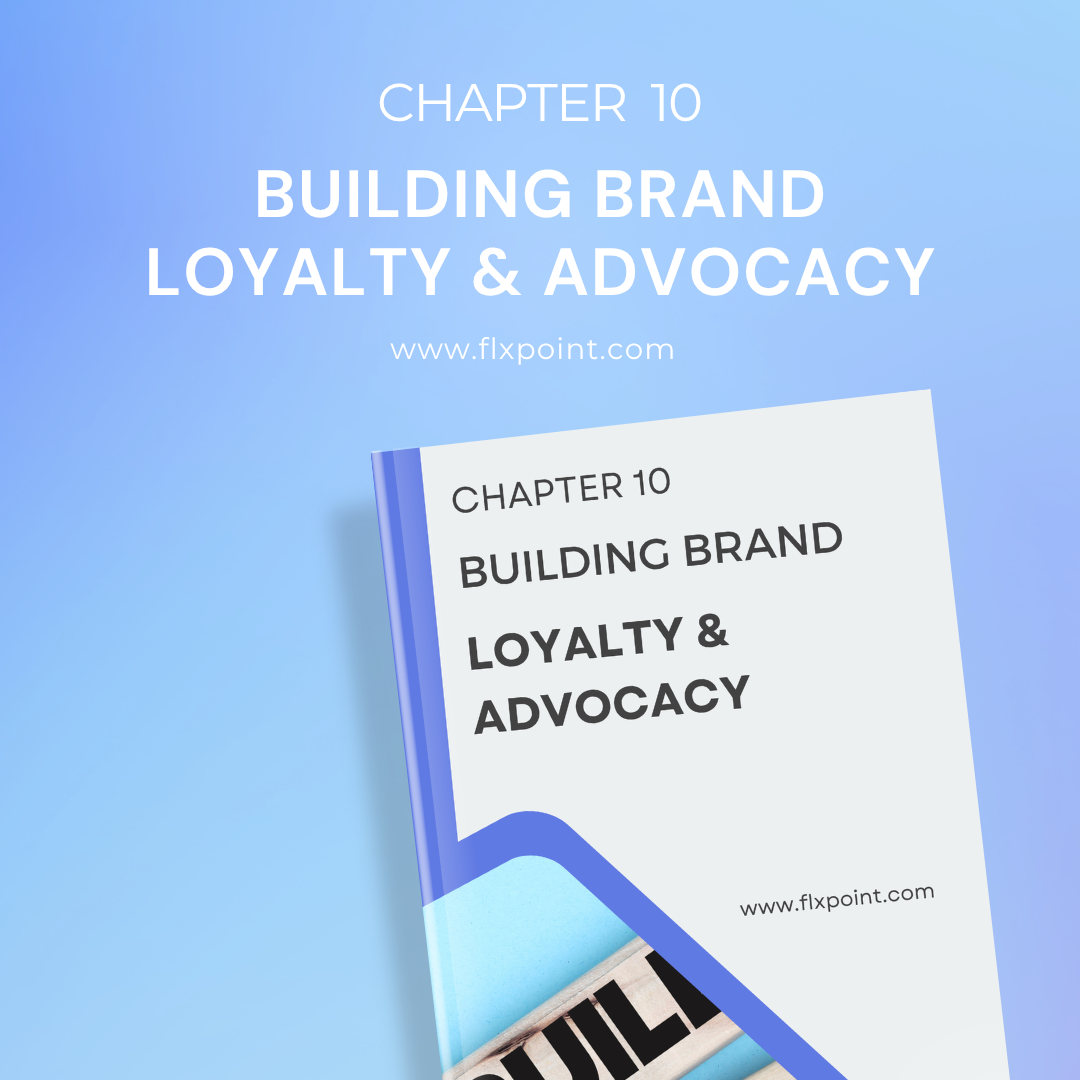Chapter 9 Data Analytics, Testing & Scaling
Make smart decisions using data and systematic testing. Learn how to set up proper tracking, run A/B tests, and scale your business based on what works.
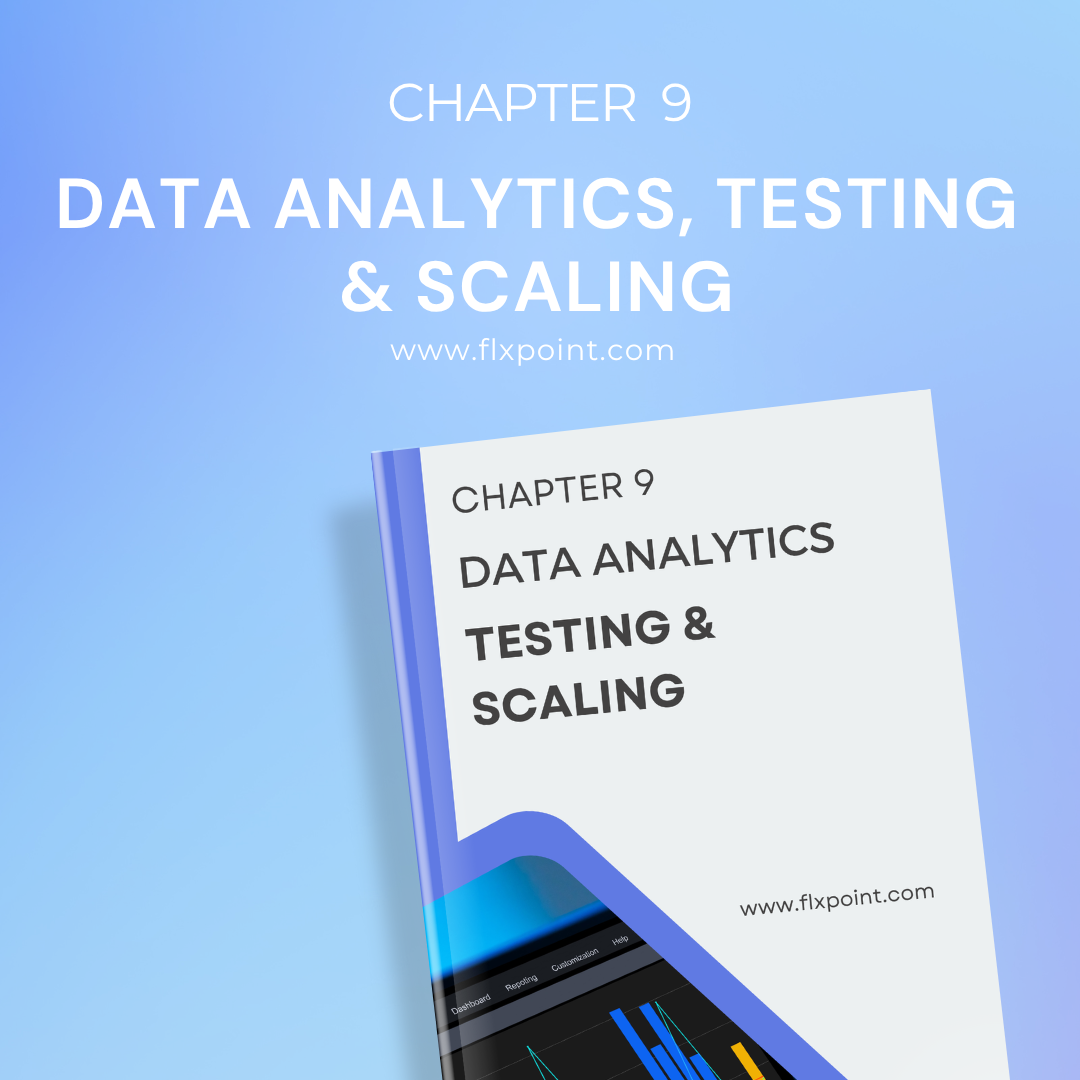
Table of Contents
- Introduction
- GA4 Event Tracking and ecommerce Setup
- Conversion API (CAPI) for Facebook and Server-Side Tracking
- A/B and Multivariate Testing Setup via Google Optimize or VWO
- KPIs That Matter: ROAS, CAC, CLTV, AOV, Bounce Rate, CR
- Scaling Operations: When to Expand SKU Base, Market Reach, Channels
Introduction
Today's successful dropshipping operations rely on sophisticated data infrastructure. By implementing proper tracking systems like Google Analytics 4, server-side tracking solutions like Facebook's Conversion API, and systematic testing protocols, you can understand exactly what works for your business and allocate resources accordingly.
This chapter shows you how to make smarter decisions — not just faster ones — with the right analytics, tracking, and testing strategies. It’s your launchpad for scaling with clarity.
We'll focus on practical implementations that drive real business outcomes rather than vanity metrics that look impressive but don't impact your bottom line.
Let's start by exploring how to set up proper event tracking in Google Analytics 4 to capture the most valuable ecommerce data for your dropshipping store.
GA4 Event Tracking and ecommerce Setup
Google Analytics 4 (GA4) represents a significant evolution in how ecommerce businesses track and analyze customer behavior. Unlike previous versions, GA4 is built around an event-based model that provides deeper insights into how customers interact with your dropshipping store.
Understanding the Event-Based Model
GA4's event-based architecture allows you to track specific actions that customers take on your site. For dropshipping businesses, this means gaining visibility into the entire customer journey, from first interaction to purchase and beyond. Events can include:
- Product views
- Add-to-cart actions
- Checkout initiations
- Purchases
- Refunds
- Promotion views and clicks
- Item list views
Rather than just tracking pageviews,GA4 tracks more than traffic — it shows you what customers actually do. What they view, click, and buy. So you can stop guessing and start optimizing.
Setting Up Ecommerce Event Tracking
To collect ecommerce data in GA4, you need to implement specific event tracking on your dropshipping website. This implementation can be done directly through the Google tag on your website, through Google Tag Manager, or through platforms like Shopify that provide integration options.
For most dropshipping store owners, the Google Tag Manager (GTM) approach offers the best balance of flexibility and ease of implementation. The process involves:
- Creating a Google Tag Manager container for your website
- Implementing the GTM code on all pages of your site
- Setting up ecommerce event triggers within GTM
- Configuring GA4 tags to send data to your Analytics property
The most important ecommerce events to track include:
- view_item: When a user views a product detail page
- add_to_cart: When a user adds a product to their cart
- begin_checkout: When a user starts the checkout process
- purchase: When a user completes a purchase
- refund: When a refund is processed
Each of these events should include specific parameters that provide context. For example, a purchase event should include parameters like transaction ID, value, currency, and an items array containing details about each product purchased.
Verifying Your Implementation
After setting up ecommerce event tracking, it's crucial to verify that your configuration is working correctly. GA4 provides a DebugView feature that allows you to see events in real time as they happen on your site. This feature is invaluable for troubleshooting and ensures that your data collection is accurate before you start making business decisions based on the information.
To use DebugView:
- Enable debug mode in your GTM preview or through the GA4 DebugView connection
- Navigate through your site and perform the actions you want to track
- Check DebugView to confirm events are being captured with the correct parameters
This verification step is often overlooked but is essential for ensuring the integrity of your analytics data.
Enhanced ecommerce Reports
GA4 provides several built-in reports specifically designed for ecommerce businesses:
- ecommerce purchases report: Shows transaction data, revenue metrics, and purchase trends
- Monetization overview: Provides a high-level view of revenue performance
- Item analysis: Allows you to examine which products are performing best
These reports offer valuable insights for dropshipping store owners looking to understand product performance, customer behavior, and revenue patterns. By regularly analyzing these reports, you can identify opportunities for optimization and make data-driven decisions about your product offerings, pricing strategies, and marketing initiatives.
Conversion API (CAPI) for Facebook and Server-Side Tracking
As privacy regulations tighten and browser tracking becomes less reliable, server-side tracking has emerged as a critical component of effective ecommerce analytics. For dropshipping businesses heavily reliant on Facebook advertising, implementing the Conversions API (CAPI) has become particularly important.
The Limitations of Browser-Based Tracking
Traditional tracking methods rely on browser-based technologies like cookies and pixels. However, these approaches face growing challenges:
- Ad blockers preventing pixel fires
- iOS privacy changes limiting tracking capabilities
- Cookie restrictions in modern browsers
- Loss of data when users leave pages before tracking completes
These limitations result in incomplete data, making it difficult to accurately measure campaign performance and optimize advertising spend. This is where server-side tracking and the Conversions API come in.
Understanding Facebook's Conversions API
Facebook's Conversions API creates a direct connection between your server and Facebook's systems. Unlike the Facebook pixel, which sends data from the user's browser, CAPI transmits data directly from your server to Facebook. This approach offers several advantages:
- More reliable data collection that isn't affected by browser limitations
- Better matching between user actions and ad campaigns
- Improved ad personalization and optimization
- More comprehensive conversion tracking
- Reduced impact from privacy restrictions
For dropshipping businesses, this means better ability to track the true ROI of Facebook advertising campaigns and more accurate data for optimization.
Setting Up the Conversions API
Implementing CAPI for your dropshipping store typically involves several steps:
- Set up a Facebook Business Manager account and pixel: Even though you're implementing server-side tracking, you'll still need a Facebook Business Manager account and pixel as the foundation.
- Choose an implementation method: There are several ways to implement CAPI:
- Through partner integrations (like Shopify apps)
- Using Facebook's SDK for server-side implementation
- Via a custom server-side setup
- Configure event matching: Set up parameters that help Facebook match events to the right users, including:
- External IDs
- Email addresses
- Phone numbers
- Other customer data points
- Test your implementation: Use Facebook's testing tools to verify that events are being received correctly.
For most dropshipping stores on platforms like Shopify, using partner integrations is the simplest approach. These integrations often provide one-click setup options that handle the technical aspects of CAPI implementation.
Server-Side Tagging with Google Tag Manager
Beyond Facebook's CAPI, a more comprehensive approach to server-side tracking involves implementing Google Tag Manager's server-side container. This solution provides a centralized way to manage multiple tracking implementations through a server-side approach.
Server-side tagging works by:
- Sending all analytics requests to a server you control
- Processing and transforming those requests on your server
- Forwarding the data to various analytics and advertising platforms
This approach reduces the number of scripts loaded in the browser, improves site performance, and provides more control over what data is shared with third parties. For dropshipping businesses processing significant transaction volumes, this can result in more accurate data and better site performance.
Data Privacy Considerations
While implementing server-side tracking, it's essential to consider data privacy regulations:
- Ensure your privacy policy discloses the data you're collecting
- Provide appropriate consent mechanisms where required
- Only collect and share data that's necessary for business purposes
- Respect user opt-out preferences
By addressing these considerations, you can implement robust tracking while maintaining compliance with privacy regulations.
A/B and Multivariate Testing Setup via Google Optimize or VWO
Testing is the backbone of continuous improvement for dropshipping stores. By systematically testing different elements of your website and marketing materials, you can identify what resonates with your customers and drives better results. Two primary testing methodologies are A/B testing and multivariate testing.
Understanding A/B Testing
A/B testing (sometimes called split testing) involves comparing two versions of a webpage or element to determine which performs better. In an A/B test:
- Traffic is divided between version A (usually the current version) and version B (the test version)
- A single element or small set of elements is changed in version B
- Performance is measured based on a specific goal (conversion rate, add-to-cart rate, etc.)
- The winning version becomes the new standard
A/B testing is particularly valuable for dropshipping stores because it provides clear insights with relatively small traffic volumes, making it accessible even for newer stores.
When to Use A/B Testing
A/B testing is ideal for:
- Testing significant design changes to product pages or checkout flows
- Evaluating different headline approaches on landing pages
- Comparing different product image styles
- Testing pricing strategy changes
- Evaluating different call-to-action buttons
- Testing variations in shipping policy presentation
For example, a dropshipping store might test whether showing shipping times on the product page versus revealing them during checkout leads to higher conversion rates.
Understanding Multivariate Testing
While A/B testing focuses on comparing one element at a time, multivariate testing examines how multiple elements interact with each other. In a multivariate test:
- Multiple elements are changed simultaneously
- All possible combinations of these changes are tested
- The impact of individual elements and their interactions are analyzed
- The optimal combination is identified
Multivariate testing provides deeper insights but requires significantly more traffic to reach statistical significance because the traffic is divided among many variations.
When to Use Multivariate Testing
Multivariate testing works best for:
- Well-established dropshipping stores with substantial daily traffic
- Pages where multiple elements might influence conversion
- Situations where you want to understand the interaction between different page elements
- Comprehensive redesign initiatives where multiple factors are changing
For instance, a successful dropshipping store might use multivariate testing to optimize a product page by testing different combinations of product images, benefit descriptions, social proof elements, and call-to-action buttons simultaneously.
Testing Setup Best Practices
Whichever testing methodology you choose, here’s how to build a repeatable testing process that can scale with you.
- Define clear goals: Determine exactly what success looks like before starting your test (increased add-to-cart rate, higher average order value, etc.)
- Ensure statistical significance: Run tests until you have enough data to make confident decisions, typically requiring hundreds of conversions per variation
- Test one page at a time: Avoid running multiple tests that could affect the same user journey simultaneously
- Document everything: Keep detailed records of what was tested, why, and the results for future reference
- Implement proper tracking: Make sure your analytics setup correctly tracks the metrics relevant to your test
- Consider seasonal factors: Be aware that seasonal trends can affect test results and plan accordingly
Testing Tools for Dropshipping Stores
Several tools can help implement testing for your dropshipping business:
- Google Optimize: A free tool that integrates with Google Analytics, making it accessible for stores of all sizes
- VWO (Visual Website Optimizer): A comprehensive testing platform with advanced segmentation and reporting features
- Optimizely: Enterprise-level testing platform with robust capabilities for high-traffic stores
- Dynamic Yield: Personalization platform with testing capabilities specifically designed for ecommerce
- Platform-specific apps: Many ecommerce platforms offer native apps or integrations for A/B testing
For most dropshipping businesses starting with testing, Google Optimize provides the best balance of capabilities and accessibility, allowing you to implement sophisticated tests without significant technical expertise.
KPIs That Matter: ROAS, CAC, CLTV, AOV, Bounce Rate, CR
Measuring the right metrics is crucial for dropshipping success. While there are countless numbers you could track, these six KPIs serve as your compass — helping you prioritize what to scale, what to pause, and what to fix as your business grows. . Let's explore the most important metrics for dropshipping businesses.
Return on Ad Spend (ROAS)
ROAS measures the revenue generated for every dollar spent on advertising. For dropshipping businesses that typically rely heavily on paid traffic, this metric is fundamental.
How to calculate: Revenue attributed to ads ÷ Cost of ads
Why it matters: ROAS helps you determine which channels and campaigns are most profitable, allowing you to optimize your marketing budget allocation. For most dropshipping businesses, maintaining a ROAS of at least 2:1 is necessary for profitability, though the target varies based on your margin structure.
Optimization strategies:
- Segment ROAS by channel, campaign, and product category
- Reallocate budget from low-performing to high-performing campaigns
- Adjust bidding strategies based on ROAS performance
- Test different targeting options to improve efficiency
Customer Acquisition Cost (CAC)
CAC represents the total cost of acquiring a new customer, including advertising, marketing efforts, and any incentives offered.
How to calculate: Total acquisition costs ÷ Number of new customers acquired
Why it matters: Understanding your CAC helps ensure that your customer acquisition strategy is sustainable. If your CAC exceeds the lifetime value of your customers, your business model will eventually fail.
Optimization strategies:
- Improve conversion rates to acquire customers more efficiently
- Develop retargeting campaigns to capture previously interested visitors
- Refine targeting to reach more qualified prospects
- Test different value propositions to improve ad performance
Customer Lifetime Value (CLTV)
CLTV predicts the total revenue a business can expect from a single customer throughout their relationship with the company.
How to calculate: Average order value × Average purchase frequency × Average customer lifespan
Why it matters: CLTV helps you understand how much you can afford to spend on acquiring customers and identifies opportunities for increasing customer value through repeat purchases.
Optimization strategies:
- Implement post-purchase email sequences to encourage repeat orders
- Create loyalty programs to increase purchase frequency
- Develop cross-selling and upselling strategies
- Focus on customer service to extend customer lifespan
Average Order Value (AOV)
AOV measures the average amount spent each time a customer places an order.
How to calculate: Total revenue ÷ Number of orders
Why it matters: Increasing AOV allows you to generate more revenue from the same number of customers, improving profitability without increasing customer acquisition costs.
Optimization strategies:
- Implement product bundles and packages
- Add order minimum thresholds for free shipping or discounts
- Create tiered pricing strategies
- Show complementary product recommendations
Bounce Rate
Bounce rate represents the percentage of visitors who leave your site after viewing only one page.
How to calculate: Number of single-page sessions ÷ Total sessions
Why a high bounce rate matters: If people are leaving after one page, something’s off — maybe your product pages aren’t answering their questions, or the site’s just slow. Here’s how to fix it.
Optimization strategies:
- Improve page loading speed
- Enhance product descriptions and imagery
- Ensure clear navigation and search functionality
- Address common customer concerns upfront
- Test different landing page designs
Conversion Rate (CR)
Conversion rate measures the percentage of visitors who complete a desired action, most commonly making a purchase.
How to calculate: Number of conversions ÷ Total visitors × 100
Why it matters: Even small improvements in conversion rate can dramatically impact overall business performance. A 1% increase in conversion rate can translate to a significant revenue boost without any additional traffic.
Optimization strategies:
- Streamline the checkout process
- Add trust signals like reviews and security badges
- Implement exit-intent popups with incentives
- Improve product page content and imagery
- Test different call-to-action formats and placements
Creating a KPI Dashboard
To effectively monitor these metrics, create a comprehensive dashboard that:
- Displays all key metrics in one place
- Shows trends over time
- Allows for segmentation by traffic source, product category, etc.
- Highlights areas that fall below predetermined benchmarks
- Updates automatically to provide current data
Tools like Google Data Studio, Databox, or even spreadsheet templates can help you build effective dashboards without significant technical expertise. The key is ensuring that your dashboard focuses attention on the metrics that drive business decisions rather than vanity metrics that look good but don't impact the bottom line.
Scaling Operations: When to Expand SKU Base, Market Reach, Channels
Knowing when and how to scale your dropshipping business is often the difference between sustainable growth and premature expansion that leads to operational challenges. Let's explore the key considerations for scaling various aspects of your operation.
When to Expand Your Product Catalog
Adding new products to your dropshipping store can increase average order value and attract new customer segments, but timing is crucial.
Signs you're ready to expand your SKU base:
- Consistent profitability: Your current products consistently generate positive returns
- Stable operations: Your fulfillment process runs smoothly with minimal customer service issues
- Market demand: You've identified complementary products your customers are requesting
- Supplier relationships: You have reliable supplier relationships that can support expansion
- Data insights: Your analytics show specific product categories outperforming others
Expansion strategies:
- Horizontal expansion: Adding similar products at the same price point
- Vertical expansion: Adding products at different price points within the same category
- Complementary products: Adding items that work with your existing bestsellers
- Seasonal rotation: Introducing products that address seasonal needs
When expanding your product catalog, start with a small batch of carefully selected SKUs rather than adding hundreds at once. This approach allows you to test market response and refine your operations incrementally.
When to Target New Markets
Geographic expansion can unlock new customer bases but introduces complexities in shipping, regulations, and cultural nuances.
Signs you're ready for market expansion:
- Domestic market saturation: Growth in your primary market is slowing
- International inquiries: You're receiving significant interest from customers in other regions
- Competitive advantage: Your products fill a gap in the target market
- Fulfillment capability: Your suppliers can reliably ship to the new region
- Financial capacity: You have the capital to support new market entry costs
Market expansion strategies:
- Language localization: Translating your store and marketing materials
- Currency adaptation: Showing prices in local currencies
- Payment method expansion: Adding region-specific payment options
- Shipping optimization: Finding local or regional fulfillment partners
- Regulatory compliance: Ensuring products meet local standards and regulations
Consider starting with markets that share similarities with your current market to minimize adaptation requirements. For many US-based dropshipping stores, expanding to Canada or the UK often provides the path of least resistance for initial international expansion.
When to Add New Marketing Channels
Diversifying your marketing channels reduces dependency on any single traffic source and can help reach new customer segments.
Signs you're ready to expand marketing channels:
- Diminishing returns: Your primary channel shows decreasing ROAS
- Budget capacity: You have sufficient marketing budget to properly test new channels
- Content resources: You can create appropriate content for different platforms
- Analytics infrastructure: Your tracking can attribute conversions across channels
- Management capacity: Your team can effectively manage additional channels
Channel expansion strategies:
- Complementary channels: Adding channels that work with your existing strategy
- Test and scale: Allocating small budgets to test before significant investment
- Channel-specific optimization: Adapting content and offers for each platform
- Cross-channel attribution: Understanding how channels work together
- Omnichannel approach: Creating consistent experiences across touchpoints
When adding new channels, avoid simply repurposing content. Each platform has unique characteristics and user expectations. For example, content that works well on Facebook might not perform on TikTok without significant adaptation.
When to Upgrade Your Technology Stack
Growth feels great — until your systems can’t keep up. Orders get messy. Inventory’s out of sync. Customers get frustrated. That’s where Flxpoint steps in.
Signs you need technology upgrades:
- Process inefficiencies: Manual processes consuming excessive time
- Limited visibility: Difficulty tracking inventory or order status
- Customer service challenges: Increasing customer complaints about operational issues
- Analytics limitations: Inability to get the insights needed for decision-making
- Integration problems: Disconnected systems requiring manual data transfer
Technology upgrade strategies:
- Inventory management systems: Tools that provide real-time inventory visibility
- Order processing automation: Systems that reduce manual handling of orders
- Customer relationship management: Platforms that centralize customer interactions
- Analytics and reporting tools: Advanced solutions for deeper insights
- Integration platforms: Middleware that connects disparate systems
When upgrading technology, prioritize solutions that address your most significant pain points rather than implementing every available tool. Often, the best approach is to build a modular tech stack that can grow with your business rather than investing in enterprise-level solutions prematurely.
How Flxpoint Can Help You Scale Efficiently
As your dropshipping business grows, managing relationships with multiple suppliers, maintaining accurate inventory, and ensuring timely fulfillment becomes increasingly complex. This is where a specialized platform like Flxpoint can make a significant difference in your scaling journey.
Centralized Supplier Management
Managing multiple dropshipping suppliers through separate dashboards, emails, and spreadsheets creates operational headaches and increases the risk of errors. Flxpoint provides a centralized platform where you can:
- Manage all supplier relationships in one interface
- Standardize product data across different suppliers
- Monitor supplier performance metrics
- Automate communication with fulfillment partners
- Set rules for supplier prioritization
This centralization reduces administrative overhead and allows you to add new suppliers without creating proportional increases in management time.
Inventory Synchronization
One of the biggest challenges in scaling a dropshipping business is maintaining accurate inventory levels across multiple sales channels. With Flxpoint, you can:
- Automatically sync inventory levels from multiple suppliers
- Set buffer thresholds to prevent overselling
- Implement inventory update schedules based on supplier capabilities
- Create rules for handling out-of-stock situations
- Push inventory updates to all your sales channels simultaneously
These capabilities help prevent the customer service issues and negative reviews that often accompany rapid scaling when inventory management is handled manually.
Order Routing Automation
As your product catalog and supplier network grow, determining which supplier should fulfill each order becomes increasingly complex. Flxpoint's intelligent order routing can:
- Automatically send orders to the optimal supplier based on customizable rules
- Consider factors like product availability, shipping costs, and delivery times
- Split orders between multiple suppliers when necessary
- Implement backup suppliers if primary suppliers cannot fulfill
- Provide visibility into the entire fulfillment process
This automation eliminates the manual decision-making that often becomes a bottleneck in scaling dropshipping operations.
Multi-Channel Selling Support
Expanding to new sales channels is a key growth strategy, but it typically introduces new operational complexities. Flxpoint simplifies multi-channel selling by:
- Syncing product information across all sales platforms
- Standardizing product data to meet channel-specific requirements
- Centralizing order management regardless of source channel
- Providing unified reporting across all sales channels
- Automating pricing updates across platforms
This integration allows you to add new sales channels without creating siloed operations or requiring additional staff.
Data Analytics for Growth Decisions
Making informed scaling decisions requires comprehensive data. Flxpoint provides analytics capabilities that help you:
- Identify your best-performing products and suppliers
- Analyze fulfillment performance metrics
- Track profit margins across products and suppliers
These insights enable more strategic decision-making about when and how to scale different aspects of your business.
Reducing Technical Debt
Many growing dropshipping businesses accumulate "technical debt" through a patchwork of disconnected systems and manual processes. These quick fixes eventually become constraints on growth. Flxpoint helps reduce this technical debt by:
- Replacing multiple point solutions with a comprehensive platform
- Providing robust APIs for custom integrations
- Eliminating error-prone manual data entry
- Standardizing processes across your operation
- Creating scalable workflows that grow with your business
By building on a solid technical foundation, you can scale more confidently without constantly rebuilding your operational infrastructure.
Implementation Considerations
While platforms like Flxpoint can significantly improve your ability to scale efficiently, successful implementation requires:
- Clear mapping of your current processes
- Prioritization of which aspects to automate first
- Comprehensive staff training
- Gradual transition from existing systems
- Regular review and optimization of platform configuration
With proper implementation, the right technology platform becomes a multiplier for your team's capabilities, allowing you to scale operations without proportional increases in headcount or operational complexity.
Ready to automate your operations? Schedule a demo with Flxpoint today →
Guide Chapters
- Chapter 1: Choosing the Right Ecommerce Platform
- Chapter 2: Technical Store Optimization for Conversions
- Chapter 3: SEO for Dropshipping – Advanced Tactics
- Chapter 4: Paid Media Mastery
- Chapter 5: Social Media & Content Engines
- Chapter 6: Influencer, Affiliate & Ambassador Programs
- Chapter 7: Email & SMS Marketing Automation
- Chapter 8: Content Marketing & Search Intent Targeting
- Chapter 9: Data Analytics, Testing & Scaling
- Chapter 10: Building Brand Loyalty & Advocacy
All Chapters in This Guide
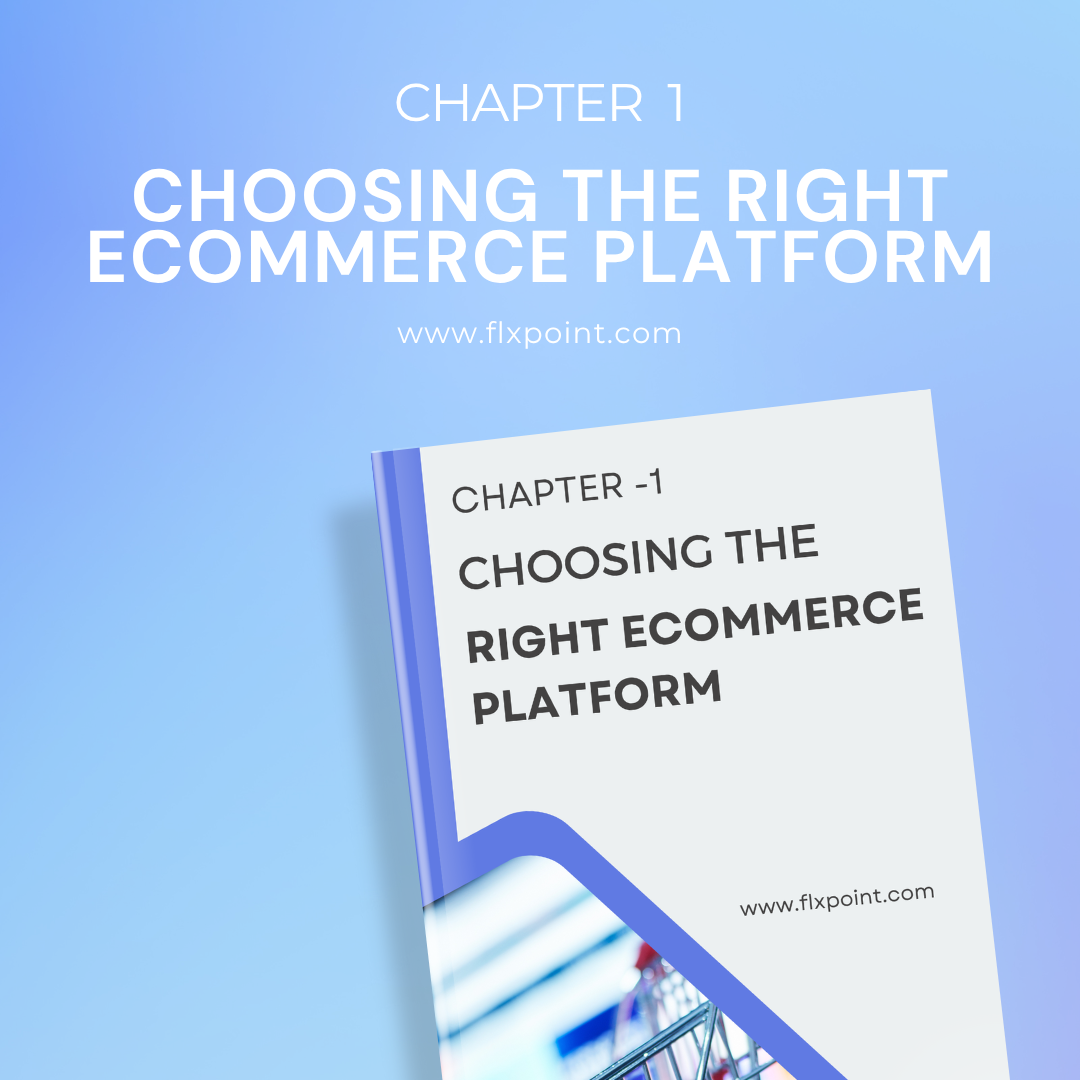
Your platform choice affects everything else you'll do. We compare Shopify, WooCommerce, BigCommerce, and Wix across what matters most: cost, scalability, marketing tools, SEO features, and payment options. Learn which platform fits your business size, technical skills, and growth plans—so you don't have to migrate later.
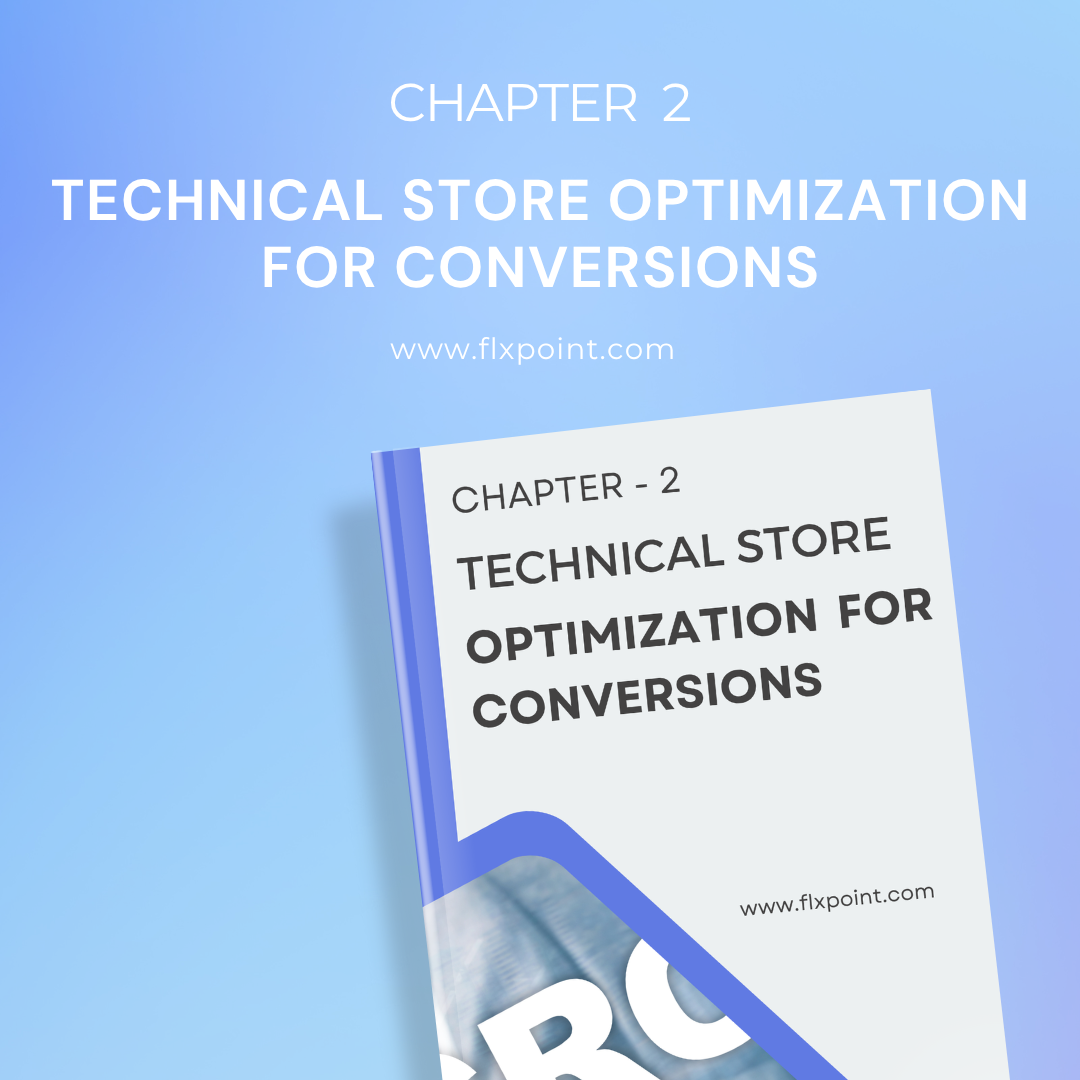
Small technical fixes create big revenue gains. Learn how to structure your store so customers actually buy, implement schema markup that helps you show up in search, speed up your site, and set up tools like Hotjar to see exactly where people get stuck in your buying process.
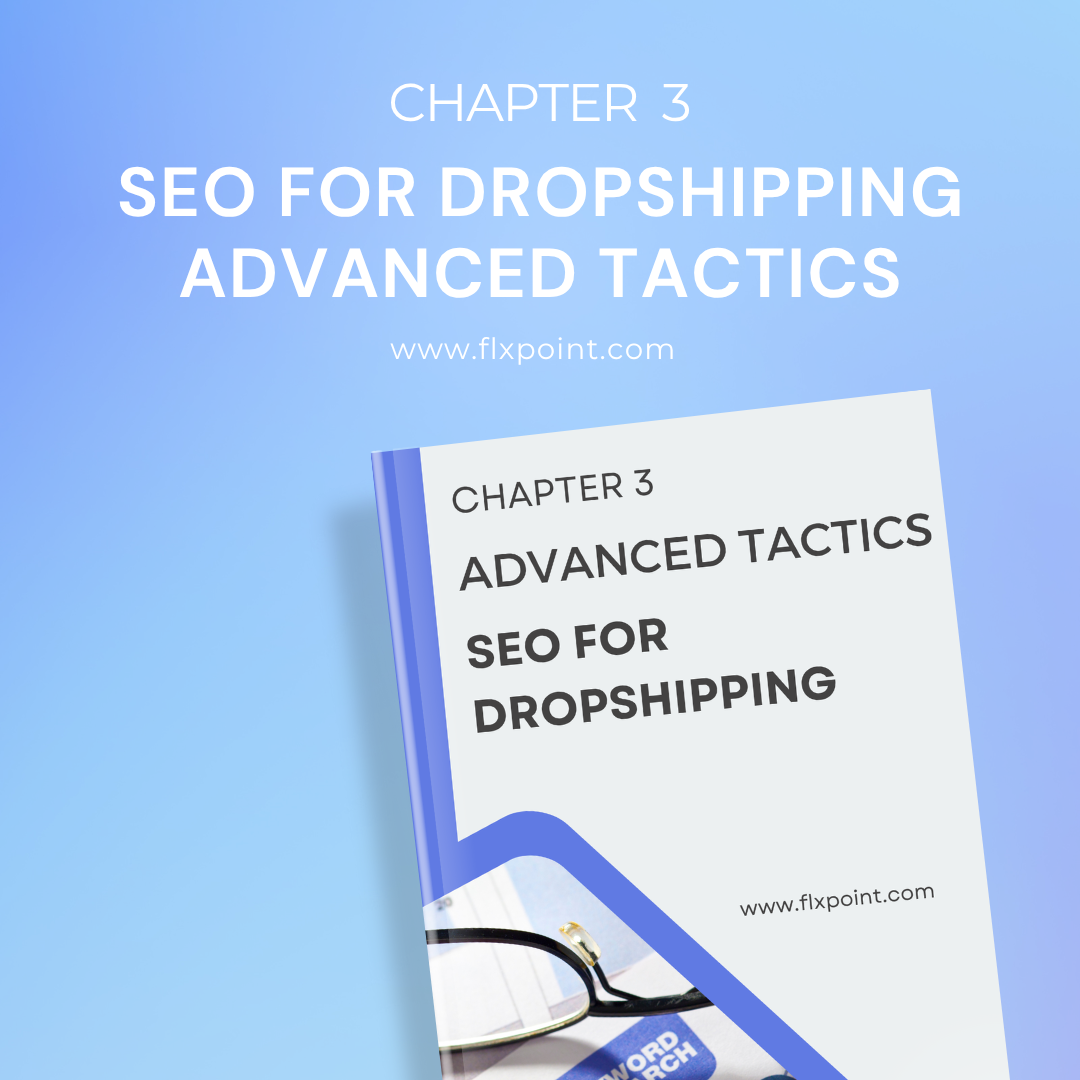
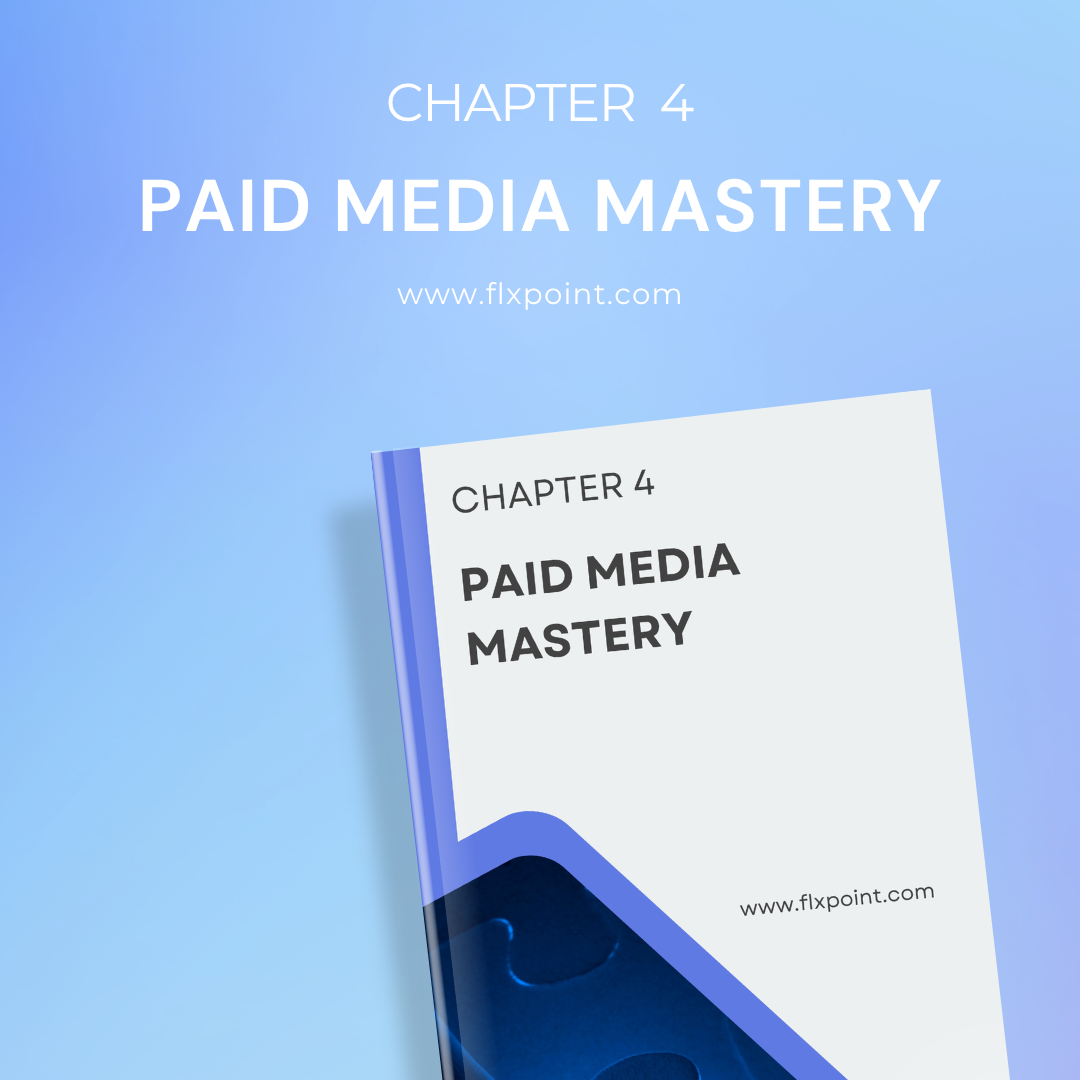
Stop wasting money on ads that don't convert. Build campaigns that work at every stage - from awareness to repeat purchase. Master Facebook ads, Google Shopping, Dynamic Product Ads, and figure out which touchpoints actually drive sales with proper attribution.
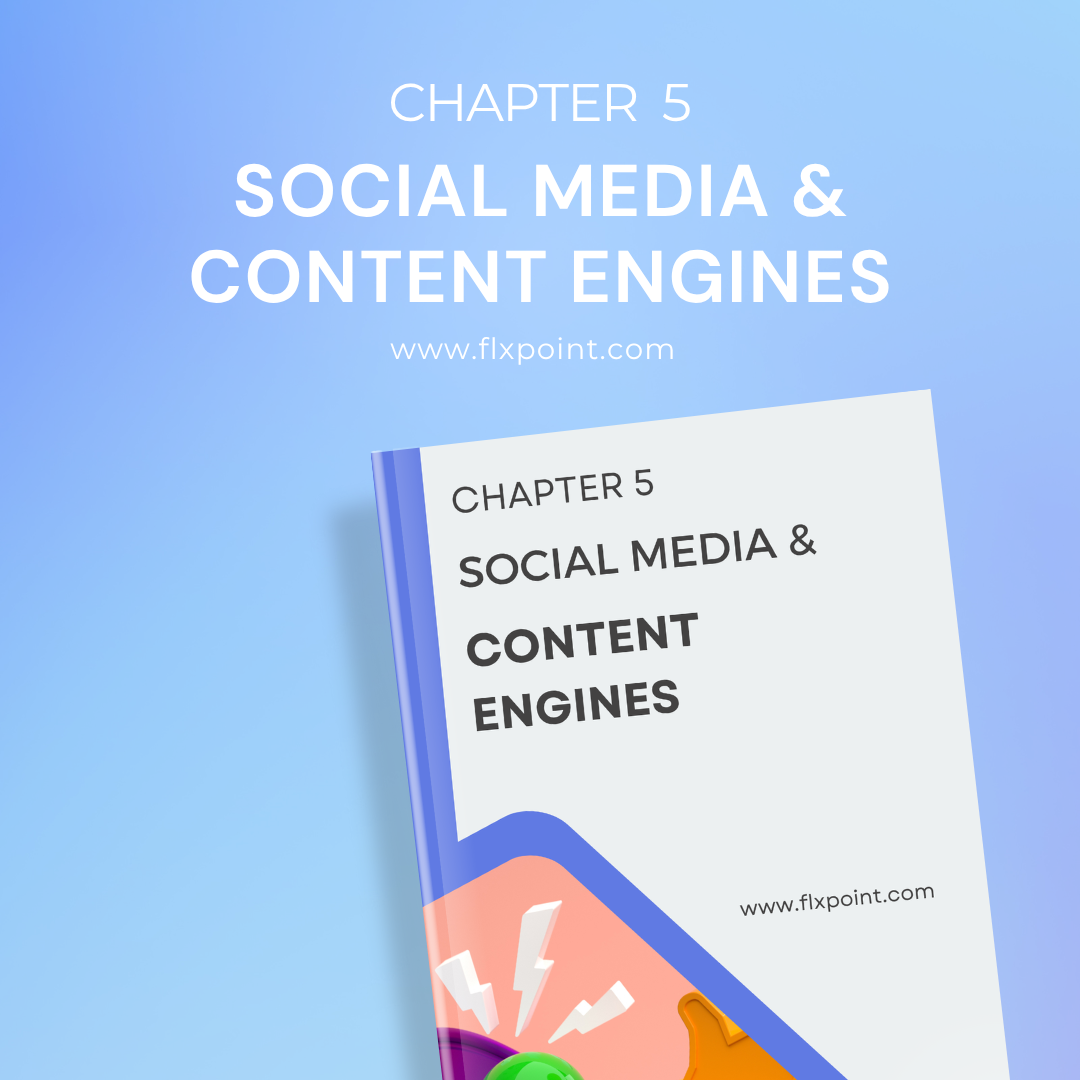
Create content systems that run themselves. Build engines for Instagram Reels, YouTube Shorts, Pinterest, and Stories. Use AI tools to scale content creation, collect user-generated content legally, create viral loops, and track what's actually driving sales.