Automating Purchase Orders in NetSuite: A Practical Guide for Modern Retailers
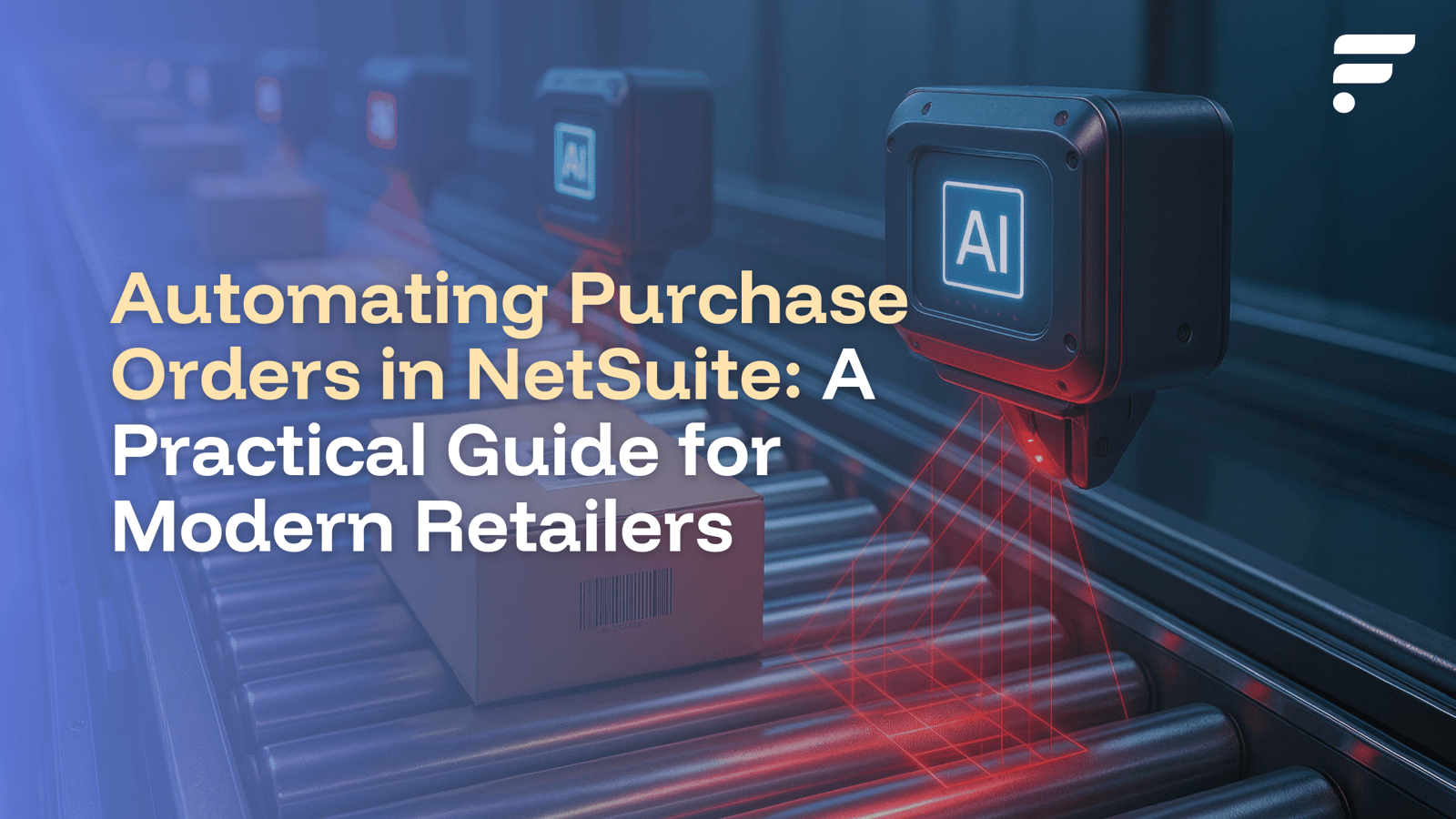
Table of Contents
- Introduction
- Why Should You Automate Purchase Orders in NetSuite?
- What Makes NetSuite Purchase Order Workflows Hard to Scale?
- How Does Flxpoint Improve NetSuite Dropship Purchase Order Automation?
- Conclusion
Introduction
When retailers talk about scaling, purchase orders rarely get the spotlight—but they should. In NetSuite, POs sit at the center of every dropship, marketplace, and multi-vendor workflow. When the volume is low, the native flow feels smooth. When the volume climbs, the cracks show fast. Manual approvals pile up. Vendor differences slow the team down. Tracking updates turn into copy-and-paste marathons.
That is why more merchants are asking how to automate their netsuite purchase order process without losing control. The good news: NetSuite gives you a strong foundation, and with the right tooling around it, you can turn a slow, click-heavy workflow into a streamlined operation that actually keeps up with your business.
In this guide, we break down what NetSuite handles well, the common sticking points, and how platforms like Flxpoint fill the gaps so you can scale confidently.
Why Should You Automate Purchase Orders in NetSuite?
Manual purchase order processes are more than just time-consuming; they actively limit your business's potential. As order volume increases, the cracks in a manual system widen, leading to costly mistakes and stalled growth. Automation is the key to unlocking efficiency, accuracy, and scalability.
Eliminate Costly Human Error
When your team is manually creating and updating hundreds of purchase orders, mistakes are inevitable. A wrong quantity, an incorrect vendor, or a mistyped shipping address can lead to chargebacks, unhappy customers, and lost revenue. Automation ensures that the same, precise business logic is applied to every single order, dramatically reducing errors.
- Manual Process: Staff copy-paste tracking numbers, risking typos.
- Automated Solution: Tracking data flows directly from the vendor into NetSuite and out to the customer without human intervention.
Scale Operations Without Adding Headcount
The goal of automation isn't to replace your team, but to empower them. By automating repetitive tasks like PO creation and status updates, your skilled employees can focus on strategic initiatives like vendor relationship management and business growth, rather than administrative firefighting.
According to a Flxpoint case study, one customer, ScreenSkinz, reported saving 95 percent of the time they previously spent on manual tasks after implementing automation. This level of efficiency allows businesses to handle a higher volume of orders without a linear increase in staffing costs.
Improve Cash Flow and Financial Visibility
Automated systems provide real-time data. You gain immediate insight into order status, inventory commitments, and costs of goods sold (COGS). This accurate, up-to-the-minute financial picture allows for better cash flow management and more informed decision-making. Since you don't pay your drop ship vendor until the item is sold and shipped, you effectively increase your cash on hand.
What Makes NetSuite Purchase Order Workflows Hard to Scale?
NetSuite is a robust ERP, but its out-of-the-box drop ship automation has limitations that become painfully clear as your business grows. These challenges often force teams into manual workarounds that are neither sustainable nor scalable.
The "Preferred Vendor" Bottleneck
NetSuite's native automation is built around a single concept: the preferred vendor. When a sales order comes in, the system can automatically generate a purchase order for the one vendor you've pre-defined for that item.
This system breaks down when you have multiple vendors selling the same product. What if your preferred vendor is out of stock, but another has the item? What if a different vendor offers a better price or faster shipping to the customer's location? NetSuite's rigid logic can't handle this, forcing you to manually review and change POs, which defeats the purpose of automation.
Cumbersome Vendor Communication
Most vendors don't operate solely through email. Some require EDI, others have APIs, and many still use CSV or XML files. NetSuite isn't built to handle this diversity of communication methods natively.
|
Vendor Type |
NetSuite's Native Capability |
The Real-World Challenge |
|
Email-Only |
Can email the PO. |
Staff must manually process any reply. |
|
EDI/API |
Not supported out-of-the-box. |
Requires costly custom development. |
|
CSV/XML |
Not supported out-of-the-box. |
Manual file uploads and downloads are needed. |
This patchwork of connection methods creates a complex, error-prone procurement lifecycle that is difficult to manage at scale.
Governance Limits and Manual Tracking
As volume grows, so does the strain on NetSuite. Heavy use of custom scripts (like SuiteScripts) to automate processes can push your instance against NetSuite's governance limits, causing workflows to fail. Furthermore, without deep integration, tracking numbers and invoices must be manually entered into item fulfillment records and vendor bills. This manual data entry is slow and prone to inaccuracies, leading to poor customer communication and reconciliation headaches.
How Does Flxpoint Improve NetSuite Dropship Purchase Order Automation?
Flxpoint acts as an automation layer that sits between your sales channels, your vendors, and NetSuite. It handles the complex, high-volume tasks that NetSuite isn't designed for, allowing your ERP to remain the clean, single source of financial truth.
Dynamic Order Routing Intelligence
Flxpoint replaces NetSuite's rigid "preferred vendor" logic with intelligent, dynamic order routing. The NetSuite integrated platform can see all your vendors and their real-time data for a single product.
When an order comes in, Flxpoint's engine automatically routes it to the best vendor based on your specific business rules, such as:
- Lowest Total Cost: Considering both product cost and shipping.
- Fastest Delivery: Choosing the vendor closest to the end customer.
- Inventory Availability: Ensuring the item is in stock before sending the order.
This means you automatically maximize margins and improve delivery times without a single manual review. For example, Rifle Supply leveraged this capability to seamlessly manage a massive catalog, adding an estimated $300 million worth of product value to their web store by efficiently connecting with numerous suppliers.
Connect Any Vendor, Any Protocol
Flxpoint solves the vendor communication problem by speaking every "language" your suppliers use. The platform has pre-built tools to connect with vendors regardless of their technical sophistication.
- EDI Vendors: Flxpoint translates and syncs EDI documents directly with NetSuite.
- API Vendors: The platform routes orders and pulls back tracking in real time.
- CSV/XML Vendors: Flxpoint automates scheduled file feeds on your behalf.
- Email-Only Vendors: For vendors with no automation, Flxpoint provides a secure portal where they can log in to view orders and update statuses.
This eliminates the need for custom development for every new vendor you onboard, dramatically speeding up your time to value.
End-to-End Workflow Automation
Flxpoint automates the entire post-order lifecycle, creating a hands-off process from the moment a customer clicks "buy" to the moment they receive their tracking number.
The automated workflow looks like this:
- An order is imported from your sales channel (like Shopify or Amazon) into Flxpoint.
- Flxpoint dynamically routes it to the best vendor and sends the order via the vendor's preferred method (EDI, API, etc.).
- Simultaneously, Flxpoint creates the corresponding Sales Order and Purchase Order in NetSuite via a secure REST API connection, keeping your accounting perfect.
- When the vendor ships the order, Flxpoint automatically receives the tracking data.
- The NetSuite integrated platform then creates the Item Fulfillment record in NetSuite and can even send the tracking number back to the sales channel to notify your customer.
This seamless flow ensures data accuracy, improves customer satisfaction, and frees your team from tedious manual tasks.
Conclusion
NetSuite is the perfect system of record for your financial data, but scaling your dropship operations requires a more dynamic engine. Relying on manual processes or custom scripts leads to errors, inefficiency, and an inability to grow.
Flxpoint is that engine. It is designed specifically to automate the complexities of modern, multi-vendor ecommerce, seamlessly integrating with your NetSuite instance to handle the high-volume, repetitive tasks that hold your team back. By automating your netsuite dropship purchase order processes, you can finally achieve the scalability, accuracy, and efficiency your business deserves.
Ready to stop fighting manual processes and start scaling your business?
See how Flxpoint can transform your NetSuite order management today.
