How it Works: Product Overlap Matching
Put your best data first with Flxpoint’s product data mapping priorities and mismatching rules.
High-quality product content offers numerous SEO benefits, but it also plays a critical role in the purchasing decisions of online shoppers.
87% of shoppers rate product content extremely or very important when deciding to buy. 50% have returned something they bought online because it didn’t live up to the product description (Salsify).
For this reason, you want to perfect your product titles, descriptions, and images. But how can you do this when sourcing products from more than one place?
Whether you have multiple vendors who offer the same products or fulfill products from your warehouse that you also dropship, Flxpoint offers the tools to solve product overlap issues.
What Is Product Overlap?
When referring to product overlap, we’re talking about products listed on your sales channels that can be fulfilled from more than one source.
If you source products between several suppliers or between suppliers and your warehouse management system, you know how complicated product management can be. With so many SKUs, you run the risk of creating multiple products with the same UPC.
Product Data Mapping Priorities
When creating products from multiple sources, Flxpoint allows you to set priority between sources when multiple inventory items are merged into a single product.
Which sources offer the richest product content—the best titles, descriptions, images, attributes, and more?
Flxpoint will pull in product content from higher-prioritized sources before lower-prioritized ones when it exists.
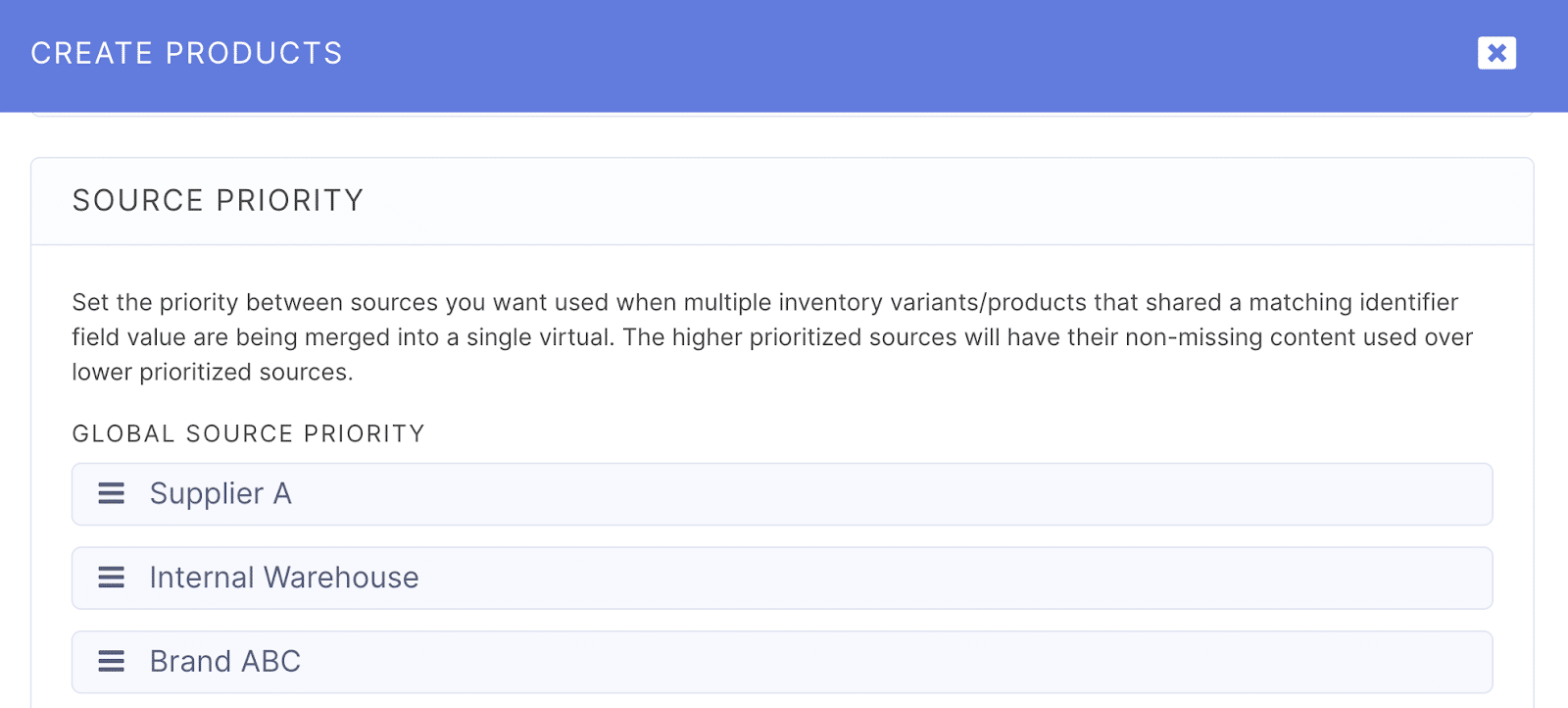
Auto-Matching Products
Forget manually linking products. Flxpoint is the only platform that helps auto-match products, as well as identify UPC & MPN false positives.
There may be instances where the inventory variants you pull into Flxpoint have a common identifier (such as UPC), but they’re not actually the same product.
For example, a case of candy bars has the same UPC as a single candy bar.
You can set up mismatch rules to tell Flxpoint to flag this item for review, rather than combine the inventory items into a single product—so you don’t accidentally sell a case of candy bars for the price of one.

Powerful rules like these allow you to trust your data and easily manage thousands of SKUs.
