Economic Order Quantity: Definition, EOQ Formula, Calculation
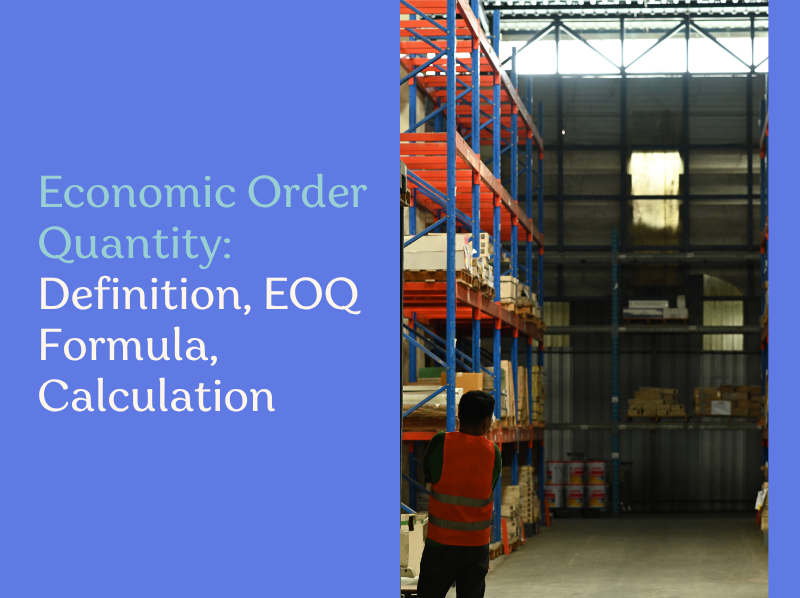
Introduction
Managing inventory is a balancing act.
Order too much, and you're stuck with excess stock taking up space and tying up cash.
Order too little, and you risk stockouts that frustrate customers and hurt sales.
That’s where Economic Order Quantity (EOQ) comes in a simple yet powerful formula to help you find the ideal order quantity for your business.
What Is Economic Order Quantity (EOQ)?
EOQ is a formula that helps businesses determine the optimal order quantity to minimize total inventory costs. It balances two key factors:
- Ordering costs – The expenses tied to placing and receiving inventory orders, like administrative work and shipping fees.
- Holding costs – The costs of storing unsold inventory, including warehousing, insurance, and depreciation.
By using EOQ, retailers and brands can optimize their purchasing decisions, avoid excessive inventory, and reduce stockouts.
The EOQ Formula
The EOQ formula is straightforward:
EOQ = √(2DS / H)
Where:
- D = Demand (units per year)
- S = Ordering cost per order
- H = Holding cost per unit per year
This formula helps businesses determine the ideal order size that minimizes the total cost of ordering and storing inventory.
A Real-World Example: The Multi-Channel Shoe Store
Let's say you're running an online shoe store. You sell through your website, Amazon, and a few other marketplaces. You've got a best-selling sneaker model that moves about 5,000 pairs annually.
Your numbers look like this:
- Annual demand (D): 5,000 pairs
- Ordering cost (S): $150 per order (including shipping and handling)
- Holding cost (H): $8 per pair per year (warehouse space, insurance, etc.)
Plugging these numbers into our formula: EOQ = √((2 × 5,000 × 150) / 8) EOQ = 433 pairs
This means your optimal order size is 433 pairs. Pretty specific, right? But here's where it gets interesting for multi-channel sellers.
Making EOQ Work for Multiple Warehouses
When you're shipping from different locations, you'll need to tweak this approach a bit. Here's how:
- Split your demand by location. If you know 60% of your orders come from the East Coast and 40% from the West Coast, calculate separate EOQs for each warehouse.
- Factor in different costs. Your holding costs might be higher in New York than in Nevada. Your 3PL might charge different rates than your own warehouse. Use these specific numbers in your calculations.
- Consider lead times. If your West Coast supplier takes longer to deliver, you might need to adjust your reorder points accordingly.
Mixing EOQ with Dropshipping Fulfilment
Also, you can use EOQ to decide when to switch between stocking items yourself and dropshipping them. How? Compare your EOQ costs with dropshipping fees:
- If your total costs (ordering + holding) for the EOQ amount are lower than dropshipping fees, stock it yourself
- If dropshipping costs less, especially for slower-moving items, let your suppliers handle it.
Making It Work in Real Life
Look, we know perfect EOQ calculations assume things stay constant (spoiler: they never do). Here's how to make it actually useful:
- Start with the basic calculation.
- Keep an eye on seasonal changes. Your summer inventory needs might look totally different from your winter ones.
- Use your inventory management system to track actual carrying costs and order costs - they might surprise you.
- Review and adjust quarterly. Market changes, new suppliers, shipping cost updates - all these can impact your optimal order quantity.
When EOQ Might Not Be Your Best Friend
EOQ isn't perfect for every situation. Skip it when:
- Your demand is super unpredictable
- You're dealing with perishable items
- Your suppliers have strict minimum order quantities
- You're just starting out and don't have solid historical data
EOQ and Automation: A Perfect Match
Manually calculating EOQ for multiple fulfillment locations is doable, but let’s be real, it’s a hassle. That’s where inventory automation tools come in. By integrating EOQ calculations into an inventory management system, you can:
- Automate order planning across warehouses and suppliers.
- Adjust EOQ dynamically based on demand trends.
- Optimize stock levels without the guesswork.
Flxpoint makes this process even easier by seamlessly syncing inventory data from various sources. Whether you're managing owned inventory, dropshipping, or using 3PLs, our platform helps ensure EOQ works in your favor.
Instead of manually crunching numbers, let automation handle the heavy lifting so you can focus on growing your business.
Is EOQ Right for Your Business?
EOQ is great for retailers and brands managing stocked inventory, but it’s not a cure. If your business relies heavily on just-in-time inventory or fluctuating supplier costs, EOQ might need to be combined with other forecasting methods.
At the end of the day, EOQ is about smarter ordering, helping you stock the right amount at the right time without overspending on inventory or losing sales. Whether you’re managing a single warehouse or juggling multiple fulfillment sources, getting EOQ right can take a lot of stress out of inventory management.
Want to see how EOQ fits into your fulfillment strategy? Automate your inventory processes with Flxpoint and take the guesswork out of ordering.
FAQ: Inventory Management & Ordering Strategies
1. Is the Economic Order Quantity (EOQ) model realistic?
While EOQ is a good starting point for inventory planning, it often doesn’t hold up in real-world applications. Businesses rarely follow EOQ calculations SKU by SKU because actual inventory decisions involve rough math, broad justifications, and constantly changing factors like lead time, scrap costs, and holding costs. Think of EOQ as a theoretical framework rather than a rigid formula.
How Flxpoint Helps: Flxpoint offers real-time inventory synchronization, ensuring that product availability across multiple channels is always up-to-date. This prevents overselling and ensures stock accuracy.
2. What is Periodic Order Quantity (POQ), and how is it different from EOQ?
POQ is an inventory management approach where orders are placed at regular intervals with a fixed quantity per reorder. Unlike EOQ, which aims to balance ordering and holding costs, POQ simplifies the process by focusing on predictable demand cycles.
It’s useful for seasonal demand patterns or when businesses want to automate inventory replenishment. However, it may lead to higher inventory costs or stockouts if demand fluctuates unpredictably.
How Flxpoint Helps: Flxpoint's automation capabilities allow businesses to set up custom reorder rules and schedules. This flexibility ensures that inventory replenishment aligns with your specific demand patterns.
3. How much inventory should I order when starting a business?
It depends on your product, supplier constraints, and risk tolerance. For example, if you’re launching a baby clothing line and your minimum order quantity (MOQ) per design is 120 pieces, launching with 15 designs means ordering 1,800 pieces. That’s a $12,600 investment (excluding shipping). While it might seem like a lot, lower MOQs often come with higher per-unit costs. Consider starting smaller or testing demand before committing to large inventory orders.
How Flxpoint Helps: Flxpoint provides insights into your stock levels and order data, helping you make informed inventory decisions. By analyzing sales trends and supplier performance, you can optimize your initial order quantities to match anticipated demand.
4. How do businesses predict how much raw material to order?
A mix of experience, sales data, and trial-and-error. Whether it’s food businesses estimating ingredient usage or retail shops forecasting product demand, most start by making educated guesses and refining over time. High waste or unexpected stockouts are common learning curves, but demand tracking and historical data help improve accuracy.
How Flxpoint Helps: Flxpoint streamlines inventory management by automating tasks and reducing manual errors. It synchronizes inventory data across platforms in real-time, ensuring accurate stock information. This is vital for businesses where inventory is spread across multiple suppliers.
5. How do you manage inventory restocking efficiently?
When managing hundreds (or thousands) of SKUs, restocking becomes more complex. Many businesses rely on a combination of recent sales data, supplier lead times, and gut instinct. While some manually update spreadsheets, others use dashboards or inventory management software to automate reorder decisions. The key is balancing top-selling item restocks with new inventory while considering shipping constraints (e.g., sea, train, air freight).
How Flxpoint Helps: Flxpoint offers a centralized platform to manage distributed inventory. It integrates inventory quantities, costs, and more across all of your warehouses, 3PLs, stores, and dropship partners for a single view of inventory.
6. How do I manage inventory quantity effectively?
There’s no one-size-fits-all approach, but key strategies include:
- Tracking sales trends over the past few months
- Using reorder points and safety stock calculations
- Prioritizing high-demand SKUs while phasing out slow movers
- Leveraging inventory software to avoid guesswork
At the end of the day, inventory management is about finding a system that works for your specific business needs while staying flexible as demand shifts.
How Flxpoint Helps: Flxpoint provides real-time inventory synchronization, ensuring that product availability across multiple channels is always up-to-date. This prevents overselling and ensures stock accuracy.
Request a demo today!
