Flxpoint has added new features and improved existing ones. Keep scrolling to learn more!
Vendor Portal Improvements
Upload inventory/products, upload shipments, upload invoices
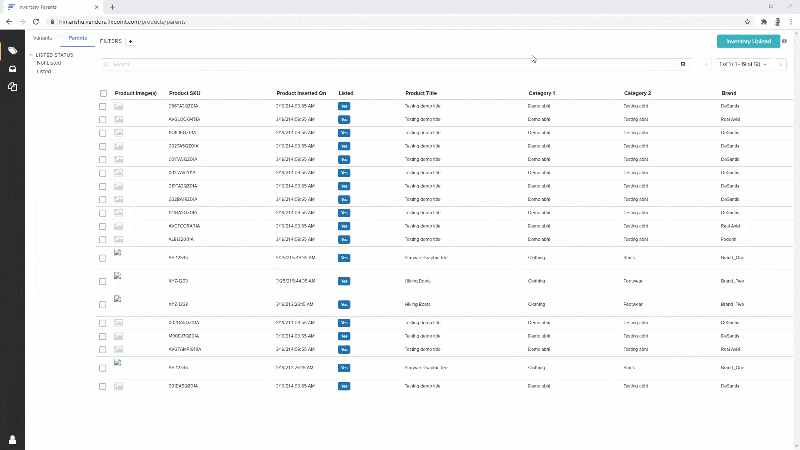
Why is this important?
Flxpoint users that have a network of brands and suppliers that don’t have the means to automation can leverage the Flxpoint user’s Vendor Portal to upload products and inventory, export their purchase orders, upload shipment tracking, and upload invoices. This helps streamline the supplier to retailer connection.
Quicker Product Load Speeds
1.5 million products load in 3 seconds

Why is this important?
No need to wait for software to load these massive product catalogs. Flxpoint has optimized our product load speed to a ridiculously quick load time.
Other Notable New Features:
New Tooltips
150 tooltips have been added for configurations to make it much easier to set up your own integrations.
Why is this important?
Setting up integrations in Flxpoint has a few steps and configurations, so we have added over 150 tooltips to help this process for our Flxpoint users.
Find & Tag Duplicate Products
Based on identification fields (e.g. UPC, MPN) from either the product variant or product parent screen.
Why is this important?
This helps users visualize and sort through their catalog of duplicate products or potential non-duplicate products with matching UPCs or MPNs.
Find & Tag Matching Inventory Variants
Based on identification fields, selected source(s), and/or inventory status from the inventory variant or inventory parent screen.
Why is this important?
This helps users visualize and sort through their catalog of duplicate products or potential non-duplicate products with matching UPCs or MPNs. This helps you get in front of problems before we push products to your sales channels that might be linked with misleading “duplicate” products. We see this use case all the time with case pack products.
Enhanced Filtering
Made dynamically created filters editable so that the field, condition, and/or value(s) can be modified by clicking on the filter again after selecting.
Why is this important?
This helps users customize filters that are already being used instead of having to delete the active filter and re-customizing what you are trying to find.
Payment Method by Reseller Channel
You can choose between Stripe and Square per channel.
Why is this important?
We have customers utilizing both payment processors in their Flxpoint account for their B2B resellers. This lets you specify which payment processor to use per reseller channel in Flxpoint.
New Default Mapping Templates
Generate a file template that matches the Flxpoint preferred fields.
Why is this important?
This provides a generated mapping template that is exactly the fields that we prefer in the Flxpoint app. This helps for people wanting to structure files to our preferences.

