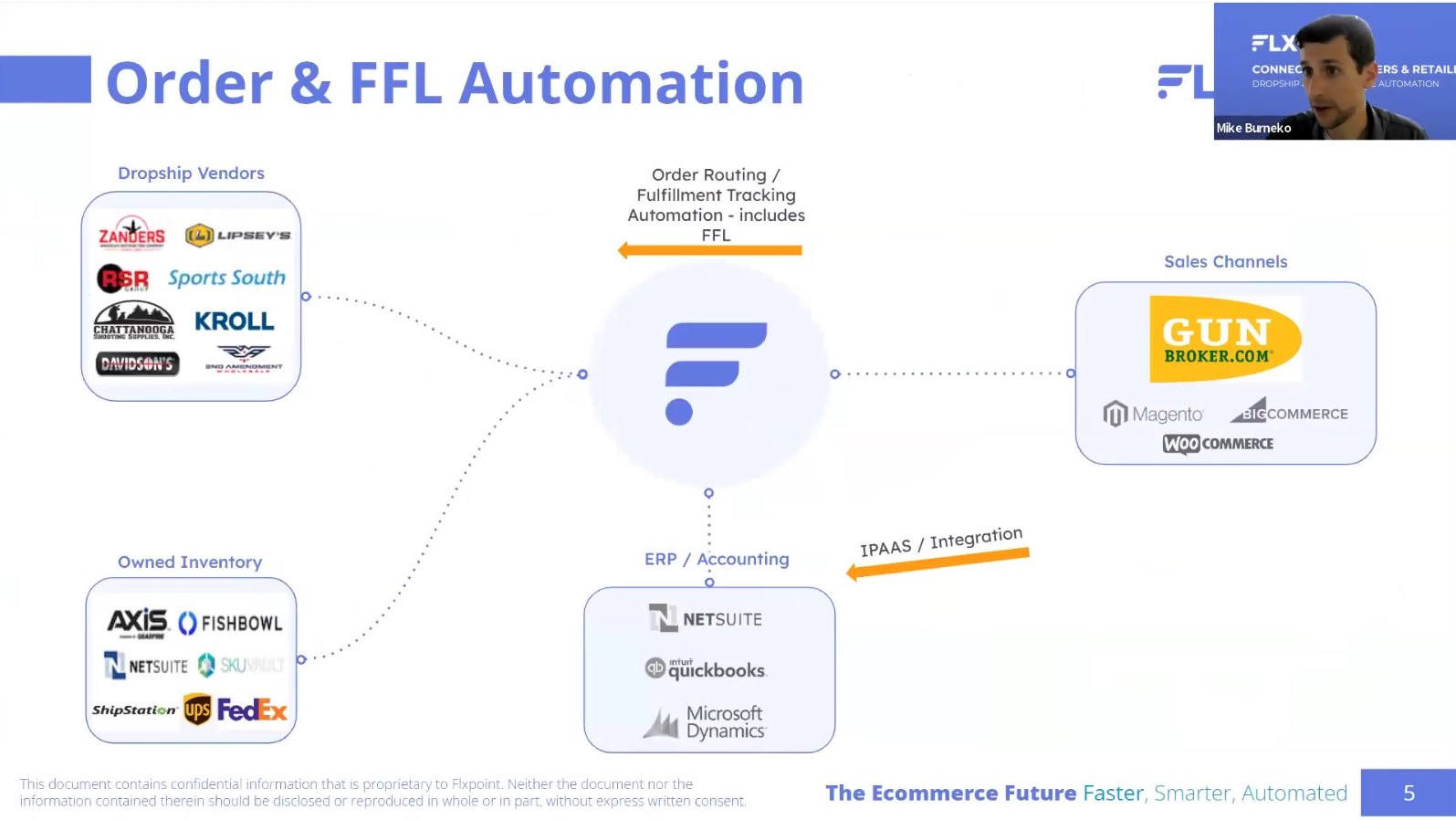Webinar Transcript:
Mike [00:00:28.000]
Some people join in. Hey everybody.
Alright, people are piling in. We’ll give everybody a second to join here before we get kicked off.
Thanks so much for joining.
Just checking my attendees list here. I see some familiar names. Welcome everybody.
Looks like we got some current customers. We got some people we’ve talked to in the sales process.
It’s good to see everybody. Even some of my colleagues joined. Thank you guys. Give us the support here.
Alright, I think we’ve given a chance for most people to get in here.
Just wanna make sure everybody can hear me okay. Just feel free to write in on the chat if you can’t hear me.
Mike [00:01:24.000]
We have a question and answer section at the end of the webinar here. So there is a place where you can write your questions so feel free to do so.
And yeah, I’ll grab all those at the end for the most part, but feel free to write in, write in on chat.
Alright, get some things configured here.
Okay.
Sure work recording. Yep, we got the recording going. So the recording will be sent out after this is over.
Mike [00:02:09.000]
Nathan, it looks like you wrote in and say chat disabled. I’m seeing it so it might be that you’re not able to see other people’s chats, but I’m able to see Nathan here.
Oh, that was in the QA section. Okay, apologies. Everybody, go ahead and just write in on the, on the QA if needed if the chats are not working.
Beautiful. Thank you for letting me know.
And we can confirm that QA is working perfectly. All right, so let’s go ahead and jump on into the webinar.
Thanks again, everybody for joining. And excited to kind of dive in here. So I’ll start with a quick introduction.
Mike [00:02:39.000]
My name is Mike Burneko. I’m a solutions architect here at Flxpoint. I’ve won a few hats, so I’ve definitely done a lot in the space with working with current clients.
Working with GunBroker on our integration, working with our tech team, and really a lot of that has been built around, you know, people in the firearms space, our clients in the 2 way space and a huge piece of that is the GunBroker integration, something that we spend a lot of time on on putting into place and and we’d like to say it’s the the best integration out there. So that is perfect. I’m sorry, just reading some more chats, everybody’s able to hear us.
Mike [00:03:14.000]
That’s great. So, yeah, today what we’re gonna be covering is selling on a GunBroker.
We have done some research, you know, working with current clients. You know, some prospects and GunBroker themselves on how the top sellers are automating and optimizing their sales.
So that’s really we’re going to focus on. Hopefully you guys can pick up some good nuggets here, just from our joint experience so that you can, boost those sales on the GunBroker platform.
My information here in the bottom right corner, this is going to be sent out, like I said, as a recording, and we’re also going to include some contact points.
So feel free to jump my email down, but you should have received it already and you’ll make sure you have it.
So any questions I’m not able to get to in the QA section, please feel free to email me.
I’ll do my best to get back to all of you, but you have my email right there.
So, depending on how many people have a lot of participants, so depending on how many emails I get, I’ll get those right back to you pretty quickly here.
Mike [00:04:09.000]
Alright, so without further ado, let’s go ahead and jump into the slideshow.
So just a quick agenda. So we’re gonna talk about Flxpoint and GunBroker, just a brief overview of what we do, you know, how, Flxpoint-GunBroker integration works, and, just kind of give you some nuggets on, you know, just kind of the high level aspects here.
And then after that, we’re gonna get into some top seller tips. So I think that’s what a lot of people have joined for is to see some of those tips of the trade.
So we’re going to cover a lot of those, and nugget here. You’ll already see a kind of, gave away the secret sauce, but a lot of it’s gonna be built around automation.
It’s what Flxpoint as a platform does best and some dropship best practices as well.
Then we’re going to dive into an actual demo of Flxpoint. So you’ll be able to see everything that I talk about, a lot of those tips that I mentioned, you’ll see an inaction inside of our app.
Mike [00:05:01.000]
So you’ll get a brief demo of the Flxpoint platform, with, you know, not having as much time as, you know, this entire call to show Flxpoint.
If you ever feel like you need a little bit more information, again, that’s where you can reach out to us and we’ll get you those answers.
And get you another demo to a live one for your specific use case. And then, we have a question in the intersection at the very end, try to get to as many of those as possible.
And I know a lot of us, and saw that we are giving a promotional offer here. In the communication.
So, if you stay till the end and sit through all of it, I’ll mention the promo, that you guys can reference with us going forwards.
Mike [00:05:38.000]
Alright. So just for a quick overview here. So, this diagram is a good representation of what Flxpoint does and how we work with GunBroker.
So this side of things like, I like to call it the left side of my chart here.
So these dropship vendors have their own inventory options. Talk a little bit about the product and inventory automation that Flxpoint can help with and get that stuff out to GunBroker as well.
So, we have pre-built connections, with All the big players, all the big distributors in the space, you can see some of the names here.
You’ll also see them in the Flxpoint demo, some of those pre-built integrations we have from that distributor vendor side.
So, names like Zanders, Sports South, RSR. Just recently, Chattanooga Shooting Supplies is getting set up with us.
So that’ll be available very soon. You’ll see an announcement come out. So all these are pre-built integrations, with these dropship vendors.
Mike [00:06:30.000]
We can also support people who aren’t pre-built with us. So with lots of options for connecting product data and inventory in Flxpoint on the similar side of things, we have options for connecting to your internal inventory.
Some of our clients all have dropships, some have their own internal inventory and, you know, a lot of them have a mix of both.
We call that the hybrid fulfillment model. So, we also have pre-built connections there to connect it to your POS systems, your WMS, warehouse management, inventory management, point of sale to make sure that you have all your own inventory account for as well.
So, names like AXIS, Fishbowl, even Netsuite, some of our clients use as a way to manage their inventory.
And you’ll see ShipStation, UPS, Fedex for the fulfillment side of things. So all those options are pre-built, but like I said, you know, we have lots of ways for connecting for those that aren’t pre-built with us, whether it’s a file integration, API or EDI.
Mike [00:07:19.000]
So with this diagram here, I like to showcase what we’re doing. We’re taking data from these sources on the left hand side. Flxpoint calls them fulfillment sources or data sources, anyone that’s giving you product data, giving you live inventory numbers or fulfilling orders from it for you.
We will collect all that information in an automated fashion and create a digital product catalog right in the middle of the screen where that digital product catalog lives right under that big Flxpoint F.
And what we can do here is in this space and in the firearms industry, there’s often overlap, maybe multiple dropship vendors selling the same item.
Or maybe you have an item internally and so do your dropship vendors. Part of what Flxpoint does, part of the power behind that automation is we automatically can find matching products being solved by various sources.
And if you want to, you can kind of combine them into a single product list and give you quantity from all those various sources, giving you the product data like images and categories from those various sources that you can then push out to GunBroker.
Mike [00:08:26.000]
So a big piece of what we’re gonna be talking about is creating really attractive good looking listings on the GunBroker platform. That’s a big piece of what our system and what pre-built connections can do.
We can get that data together for you. Get it out as a really good looking listing with lots of available quantities on GunBroker to really make your listing stand out.
We’ll definitely dive into some of those details and those in the best practices and tips and tricks.
But one way of getting product data, is kind of confining it from various different sources. Same thing for inventory, and best for pricing too.
If you have a source, like your own internal warehouse or dropshipper that has lent for cheaper, you might want to route the order to them.
Mike [00:09:11.000]
And that will bring us to the other side of this diagram. So the same exact diagram, arrows reporting the different directions here.
So after we’ve gotten those listings created and we can do that in bulk for you on GunBroker. Occur in an automated fashion.
Make some good looking listings. The next step is getting orders in. That’s the whole goal, right?
We want to get orders in. Start, process and those. So, what can we do?
One of the orders placed on GunBroker, we’re automatically gonna bring that into Flxpoint and then go ahead and send that to one of the sources that can fulfill the item.
Maybe only one person has it in stock and it needs to go there. But if there is that product overlap that we talked about, you can set lots of priorities in Flxpoint to say who should get in order if multiple sources can fulfill it.
So, you know, a very common setup that we have is, I want to get in order from GunBroker and then I wanna say, okay, let’s check all the different places that can provide this.
And, maybe I’m gonna go and prioritize my internal warehouse. Let’s route it to my warehouse first, but I don’t have it in stock, then go and send it to the lowest cost dropshipper after that.
Or maybe it’s just looking at those dropship vendors after that. Or maybe it’s just looking at those dropship vendors and picking which one is closest in margin to your end customer, which one is closest in margin to your end customer, which one can ship it up with the cheapest and margin to your end customer, which one can ship it up with the cheapest with the fewest number of boxes.
So lots of options for that advanced, with the fewest number of boxes. So lots of options for that advanced order routing.
It’s part of what we do best for sure. Lots of options for that advanced order routing. It’s part of what we do best for sure.
Mike [00:10:29.000]
And then a big piece of this for people in the industry here and something that we’ll definitely focus on today is FFL automation.
So, GunBroker does an amazing job of collecting FFL details right at the time of purchase.
I know they have a database. That is in ATF compliance, that you can make sure that your sellers are selecting an FFL when getting an order for a firearm.
So what Flxpoint can help with is automating not just bringing in the order data, but if one of those orders does contain a firearm and FFL details need to be collected, we can bring in those FFL information directly from GunBroker.
So, GunBroker handles the compliance side of things. We bring it into our system, just really pass that data along. That’s we’re best at is automating and passing data and we can pass those FFL details to your vendors and distributors, maybe to your own internal system for your bound book.
So there’s lots of different ways we can get that FFL data, but GunBroker is doing the best job of just making sure it’s compliant and valid.
Flxpoint is just passing that along through. And then you’ll see here at the bottom, we do have connections to ERP and accounting systems.
Mike [00:11:37.000]
So Netsuite, Quickbook are super popular. So all of the order and financial data can be passed to those systems.
When it’s all sent and done for really good, reporting and reconciliation tools. So that’s a pretty good overview of our 2 systems and how we kind of work together.
You’ll see here Flxpoint does work with a few other sales channels. So, I mean, with clients that sell on multiple channels to just really extend their reach.
Maybe you have your own personal website that’s hosted by Bigcommerce, something like that. We can make it really easy to not just sell on GunBroker, but take data in from another system like a Bigcommerce and push that out in bulk.
Up to GunBroker. So we have a ton of people that come to us and we’ll say, I already have all my listings perfectly curated on my Bigcommerce store.
I just want to get that up to a GunBroker really really quickly and easily. That’s music to my ears.
That’s something that we help a lot with all again we’ll cover that in a demo but just giving you quick and easy ways to connect to wherever your data is and get it out to the GunBroker platform.
Mike [00:12:36.000]
I’ll take a quick check just in case there’s any questions right now. Let me one moment.
Alright, perfect. Everybody can hear me.
I’m just gonna update my video box here. Okay.
Mike [00:12:59.000]
Alrighty, so, now jumping into the top seller tip section. Again, it’s probably what a lot of people came for.
So I just wanna cover some of the experience that we’ve had in the industry. With our, you know, some of the sellers who are proven to be top sellers on GunBroker.
So hopefully this will be a little bit of a secret sauce to boost your sales and orders here.
So the first tip we have, there’s 2 slides on it. It’s a super important one.
It’s high quality listings. So, obviously, you know, when you’re listing items up on a marketplace like GunBroker, you want that item to stand out, all of your items to stand out.
So one of the ways you can do that is optimize your listings for search. A lot of people, when they’re browsing GunBroker, go straight to that search bar just to see what they’re looking for and put in exactly what they’re looking for.
Mike [00:13:45.000]
So the more characteristics, the more accuracy you have with your categories, you’re going to have much better results when people are searching for items.
Something that, maybe you have, some of that data already in your internal system.
Maybe it’s, your vendors, some of the pre-built options, that Flxpoint has already has vendor data that contains all these characteristics like UPC codes, you know, barrel length, various different things that will really make your listing stand out.
And then the other thing that we can help with is getting you to publish accurate categories.
If somebody searches by category and your items are not showing up, even though it is in that category, it might be because you didn’t assign the correct category when you created a listing on GunBroker.
Mike [00:14:31.000]
As our current GunBroker sellers know, there’s a numeric system for translating categories like handgun or rifle into numeric categories and subcategories on GunBroker.
Categorizing correctly will obviously make your listing stand out when people are searching for it.
So, something again, Flxpoint can help with, just making sure we have a translation table, mapping set, a way to take, and write out categories. And push them to the numeric category structure that GunBroker requires.
And one really awesome tip here is a quick and easy way to automatically get item characteristics are often attributes of just anything you have about the item.
One of the ways to get pre-populated characteristics is simply like including UPC with your listings.
So, you know, sales are dramatically improved when a UPC is populated and mainly it’s because it’s so much more searchable just by giving a UPC.
Mike [00:15:34.000]
So some of that not, you don’t always have handy, you know, maybe we’re just jotting down NPNs or serial numbers, but UPC is a key, data point, to have in your listings as you are publishing up to GunBroker.
Again, something that, maybe those pre-built integrations that we have with the distributors.
Almost always have UPC data, so that’s something that should be a pretty easy pass through to get an up to come GunBroker to really boost sales and searchability.
I’m another one that seems simple, but we don’t see it all the time. It’s just as many, high resolution resolution images as possible.
So you want to have a couple different angles, you know, just, something that you can really be descriptive of what the item is.
That way there’s no question, you know, if you’re picking between 2 items and you’re not positive what it is because it has like a blurry image or maybe just one image.
Mike [00:16:22.000]
It’s really important to have these high quality images pulled up. Again, some of our pre-built connections and ability to just add images on your own and our system can really help with that.
This is a huge one for selling used items. We do have a lot of clients that you know, they have their brick and mortar store, they have their gun shop and, and they wanna be able to sell their used items, and get those immediately up to GunBroker.
GunBroker is great because there are different avenues for selling new or selling used. But when you are selling used, you definitely want to have those high quality images, something that you can really detail in on like a Nick or a Scratch, anything that you want to call out just to build that trust with customers.
So it’s something. you know, that will really, again, make something stand out.
When you’re deciding between 2 different options on GunBroker, usually, clients gravitate towards those end customers gravitate towards something that has a bunch of really good images.
Mike [00:17:20.000]
So continuing with those high quality listings, another nugget that I actually learned from doing some research here, you get a 9% increase in views and profit if you include a subtitle on your listings.
It seems like something minor, but it’s something that again really helps your listing stand out.
Not everybody is including super descriptive titles and subtitles. The more data points you can put in there and we’ll get into this without violating any of GunBroker listing policies like keyword spamming, the better.
And, like I said, just something as simple as getting a subtitle, up on your listing.
Gives you a 9% profit increase that I take all day long. So, something on the right hand side, you can see an image here.
This is the type of data that you can kind of grab all into one place, in Flxpoint and then send that out as a good description and specification with characteristics.
Mike [00:18:15.000]
On the GunBroker side to make your listing stand out. If you are selling a used item, just make sure again, you’re super descriptive.
You want to conclude, include the condition, any specs, any accessories that come with the item.
If a client doesn’t know that there’s an added accessory, mentioning that in a description is huge.
And it just makes that stand out even more. Another really good tip here. Something to take home with you.
I would highly recommend searching for optional services on GunBroker. These are paid options to boost your listings essentially.
So, few options but the two that seem to stand out the most are showcase listings.
These are just a powerful marketing tool for lack of a better word. You can showcase the listing, and have it actually be displayed on GunBroker’s home page.
GunBroker has basically a randomized way of deciding which showcase listing might pop up on the homepage.
And as most people can imagine that homepage is the most searched and visited page of all of GunBroker.
Mike [00:19:17.000]
So getting your listings up there is as major. There’s also a concept called feature listings, which just kind of brings you to the top of search results.
So it’s just gonna make your item seen by more bitter. So that’s highly recommended for auctions, which we’ll get into, but you can sell on GunBroker with a standard fixed price listing or an auction listing, and these featured, if you feature your auction listing with this optional service with GunBroker, it will basically be boosted in search
and get way more eyes. So that’s a great way to boost volume and profit. Just get more eyes on your items.
And obviously with all of this, I like to put an automate, you know, it’s really easy to make one or 2, solid listings on GunBroker with really detailed descriptions and do that manually.
But as soon as you try to start, you know, having some volume, which I think is the goal for most people, get that order volume, get that listing volume up there, automation becomes so key being able to, you know, put things on a schedule to automatically, publish descriptions and these specifications, titles and subtitles and and have a place to manage that is almost a must. Once for the top sellers once you know some volume charts coming in so for not automating yet definitely something to consider.
Mike [00:20:36.000]
Alrighty, so, tip 2 here and some of that we’ve already kind of talked about, but it’s volume, volume, volume.
You wanna make sure that you have as many avenues to get sales as possible. So whether that is selling owned inventory, what you have in your own personal brick and mortar location that you’d already be selling anyways, might as well sell it online, sell on GunBroker, could be dropship inventory.
If you already have some of the connections with dropship providers, might as well add their inventory to your offerings on GunBroker.
Even if you have it in stock, the second you sell out and your dropshipper still has it you can keep listing on GunBroker so that you don’t have to have that item go completely out of stock and be removed.
Mike [00:21:15.000]
So a key here, for maintaining that volume is my first bullet point and that is to avoid the delisting.
So obviously if something gets pulled down from GunBroker it can’t be sold. You’re not gonna get the order in.
So make sure you follow all the listing guidelines that GunBroker offers. They’re very publicly available.
Make sure you search for listing guidelines on GunBroker. And you’ll see all of the no-no.
So you want to make sure you’re not doing any keyword spamming or listing items with any banned phrases or terms, because if you get an item pulled down, again, it’s something that prevents you from getting it sold.
So keeping items up and avoiding the delisting, is major here. And then I think a big piece, something that will be covered in the demo, is utilizing all the different types of listings that GunBroker offers.
Mike [00:21:55.000]
So we have fixed price listings. That’s your standard listing where you’re setting a price, included with that Flxpoint supports with our integration is take a shot listings, where customers can basically make you an offer and say, Hey, if I buy 5 of these, could I get a discount?
So you can again automate all of this to say, this is the minimum I’ll take it for and kind of have that automated approach.
And then a big feature that we recommend everyone take advantage of to really, again, get that volume out there is, getting some auction listings out there.
You know, talking to some clients, it’s always been something that You know, there’s a little bit of hesitation just not knowing all the guidelines and stuff like that with auctions and the best way to manage them, but.
In general, if you’re using some automation and you already have items that are up for sale, you know, publishing it as an auction listing as well or, you know, when it’s not being sold at a fixed price is a great idea.
You know, GunBroker will tell you that 7 to 10 day auctions work the best in terms of how long that duration is.
Mike [00:23:02.000]
And a pro tip, if you schedule your auction to end, you can basically, you know, pick a time to end your auction.
If you, if you schedule that to end around 10 PM on any given day, that is the peak website time where people are searching GunBroker and placing bids.
So it seems a little bit late Eastern time, but 7 o’clock for those on the West Coast, but that’ll be something that, it’s a good tip to keep in your back pocket if you do start working with those auction listings.
Mike [00:23:27.000]
Alright, so, the final tip here, and again, I know there’s a lot of sub tips within these tips.
So don’t just me for only having 3 for you. But it’s consistency.
Consistency is key. Like I kind of mentioned earlier, doing these best practices for one or 2 items.
That’s great, but doing it over time and time again and in bulk is really what sets these top sellers apart.
You build trust, you have repeat customers, and, it’s something that, just to kind of keep you growing and expanding, you wanna make sure you’re consistently taking advantage of a lot of these best practices.
Mike [00:24:02.000]
So what, what our top sellers, we seem to consistently do is list new items, you know, if they have a hot seller, that’s great, but always looking for that next hot seller, getting it up there first or getting it up there in addition to your other listings, just keeping that inventory from from being stale, will be major for you.
You want to have accurate and up to date inventory. If you have it, something comes in and the customer orders something wrong because the description on your website on GunBroker was not very good.
You know, it’s gonna be a problem. If you have an order come in, and it’s actually out of stock. You had shown that it was in stock but it’s actually out of stock because you know you weren’t able to keep up to date with accurate inventory levels you know it’s going to be an issue.
So doing everything you can to have that up to date inventory and then, providing, tracking information and fulfilling orders in a very fast manner, it’s something that will set you apart as well. It’s obviously understood by some that, you know, these types of sales take a little bit longer to collect, receive FFL information and all that good stuff.
But the faster you can do it, the more it sets you apart. You can list on GunBroker how long a typical shipping cycle is.
Mike [00:25:09.000]
So making sure that you adhere to that and don’t go beyond what you’re promising your customers, it’ll give you some, some high feedback writings.
And having those high feedback ratings is just going to set you apart if somebody is considering 2 listings and they see one option and they have 2 stars and an option with 5.
Obviously you’re gonna pick the one with the better feedback rating. Another tip here, if you leave feedback with someone who purchased from you say, Hey, great, great purchase, easy smooth transition that increases exponentially the chances of them giving you feedback in return.
So leave some feedback and get some feedback and then I’ll boost up your ratings there.
So really everything that the top sellers do, the opposite would be for what the top sellers don’t do.
So listing stale inventory, frequent stockouts. You know, I’m missing my delivery dates because it took me too long to manually collect FFL information and send that out to my vendor.
Something that again, automation is going to make a huge difference once we have the volume going here. So the more that we’re able to automate in terms of, getting, listings up on GunBroker
Mike [00:26:20.000]
You’ll see here top sellers don’t create listings manually. It’s just too time consuming.
And, sometimes there is room for error. So if we have some automation in place, we can consistently get items, up to GunBroker, get listings on GunBroker in bulk.
And then we can also, manage the orders for you in the bulk fashion, collect FFL information in a bulk manner to really, kind of close that order cycle.
Mike [00:26:47.000]
Alrighty, so without further, I’m gonna jump into Flxpoint running just a little bit behind on time.
So I’ll definitely jump in here and get to the questions at the end. You can see here, you know, just some of our current clients that have had some nice things to say about this.
I figured I put that on the title page for our demo. But I will go ahead and jump into the application.
One moment to switch my screens around.
Okay. Let me just make sure you have all seen what you should.
Okay, good. Alright, so you shall see the Flxpoint platform now. So this will kick off our demo here.
Mike [00:27:40.000]
Just take a look at the Flxpoint system. So this is just our homepage. I won’t spend a ton of time here.
I wanna get into the good stuff for you guys. So, start here with our sources page.
So like I mentioned, briefly earlier, a source can be anyone who’s fulfilling orders for you.
And it can also be anyone who’s providing product data. So maybe this is our inventory levels and pricing.
So maybe this is a dropship vendor. Maybe this is your own internal inventory.
All of that can be configured here as a source on Flxpoint. You’ll see a lot of these are pre-built integrations meeting plug and play.
You type in your credentials and you have access to the product data coming from these various data sources.
Mike [00:28:18.000]
You have access to the inventory from the dropship vendors. So again, if you are listing an item that is carried by multiple vendors, you have the choice to overlap those items into a single listing on GunBroker, so that you can get, you know, the best pricing, the best quantity, the most quantity available on your Items here.
So all these will be, like I said, pre integrated. These pre-integrated suppliers, they do note on each item coming in.
If it is a firearm or not, that way we can push the same information out to GunBroker and other sales channels if needed to determine some items that are maybe accessories, don’t need FFL information and those that are, we say, are firearms, meaning it does need FFL details.
Collected in order to be routed. So all that information again can come preset, but Flxpoint also has ways to identify firearms if you’re using an outside distributor, you know, not a pre-integrated one, tons of ways to identify firearms based on individual skew, UPC based on categories as a whole based on brands.
Really really powerful rules based engine that we have that all allow you to on what is considered a firearm.
Mike [00:29:25.000]
Just for a quick look at that.
You can see here, we have our identifying firearms, workflows. So again, with a rules based engine, it can be based off of custom fields, categories, SKUs, you can have a list of items that you know need FFL.
So just a really straightforward way of identifying what is and what’s not a firearm. It’s a big piece of collecting the right FFL information for the right items.
So on the other side of the coin here, we have your sales channel. So I’m into this channel section of Flxpoint.
So you’ll see here we have 2 different sales channels for GunBroker. That’s really important if you want to have both fixed prices or take a shot listings as well as auction listings on GunBroker.
So we have, and you’ll see this throughout Flxpoint, but we have a concept called mapping templates.
Mike [00:30:19.000]
So if we’re either translating data into our system or sending data out to a sales channel or a GunBroker or whatever it may be.
We have a full on mapping template so that you can set rules, you can set conditions, you can set whatever values you want to be.
Go to the various fields on GunBroker. A lot of this will be pre-populated just based on our recommendations.
But obviously you have the ability to set up your own recommendations. But obviously you have the ability to set up your own mapping here.
But obviously you have the ability to set up your own mapping here where you can send a specific attribute, but obviously you have the ability to set up your own mapping here, where you can send a specific attribute, in Flxpoint is a very common use case to a specific characteristic on the GunBroker side.
Mike [00:30:53.000]
And then you’ll also see some auto accept and auto reject options here. So if you are doing, take a shot listings, you can have these options for, you know, just automating when you do accept an offer or not.
And that’s what this auto relist and can offer options will get you. You can see here we have the ability to map to category IDs, our rules engine is really popular here where we can again, like I said earlier, map specific, text categories over to the numeric categories that are required by GunBroker
That way you can get your listings up in bulk without issue. It’s FFL required, like I mentioned earlier, is a very, very important field to pass along.
And obviously we’re passing all the standard quantity pricing, fields that you’d expect.
Down below here, and this would be something we set up on a separate mapping template.
But this is our control for options. So we have our fixed price settings and then, our auction settings just beneath that.
Mike [00:31:49.000]
So you do have the ability to set your starting bid, a buy now price and a listing. And again, you can do this in bulk for all items.
You can do it very specifically for certain items. Flxpoint is an automation platform. We do give you the ability at any point to halt automation, check things out to automate certain things but not others.
So we do have people who are curating auctions for the first time that are very specific with the couple of auctions that they set up that is a hundred percent possible.
Let you test the waters a little bit. So the mapping template can be really powerful.
I won’t bore you too much more with that. But just know that we can collect all the data and we can send it out to, to the needed fields.
We’ll have similar options on these other sales channels, but you know, wanna focus on GunBroker here for sure.
So I’m gonna take a look now. Like I mentioned earlier on the sources side, we are getting product data and inventory levels from.
Mike [00:32:40.000]
All these various options distribute your own inventory. So what that’s gonna look like, once it comes into Flxpoint.
It’s up to you. You have the ability to customize this data.
But the good thing is, a lot of it’s already going to be pre populated for you. So you can see an option here that I have pulled up.
I just pulled up a random one from a test account. But we’re getting good descriptive title information.
The variant doesn’t have a description, but the parent does and oftentimes that’s great.
That’ll do the trick you could send that parent one instead. But looking at the variant again, we have all the identifiers like a UPC, all the pricing data that we would need.
And then we see down below. Some really good images, multiple images from different angles. A lot of these, you can add yourself.
Mike [00:33:24.000]
You can add images if you have them. So if you’re selling used items and you want to upload your own images, you can do that right here.
Or if you want to just rely on the data that was coming in from those sources that I showed you earlier, that can all be pre populated for you.
So all this is completely customizable. You can take the data that the distributors have that you have in your internal systems, or you can tweak it and manage it.
So, what this should look like here. Let me just refresh this.
Yeah, so down below here, you can see that other various sales channels that we have, can have, you know, their own individual pricing.
Mike [00:34:02.000]
If you want to have a different quantity, that’s our multi channel management tools, where again, maybe on BigCommerce versus GunBroker, you want to change a description, change a quantity, change pricing.
We have tools to automate that. You’ll also see here links to specific inventory.
If we look at an item here that has product overlap, I like to call it, skip over here.
So if we take an item like this that can be carried in the same thing here and a good description and all that good stuff.
Can be carried by multiple sources, multiple places for fulfillment. You’ll have multiple inventory links that are all kind of combined into one single catalog item here.
So you can take the quantity from these various sources. They have all this quantity across all these different locations.
You can kind of combine that, and have one, larger quantity number displayed here.
Mike [00:34:58.000]
We’ll get into the order side of things, but if an order does come in, they’ll have options for which of these, various internal warehouses or distributors, will fulfill the item.
One really great feature. One thing I’ll show you guys in our pricing page here, that a lot of people in the top sellers in GunBroker that we’ve seen, will do some pricing based off of the map.
Having the ability to get map values in from your distributors and make sure you’re not violating map you’re basing your pricing off of MAP can be a huge value add.
Obviously that whole thing I talked about with, you know, not getting things banned or delisted.
We want to make sure we avoid selling below MAP. We can put a really good map check in place.
To make sure that that’s not being violated. So lots of rules. That we can apply, but are very, very common ones making sure we don’t go against the map.
And then outside of that. We obviously have rules for, basing, your list price off of just the cost.
Mike [00:35:51.000]
So maybe we check for a map, but we’re marking up costs by 20%. One really great feature that people take advantage of is how we actually pick what is the cost for your item.
We can say it’s the average cost or maybe it’s the highest across all of my distributors, but as soon as it gets out of stock, ignore that one.
So it’s really a live living way of marking up pricing based on the current in stock inventory.
From your various fulfillment sources, something that just can keep you hyper competitive. Make sure that you can sell it at a lower price if you have it available at a lower price.
But if not automatically adjust that sales price for you. So that’s something that our sellers will take a huge advantage of and like I said, maybe that is how you derive different prices for different sales channels here.
Mike [00:36:43.000]
So, taking a step, now, backwards into what’s called our source inventory of Flxpoint what this is is a raw data dump of all the inventory from all the various sources before I kind of curated my product catalog the reason I want to show you guys this it’s just to give you a brief glimpse at how we manage overlapping items.
So when I say overlap, it could be 2 items that share a UPC or manufacturers part number or even the same SKU, we can identify those and in bulk by tens, hundreds of thousands at a time.
Merge items together. Merge items together based on these values while putting some checks in place to identify if there was just a value that was often they shouldn’t have been merged together.
So that’s how we can in bulk search through your items and determine, you know, what should be, merged into a single listing if that’s what you want.
And then a huge value add and again, the top sellers who just want to manage this in bulk and get things done as fast as possible and have those really detailed accurate listings on GunBroker are looking at these global source priorities.
So what this allows you to do is actually, we have data from all these different sources, we can prioritize whose data we want to use.
Mike [00:37:58.000]
So in this instance, we can say RSR has the best product data. I’m gonna put them at the very top of my list here.
Make sure I’m always leveraging that data. But maybe I don’t have an item from RSR and it’ll just go down the chain to access CWR.
So there are various options there and then you can get really specific to say, hey, I want my images to come from RSR, but my categories, and my descriptions I want to come from access.
That’s an option too. So you can get really detailed in bulk fashion in an automated fashion.
What item product data is getting up, onto GunBroker. Should be a huge win there.
Mike [00:38:34.000]
All right, so now I want to get into the order side of things. So in that diagram I started off with, we talked about, you know, getting inventory and product data up to GunBroker to make those beautiful listings.
That’s great. The end goal of all that is to get some order volume in. So a couple areas where Flxpoint can help.
I mentioned it earlier. I’ll show you quickly our order importing rules. What this allows you to do is as orders are coming in, you can set different rules very, very commonly in the 2 way space.
We have these state rules. If something’s a firearm, it is going to be sold to California.
We have an option to put that on hold. So that’s that almost all of our firearms sellers are going to put a rule like that in place just so that they can validate whether this item actually be sent some ammunition can be sent to certain states or not others so you can be very specific with these rules on certain.
Certain orders going on hold in certain situations, whether that’s based on state, whether it’s based on the weight of an order, the overall.
Value of an order, just for verification purposes. So like I said, Flxpoint is an automation platform.
Mike [00:39:39.000]
We’re great at it, but at certain points you might want to halt automation, take an extra look at things with a real human set of eyes and if that’s the case, Joe, I see you raise your hand.
I’ll get to you in just a moment. That is the case. We, we’ll, market as such.
So. Yeah, moving on now to, Flxpoint order routing. Options.
So like I said with overlap, it’s very common. That multiple places can fulfill an order.
So something I wanted to showcase, we have the ability to route based on your priorities, whether that’s the lowest cost, who can ship it out with the fewest number of packages, who’s the closest to the end customer, or maybe a combination of these.
We have our routing priorities to help with that. Very commonly we say, hey, go to my internal warehouse first and then send it to the lowest cost dropshipper.
Mike [00:40:29.000]
Alright, moving right along here. I know we’re tight on time.
I’m gonna show you guys, kinda when this all comes together in an order.
So this is an example of a closed out Flxpoint one order that’s completed the entire lifecycle.
One of these items is a firearm. And one’s not. So what we’ll see here is Flxpoint can automatically identify which items a firearm needs FFL information collected and which item doesn’t.
The item that needs FFL information, we will validate that the FFL information was collected from GunBroker.
We can get that in like I said in the automated fashion from GunBroker, all the various skills you would need to pass along to, to a vendor, most likely for compliance purposes as well.
You can find an image link in there if it’s available. We have the option to collect that, but only for the firearm order.
All that FFL collection validation might be going on. We could have already routed the accessory, the not item that isn’t a firearm.
Mike [00:41:32.000]
We have a separate PO here because we identify this item not a firearm, go ahead and send it. We don’t need FFL information while this other one.
Maybe we had to put it on pause. We have, like I said,GunBroker is the actual connection to the ATF database of FFLs.
Flxpoint one is just confirming your various FFL fields. We have the FFL section here in the bottom left corner and right on the purchase order.
First one just confirming that the fields are filled out. We want to make sure that anything that you indicate as a required field, which can be on a case by case basis, is collected.
If not, we will not send the order. We’ll put it on hold and notify you that it needs to be actioned.
So with all this going on. Just a really great way of automatically pulling in orders, routing them to your preferred location.
Mike [00:42:18.000]
Or vendors. and then collecting FFL information that’s going to be needed to be sent all and kind of one, automated fashion and then, collect tracking information back from whichever, distribution center vendor shifted out.
Getting that data into the system. To close out the order and send that back to GunBroker to let that end customer know, hey, your orders are on the way and just continue to build that trust that orders are coming quickly.
So anything we can do to speed up this process, with automation, is going to be a huge win here.
So that does wrap up what I wanted to showcase here, in the Flxpoint platform.
Mike [00:42:48.000]
I’m ready to open up for a question and answer now. I’m gonna get through as many of these as I can.
We’ll go just a little bit over here. I appreciate everybody hanging on. We still have a lot of participants.
So yeah, let’s, let’s get into the questions here.
So we have a good question from Matt Miller. What can you do when an FFL on GunBroker expires?
So that’s something that Flxpoint is just bringing in the FFL information. Direct from GunBroker they are the ones that are connected to the ATF database.
I’d be surprised if they had an expired FFL on there, but it’s something that again, Flxpoint has the ability to place orders on hold.
So if you have certain validation options that you set up in Flxpoint that aren’t met when an FFL comes in, it’ll place that order on hold, give the ability to update anything or grab that FFL information or change it if needed.
And then send it to the dropshipper. So, while automation is great, like I said, you can put things on hold.
You can even update, filming requests and stuff like that if it’s okay for your vendor to resend it to them.
Mike [00:44:10.000]
Alright, let me grab another question here.
Yeah, so we have an anonymous attendee who made a really good point here. You said rock solid terms of service are important.
100% agree. Probably had in my notes somewhere but didn’t fail to mention. So having terms of service is another piece of a listing that’ll make you stand out, making sure that.
Your customers are well aware of any restrictions on what is being ordered, anything else that you need to include shipping options in those terms of service is going to be huge.
So a very good call out there from my anonymous attendee. And then we do have a couple questions as well.
Mike [00:44:50.000]
How do you map items from wholesaler inventory to the right GunBroker categories? The best answer to that is what that really, really helpful, support docking guide.
Flxpoint one has a concept of what’s called a mapping set. So it’s essentially a way to say, here’s all of my, typed out list of, written out, not verbal, but written categories.
Let’s train them into numeric categories that GunBroker supports. So we actually have helped. Documentation on exactly how we recommend.
You map those categories. Some people want to go, you know, rogue and do that on their own, but, that’s what we recommend is, using our support, resources to kind of build that translation tool for lack of a better word.
And you can do that in bulk. So if a wholesaler is selling a category of handguns and that’s mapped to the appropriate gun, gun broker category tree.
It will apply for all products. So.
Mike [00:45:47.000]
Alright, let’s keep going. Let me just see here.
Alright, pretty good. Pretty good question here. There’s a lot of them. I’m gonna, my best to answer all these, after the fact.
So I’m sorry if I don’t get to yours. How do you automate used gun listings? So there’s a few ways.
So, Like I mentioned previously, a lot of people who sell used guns are using some sort of point of sales system or something to just keep track of their inventory.
Oftentimes we connect directly to that system. Whether you already have images and descriptions and all that good product data that I’ve talked about already in your point of sale or inventory management system.
That’s great. But if not, Flxpoint has what we call PIM tools, product information management where you can add images, you can add descriptions, you can do that in bulk with spreadsheet uploads to save you some time.
You can do it one by one if you really want to curate those used listings. Obviously, you know, doing things in bulk is great.
Mike [00:47:02.000]
Once we get into the use side of things, there’s gonna be some more, you know, customization that you’re going to do to make those use listings stand out.
So that’s the best way it will automate getting used listings up is connecting to a system that already has the data, use listings up is connecting to a system that already has the data. We can even connect to a Google Sheet.
What I’ve seen some people do just to give us a live record of inventory. So lots of ways to connect to your internal and used inventory and get that up to on GunBroker
Mike [00:47:29.000]
Jesse asked, is there a video or some sort of media that can walk us through using Flxpoint and getting it set up?
Yes, there is. We have a lot of guides if you search Flxpoint on YouTube.
A lot of this will show up in some of our past webinars, a lot of our getting started guides, our support documentation will include all this in some follow ups but our support docs as well we’ll have some really good gods for getting started with Flxpoint.
And you can always reach out to me. I’ll get you the right resource as well.
Mike [00:47:59.000]
Joe asked a really good question. I think I saw Joe raise his hand earlier.
Your demo had many rules created already. Ffl state rules. Is there any way to templatize your rule so that we don’t have to rebuild our own?
It’s something that we don’t have those rules preset ready to add for you, but what we do have is, options to, to book an onboarding specialist when you sign up with Flxpoint.
So our onboarding specialists have, call them our senior product specialists, have so much experience on creating these rules, it can be like secondhand to them.
So someone that’ll definitely help you out with our support guides are great for that as well. Where you can almost copy and paste those rules, but it is a good question.
It’s not those rules, for different on hold rules for states that are not preset will give you all the flexibility to create whatever rules you want, but we’ll help you get there.
Mike [00:48:51.000]
Alright, I’m gonna have time for just one more here. Let me just check. My notes, if anybody else is writing in.
Okay, great. I know we’re a little bit passed so again appreciate it.
Good question. So this is from Colin. I just switched to ShipStation. I’m dealing with about 370 skews.
It seems like ShipStation has a pretty solid inventory management system. What would be the benefits of switching to Flxpoint?
I am fulfilling orders out of my own warehouse. Great, great question. I think a big piece of the answer is our GunBroker integration.
The ability to take that information, and show ShipStation is a great piece to include in your tech stack.
We are platform agnostic. I like to say where you can add and drop various different pieces of the tech stack to just make it fit perfectly for what you need so very commonly ShipStation a part of this equation where once we get in order and from GunBroker, we can route it to ship station, get tracking information back from ShipStation and post it to GunBroker.
So automating all of that as well as, you know, giving the ability to take your 370 SKUs and list them and keep them up to date in bulk on GunBroker without you having to touch an interface can be a major win right there.
So I think ShipStation is a great tool, but it can be used in conjunction with Flxpoint if you want to.
It doesn’t have to replace the other.
Mike [00:50:26.000]
All right, so I think I’m so sorry. I didn’t get everybody’s questions.
There’s a ton. I will do my best to collect these and get back to you guys. Please feel free to send me an email.
I will answer these questions directly. Our team is happy to get on calls with anybody.
And before I forget, we did mention a promotion here. So we do have a promotion and feel free to just mention this webinar here if you do want to take advantage of it.
But it is $500 off of an onboarding plan for our new clients. If, if you’re looking for, a little bit of a discount on getting onboarded, again, get some assistance with, getting some of these rules set up and really streamlining getting things up on gun broker.
That’s a really good option to do it and you can save some money off that onboarding package.
So, like I said, I just mentioned this promotion code. You can send me an email.
You can mention the webinar when you talk to the sales team. But that’ll be our promo, $500 off any onboarding plan.
Mike [00:51:24.000]
Alrighty, so I really really appreciate everybody joining and taking the time like I said very sorry to get to everybody’s questions here.
I’ll make sure I do better next time on getting straight to the chase. So please feel free to contact me.
At the beginning of this presentation. As well as going to be sent out on all the communications. You can leverage that.
Feel free to reach me here-mike.burneko@flxpoint.com.
Like I said, this recording will be sent out as well. So anybody who wants a second glimpse at anything, will send those out.
Mike [00:51:57.000]
Alright guys, everybody have a great day. We’re gonna end the webinar now. I’ll be looking out for some follow up from everybody.
Thanks so much for joining.